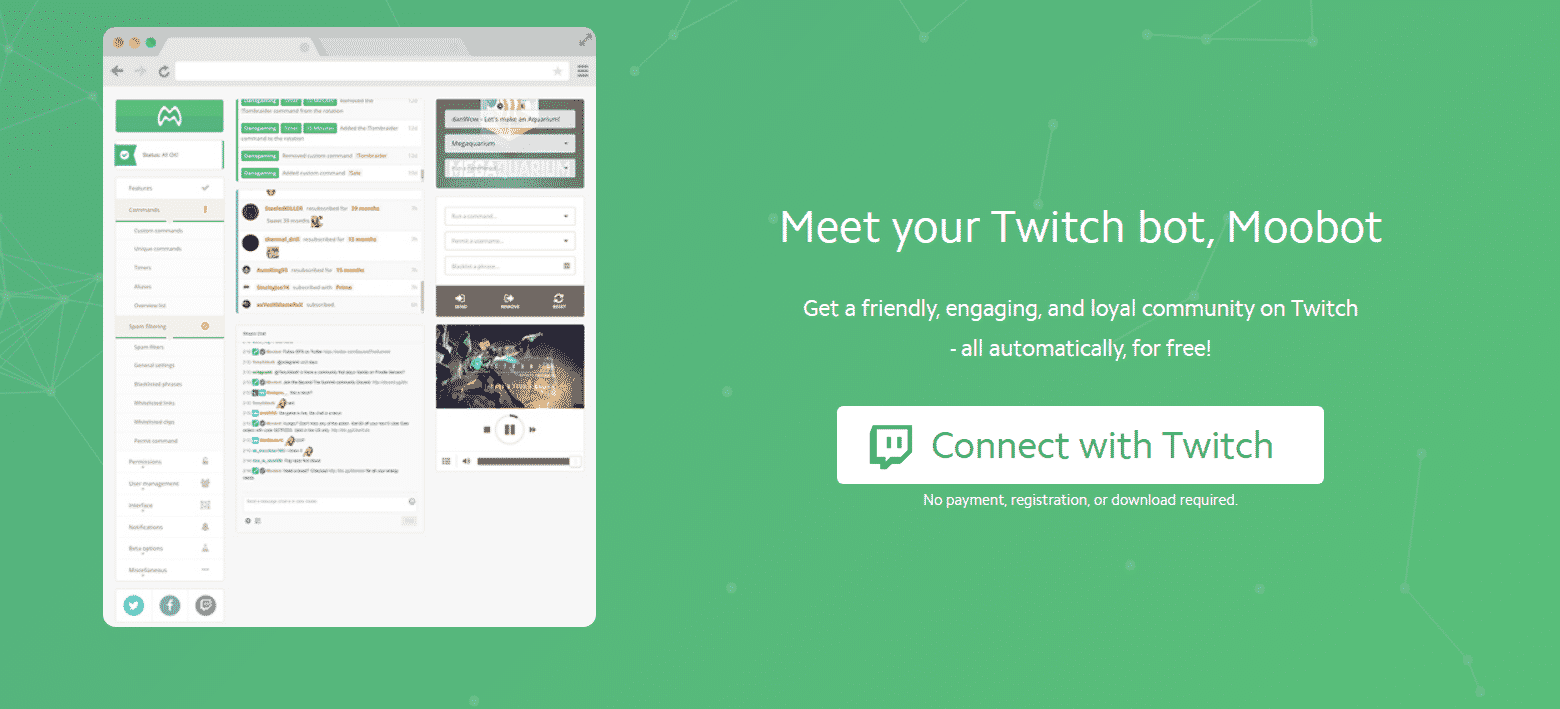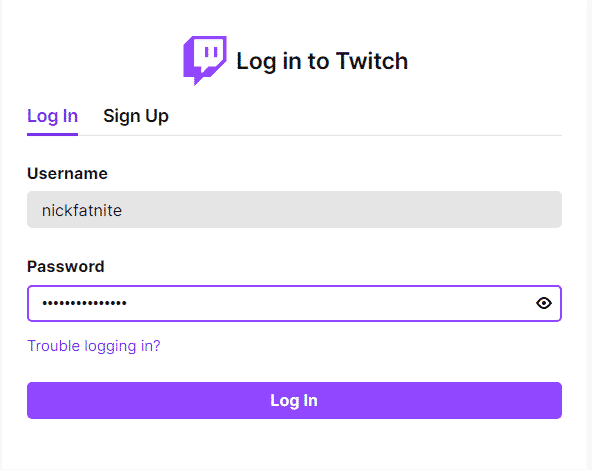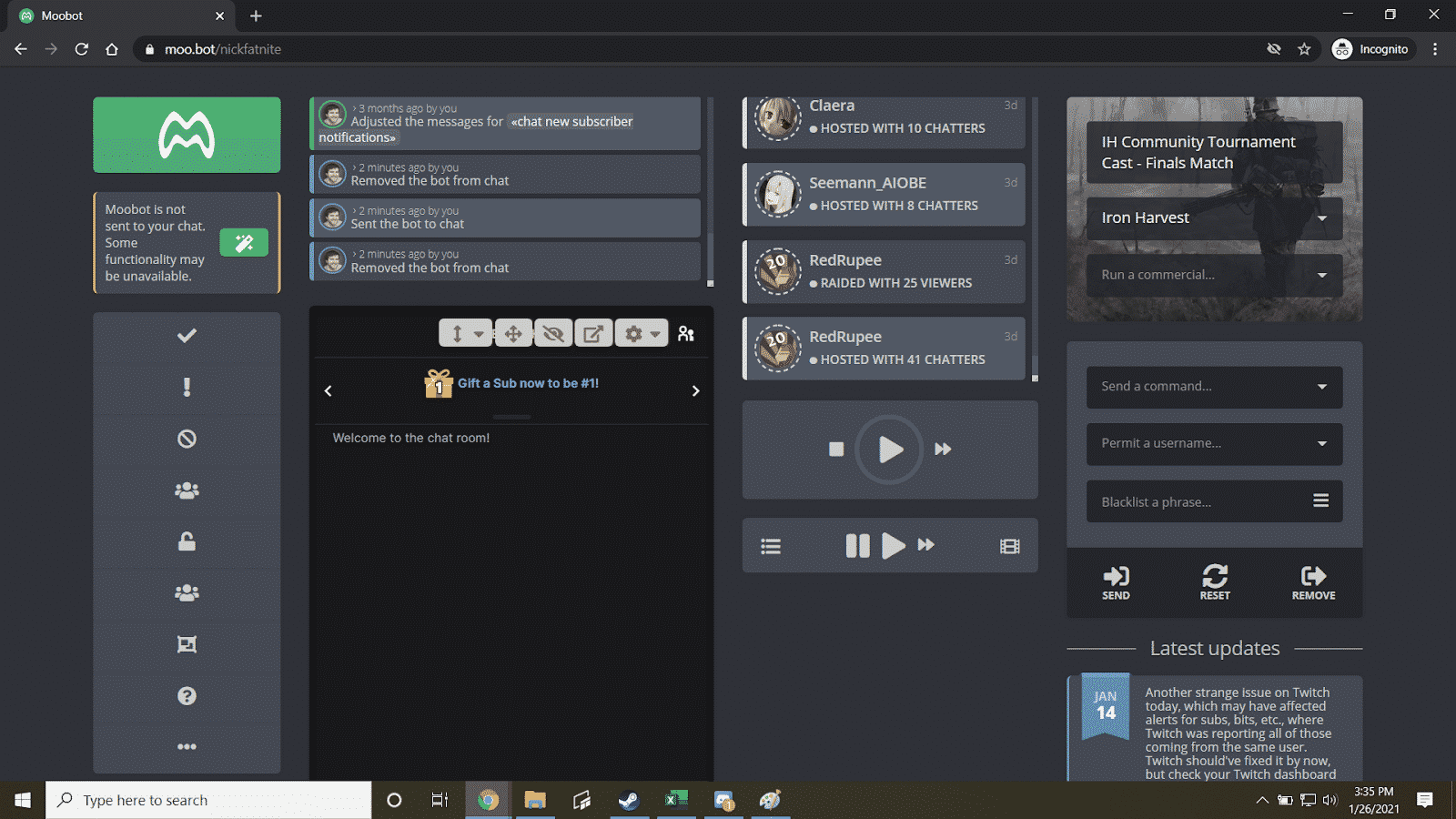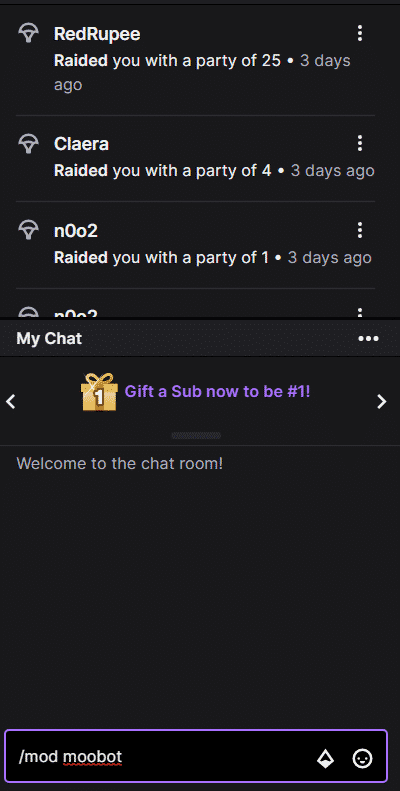There are several good Twitch bots on the market that help streamers manage their channels and create viewer engagement. Not only is this Moobot easy to set up, but it also comes with a full dashboard and a good mix of commands. This makes it a good choice for newer streamers who want to easily set up chatbot features on their channel.
In this post, we’ll cover how to get Moobot set-up and some of its best features.
How to Set Up Moobot on Twitch
Moobot setup will take you less than five minutes. All you need to do is complete the following steps:
-
Step 1
On the homepage click the “Connect to Twitch” button.
-
Step 2
Sign in with your Twitch account and authorize Moobot.
-
Step 3
On the Moobot dashboard, click the wand button near “Moobot is not sent to your chat.”
-
Step 4
Head to Twitch and and type /mod Moobot in your channel’s chat.
You are now ready to use Moobot!
Best Moobot Features
The following are some of the best features that Moobot has to offer:
*Some features may require a MoobotPlus subscription
Conclusion
You can’t toss a rock without hitting a chatbot these days. Moobot’s loyalty features to set it apart from other bots. User friendly and filled with numerous built-in commands, Moobot is great for anyone just starting out. A few features are locked behind a subscription, but you can’t go wrong with the free version.

Nick
Nick is a comedy writer from Chicago who got his start at The Second City Theatre. Trading stage time for screen time, he currently streams from his laptop at NickFatNite on Twitch and won’t shut up about it.