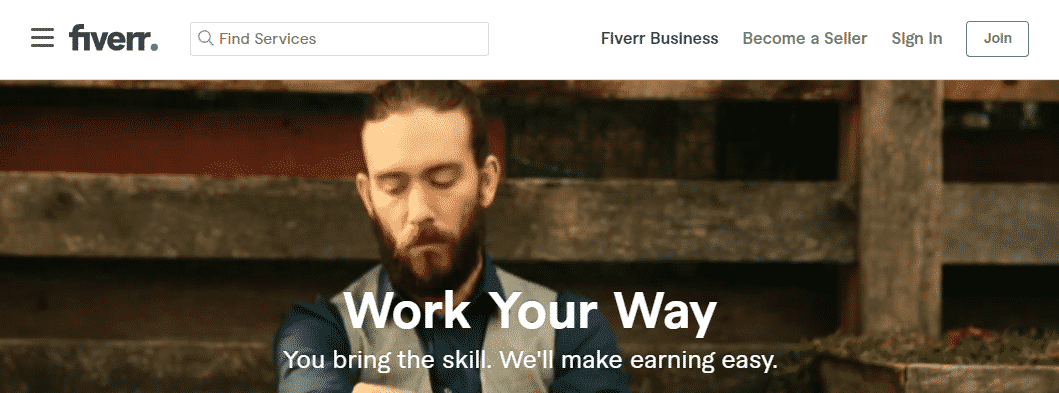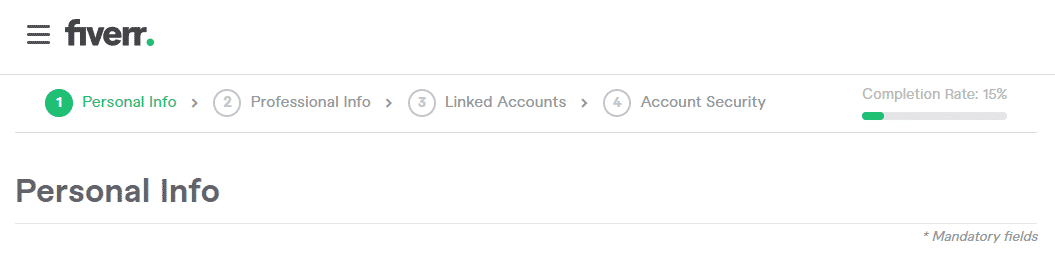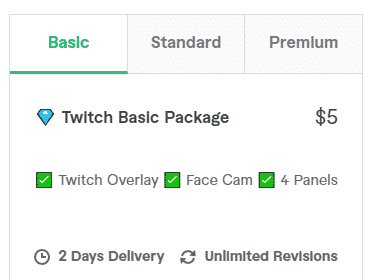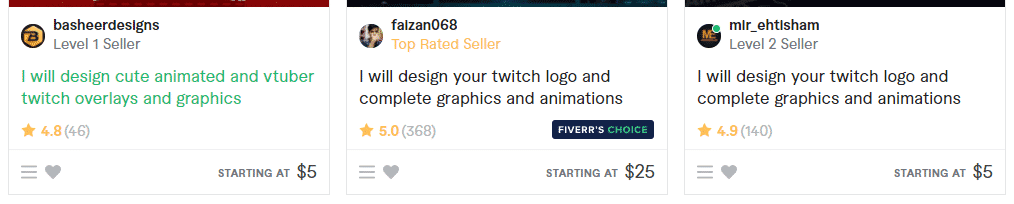Each day, new content creators sign up for Twitch and start looking for branding. Not only will they need stream overlays, but many will want panels, emotes, sub badges, and banners. With a constant influx of potential customers, selling overlays and other graphics online is a good business opportunity for those with the right skill set.
While there are many pre-made Twitch overlays and other graphics resources online, many Twitch streamers want a unique overlay that will help them attract their target audience and show off their overall branding. Many will struggle to create their own, even with tutorials.
This post will cover how you can sell graphics for Twitch online and dip your toes into other creative categories to earn money online.
How to Sell Twitch Emotes, Overlays, and Badges
Creating a Fiverr shop is the easiest way to start selling overlays and other resources for streamers. Fiverr is a marketplace site that connects sellers to customers in a variety of creative categories. On Fiverr, you can create and customize your own store, offer discounts, and more.
To start selling Twitch overlays on Fiverr, complete the following steps:
-
Step 1
Visit the Fiverr site and click the “Join” button in the top-right corner of the screen. You can sign in with your Facebook, Google, or Apple accounts or enter your email address. Once you are logged in, you will want to click the “Become a Seller” option.
-
Step 2
Click through to where you can input your personal info. Take your time to pick a good profile picture and write out a good description of your experience. You will also be able to add any languages you know so that you will get more viewers on your profile.
-
Step 3
Continue to fill out the form, putting in your past work experience. You will be able to add your past employment and how long you worked at each. This will help people become more comfortable with hiring you for a job.
-
Step 4
Link your Fiverr profile to your Google, Facebook, and LinkedIn accounts. You may want to create a unique email address and Facebook page for your business so that people are not messaging your personal inbox directly.
-
Step 5
After verifying that your account is secure, you will be finished setting up. At that point, you will want to create a new gig. These will show up on Fiverr’s website in relevant searches.
-
Step 6
From your dashboard, click “Gigs” at the top of your screen and choose the option to create a new gig. Enter a title for your gig and select an appropriate category and sub-category. You will also want to add relevant search tags (such as “Twitch overlays”) to the gig.
-
Step 7
Decide whether you will have one or three different price points for your gig and define what people would get when choosing which package they wish. Choose a name for each package and fill out the appropriate description fields.
-
Step 8
Once you have created the price points, you will need to write out a description that will ensure that the customer understands your product so that they will know what they paid for. There is a character limit of 1200 in this section. If you don’t know what to write, look at similar profiles to get ideas (don’t copy anyone though).
If you have an idea of what questions people typically ask, fill out the FAQ section.
-
Step 9
Write out what you expect from each potential buyer. For instance, if you are designing Twitch overlays, you will need to know what the streamer wants so that you can customize your product to meet their needs. They may need to post a full description including colors, images, and more.
-
Step 10
Upload images of samples to your work. If you want people to contact you, it is very important that you give a visual representation of what you are capable of making.
-
Step 11
Once you are satisfied with your gig, publish it. When people reach out to you, act as a professional and complete their work in a timely manner. If you do well, you will likely receive a high rating on the platform, earning you more work.
What Twitch Graphics Can You Sell on Fiverr?
You can sell virtually unlimited products related to Twitch on Fiverr. Whether a streamer will use it on Twitch itself or as a marketing funnel back to their channel, you can create high-quality products to help them promote their stream.
Most likely, you will be asked to create the following graphics:
- Twitch overlays
- Emotes and Sub Badges
- Twitch Panels
- Stream Alerts
- Channel Banners
- Channel Logos
You may also be asked to create graphics for a brand website or for their social media platforms (such as Twitter, Facebook, and Instagram).
Why Sell Twitch Emotes on Fiverr?
Fiverr is a trusted marketplace that is accessible all around the world. Millions of people search the website for specific products and services, scrolling through posts until they find a creator that they like. The better you get at providing each customer with the designs they wish, the higher you rank in key searches.
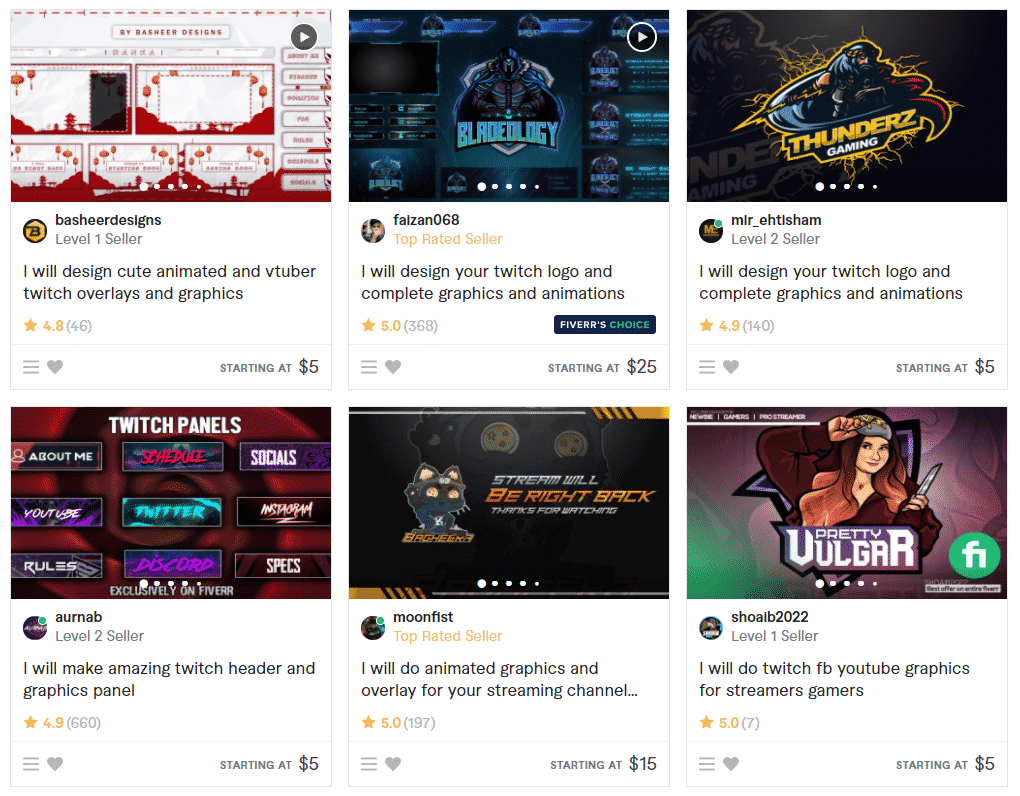
Fiverr does a good job in ensuring that both the buyer and the seller have a good experience on the platform, allowing you to keep your focus on the product creation itself.
How Much Does It Cost to Start Selling on Fiverr?
It is completely free to join Fiverr and to set up your own stream shop. You will be able to set up multiple gigs so that you show up in more searches (Twitch alerts, stream overlay, stream logos, etc).
What Does Fiverr Charge for Transaction Fees?
Fiverr takes 20% of what you are paid. This money is used for marketing, maintaining the website, and other business purposes.
How to Promote Your Professional Fiverr Account
As with any online marketplace, you will have more success if you market yourself off of the platform as well. Here are a few things you can try:
-
Social Media Posts
Show images of Twitch alerts and overlays that you have designed on Instagram, Pinterest, or Twitter and link to your Fiverr profile. That way, people will know how they can hire you.
-
Upload YouTube Tutorials
Interesting enough, people who film tutorials on YouTube tend to still get a lot of requests for work. You can also stream yourself designing alerts and other graphics on Twitch.
-
Offer Freebies on Discord
Design one or two graphics that you don’t mind people using and put them on your Discord server. If people download your overlay and realize they like it, they may want you to design something special for them later on.
Conclusion
Whether you stream on Twitch or you just want to design products for those who do, Fiverr is a good place to set up a shop and start earning money. While it can be difficult to get your first few sales, as long as you remain professional, it should get easier over time.

Luci
Luci is a novelist, freelance writer, and active blogger. A journalist at heart, she loves nothing more than interviewing the outliers of the gaming community who are blazing a trail with entertaining original content. When she’s not penning an article, coffee in hand, she can be found gearing her shieldmaiden or playing with her son at the beach.