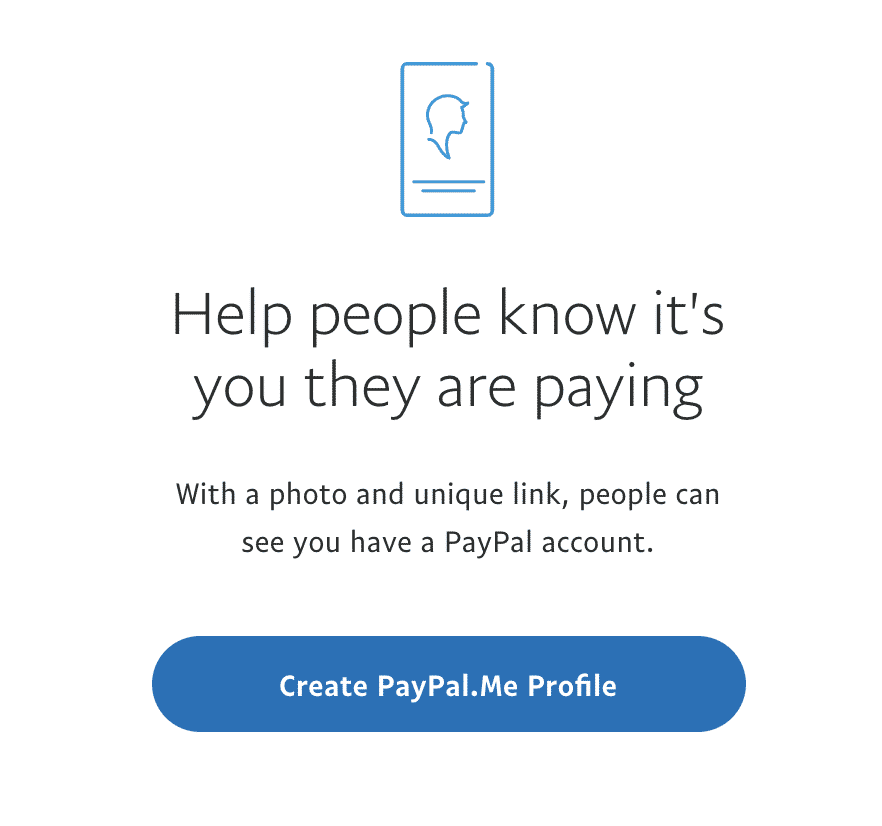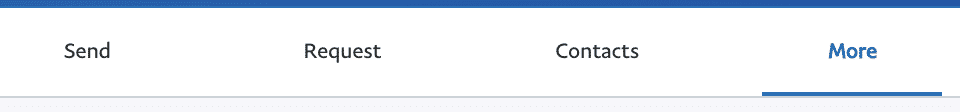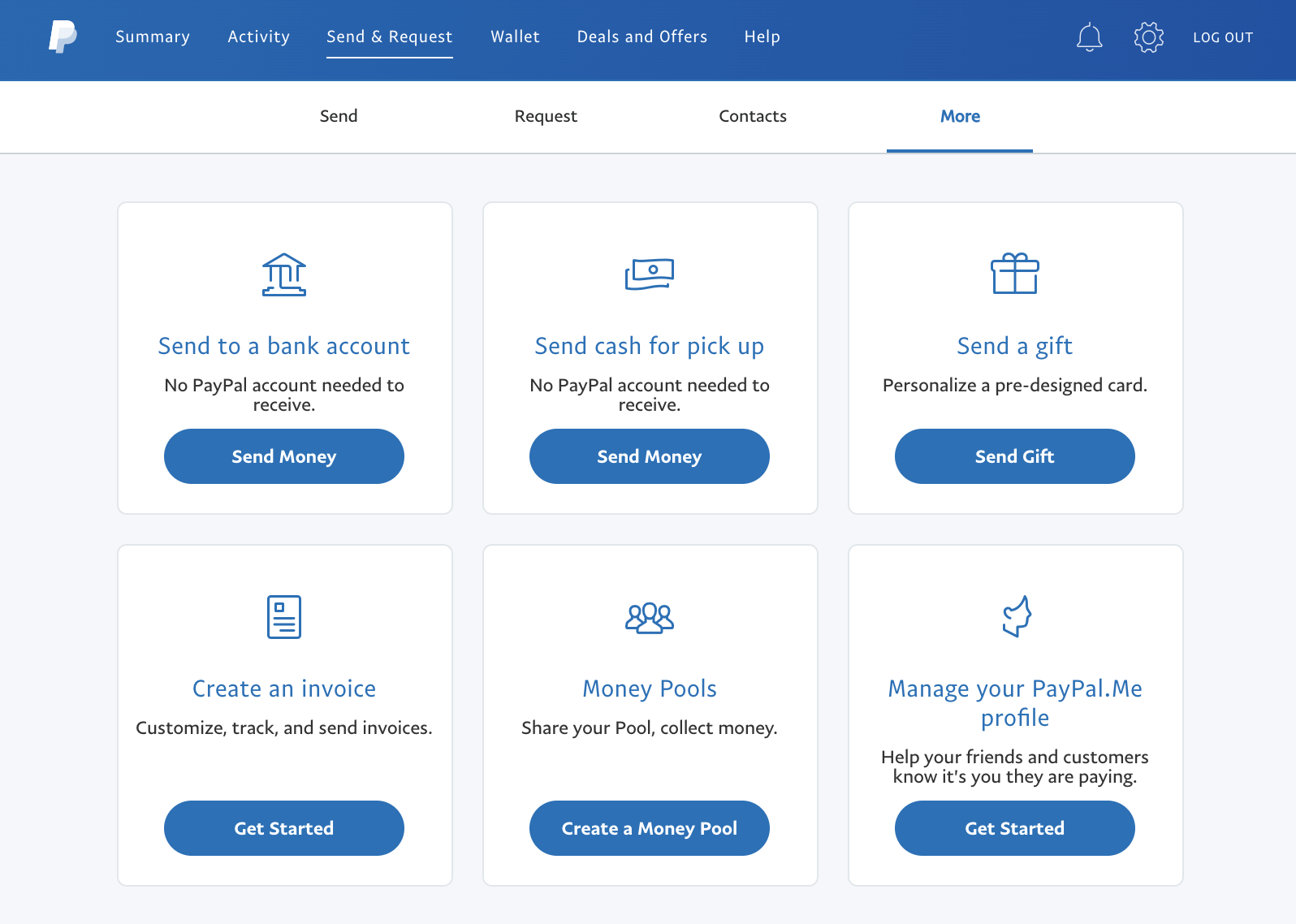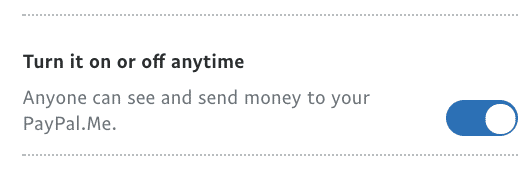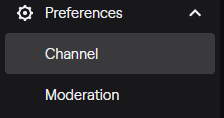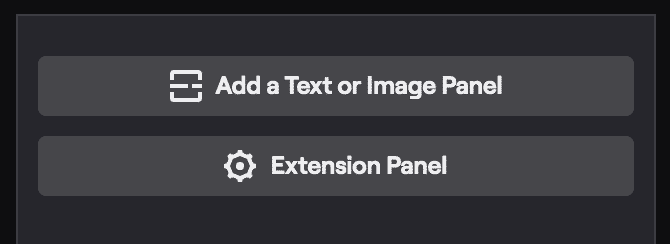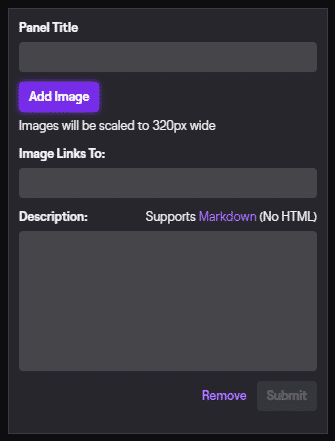One of the first ways a streamer earns revenue is through PayPal donations. Viewers who appreciate their content will often tip a few dollars even you reach Twitch affiliate status.
It should be noted that in order to stay safe, you may not want to cash out your PayPal donations right away. There have been times where viewers have fake donated on Twitch through PayPal only to cancel the transaction later on. This can result in fees if you have already removed and spent the money.
How to Add PayPal to Twitch
The following is how you can link your PayPal accounts to Twitch:
-
Step 1
Create a PayPal.me account. While this will be different than your basic PayPal account, you will be able to use your PayPal logins in order to create it.
-
Step 2
Once you have followed the steps to create an account, click the “More” button on the menu.
-
Step 3
In the lower right corner, click the “Get Started” button beneath the category “Manage Your PayPal.me Profile.”
-
Step 4
Ensure that your PayPal.me link is active by clicking the toggle to the on position.
-
Step 5
Copy your PayPal.me link that is located at the top of the screen.
Once you have completed creating your PayPal.me account, you will need to log in to Twitch so that you can add a Twitch panel with your PayPal information.
-
Step 6
On your Twitch account, click on your avatar in the top right-hand side of the screen, then choose “Channel” from the drop-down menu.
-
Step 7
Once on your channel, click on the “About” section.
-
Step 8
Scroll down until you find the option to edit your panels. Click the toggle.
-
Step 9
Click the box with the “+” to create a new panel section, then select “Add a Text of Image Panel” from the available options.
-
Step 10
If you have a cool Twitch panel set up for your PayPal donation panel, you can upload the file by clicking “Add Image.”
-
Step 11
Paste your PayPal.me link to the “Image Links to” section on the panel box. Consider writing a brief message thanking people for their potential support. Then press submit.
-
Step 12
Click the “Edit Panels” toggle to off to check your panel for accuracy.
Should You Accept PayPal Donations?
Whether you accept donations as a streamer is up to you. While there is a risk of accepting PayPal donations as they can be recalled, most viewers won’t do it. PayPal and other online transaction platforms are starting to understand the streaming industry a bit better as well and have occasionally sided with a streamer when donations are contested.
If you are uncomfortable with accepting donations through PayPal, there are other options for your viewers to support you on your channel, such as subscribing, Twitch gift subs, and Bits.
Conclusion
Setting up PayPal donations is a good way to help your audience support your channel. It is relatively simple and you could begin earning passive income over time in this way.

Luci
Luci is a novelist, freelance writer, and active blogger. A journalist at heart, she loves nothing more than interviewing the outliers of the gaming community who are blazing a trail with entertaining original content. When she’s not penning an article, coffee in hand, she can be found gearing her shieldmaiden or playing with her son at the beach.