This post will cover how to highlight your Twitch VODs and a few strategies to make the process easier and more effective overall.
What Are Twitch Highlights?
As the name suggests, a Twitch highlight is a selected segment of a past broadcast that a streamer has highlighted. Viewers browsing your channel will be able to check out these highlights rather than watch an entire stream to look for the best moments.
Creating highlights not only helps your viewers find a specific moment in your video, but it can also help you quickly locate the portions you need to create compilation videos for your YouTube account.
You can highlight multiple segments of the same past broadcast, so you won’t have to “pick and choose” the best moments. Similar to Twitch clips, highlights can be shared separately, allowing you to create YouTube shorts or TikTok videos more easily.
How to Make Highlights on Twitch
To make your highlights on Twitch from an archived stream, follow these simple steps:
-
Step 1
Click the avatar at the top right-hand side of the screen, then choose “Creator dashboard” from the drop-down menu.
-
Step 2
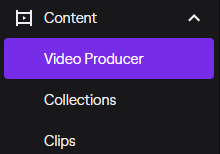
Click on the “Content” tab on the left sidebar, and choose “Video Producer” from the drop-down options.
-
Step 3
On the Video Producer page, you will see a list of past broadcasts. Find the VoD you want to highlight and click the “Highlight” button next to it.
-
Step 4
Once you have selected the video, you will be taken to a new section where you can highlight your favorite parts of your VOD by inputting the times you want to highlight at the bottom of the page. This will add markets to the new segment.
-
Step 5
When you have finished, click the “Create Highlights” button to save your work.
Create Twitch Highlights From Multiple Segments
One of the best features of the highlight tool is that you can group segments of your stream together into a single highlight. The video won’t need to be one continuous section of your stream.
Once you have all the segments you want in your final reel created, you can combine them to create a single video with the best moments of that one stream.
Best Tips for Twitch Highlight Videos
Whether you want to learn how to create better highlight videos or edit them post-stream, here are a few tips that will elevate your content.
Know Your Audience
Have a highlighting strategy before you start your work. What do you plan to do with that specific highlight? Will it be used to engage existing fans or find new ones? If you create clips with inside jokes, these will likely be lost if you try to pull in new viewers.
That being said, if you are making a highlight reel for your Discord streaming server, pack in the jokes to delight your viewers.
Use Stream Markers For Easy Editing
If you stream for hours on end, you are unlikely to want to watch your full VOD after you finish streaming (though you sometimes should critique your content). Add stream markers to your broadcast to save time when something exciting happens. You can also ask your mods to help.
With stream markers, you can easily go through your recent videos and find the best moments of your stream without having to search for the exact time something happened.
Know When to Add Additional Editing
If you want to upload videos to YouTube, you will want to polish it a little more than just a string of clips from your live stream. Gaming videos on YouTube are highly competitive, and you will need to go the extra mile to capture an audience’s attention.
Fortunately, there are a lot of good options for editing software for Twitch streamers. With a bit of help, you can turn your Twitch video highlights into something that looks a lot more polished and professional.
Everything Shemerson makes very creative compilations from his gameplay on Albion Online.
Share Highlights on Social Media Platforms
If there is one thing that all smaller Twitch streamers know to be true, it is this: the platform does nothing/very little to promote smaller streams. This means that you need to be your brand’s marketer.
Use Twitch clips and highlights on social media networks to help find a new audience. Use the appropriate tags or methods to help them gain traction. You can even ask your current audience to help you by resharing or commenting on your posts.
Frequently Asked Questions
What is the Twitch Highlight Queue?
The highlight queue on Twitch is a list of the highlights you have already created that you have not yet published. Once you are finished going through the past stream, you can select the “Publish Highlight” button to save all the highlights you have created.
If you want to remove a highlight from the queue, you must click the trash icon. This way, you can ensure that your highlight reel will contain your best moments.
How Long Should Twitch Highlights Be?
When you create highlights, you should typically keep them between 2-3 minutes long. While you can create videos that are longer than that, you want to maximize your potential for keeping your audience’s attention. The shorter the highlight is, the more likely your audience will watch the whole thing through.
Who Watches Twitch Highlights?
Several people may watch highlights on your Twitch account. Whether it is one of your regular viewers who missed your most recent stream or a brand rep looking for new streamers to work with, looking through highlights will allow them to get a grip on the best parts of your work.
Creating highlights on Twitch is a good habit to get into when you start your streaming career.
Are Twitch Clips and Highlights the Same Thing?
While similar, Twitch highlights and clips are not the same thing. Anyone can create Twitch clips, whereas streamers are the ones allowed to create a new highlight.
Clips are also required to be between a certain length, whereas there is no standard for highlights. Finally, you can use many segments to create highlights.
Conclusion
Whether you want to create recent highlights for your current fan base or to help bring in more viewers, learning the video manager section is a good skill to have as a streamer. We hope we have given you plenty to think about as you continue your streaming journey.
Feel free to check out the rest of our site to learn more cool things and streaming tips.

Luci
Luci is a novelist, freelance writer, and active blogger. A journalist at heart, she loves nothing more than interviewing the outliers of the gaming community who are blazing a trail with entertaining original content. When she’s not penning an article, coffee in hand, she can be found gearing her shieldmaiden or playing with her son at the beach.

