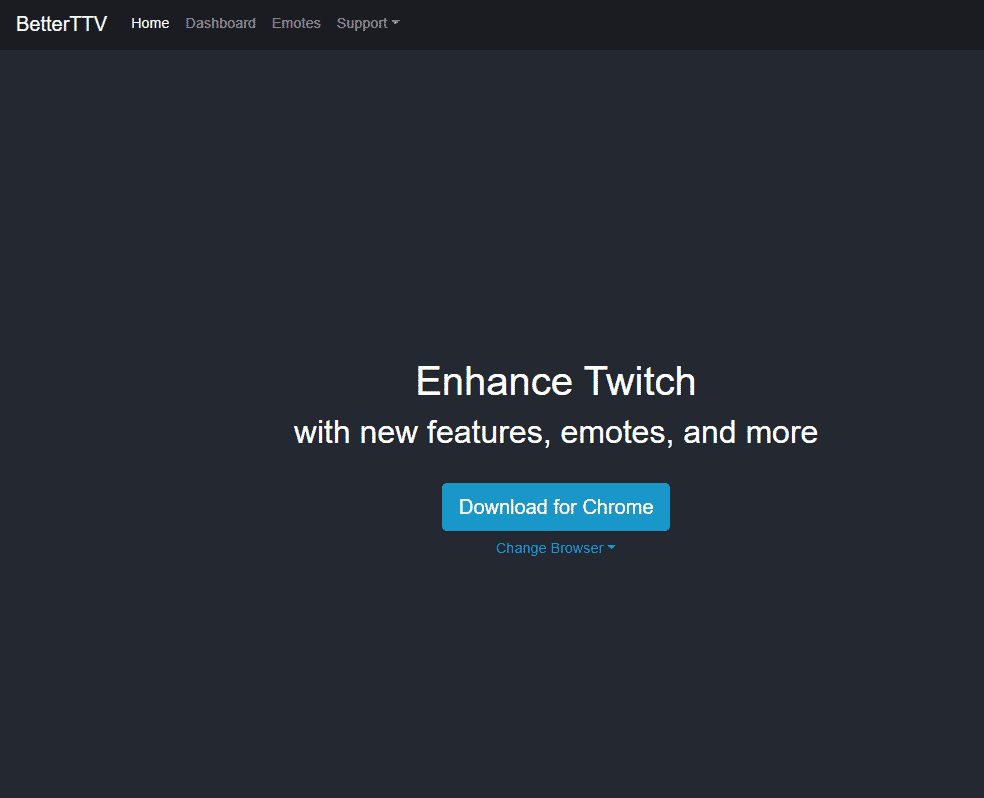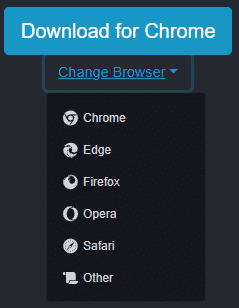Why Are My Twitch Emotes Not Showing?
There are two types of emotes used on Twitch. This includes the built-in global emotes, Sub/Bit emotes, and external emote services. BTTV (Better Twitch TV) and FFZ (Frankerfacez) are two very popular external emote services that Twitch users love to use on the platform. Enabling these allows the use of many more emotes, including the ones mentioned above and others such as monkaS, KEKW, and PepeHands.
How to Enable BTTV and FFZ Emotes
In order to see these emotes, the relevant extensions must be installed on your browser. It is worth mentioning that the mobile version of Twitch does not currently allow for the use of FFZ and BTTV emotes.
Here is how you can install BTTV and FFZ:
-
Step 1
Search ‘BTTV’ or ‘FFZ’ in your search engine, or search betterttv.com or frankerfacez.com, so that you get the following page.
-
Step 2
Click the ‘Download for Chrome’ button if you use Chrome. Otherwise, use the ‘Change Browser’ button to find your browser of choice.
-
Step 3
Follow to prompts to install the extension.
-
Step 4
Wait 5 Minutes. In my experience, after installing the extension, I still won’t be able to see the emotes for roughly 5 minutes, so I will wait out the time, refresh the Twitch page, and the emotes will be working!
I would recommend installing both the BTTV and FFZ extensions, as most streamers will have both activated.
BTTV and FFZ Emotes Still Not Working?
It is worth noting that some of these extra emotes may work in one streamer’s chat but not work in another’s. This is because each streamer can pick and choose which of the extra emotes they wish to be enabled in their chat, and there is a number limit to this, so there will often be some left out.
Also, BTTV and FFZ emotes require specific spelling and capitalization to work correctly. If you are unsure, search for the name of an emote, and it should come up, or if someone else uses Twitch chat emotes, you can hover your mouse over it to see the correct way to type it.
Twitch Global Emotes Not Working
If your Twitch global emotes (or your Twitch sub emotes) aren’t working, there are a few things you can try to fix the problem:
-
Press CTRL + F5
This will often fix the issue immediately, allowing you to see and send your Twitch emotes.
-
View Twitch in Browser
If you normally use the Twitch app, try using the browser to see if your emotes work (or vice versa). You can also see if the app needs to be updated.
-
Login Again to Your Account
Log out of your account and back in again to see if it will fix the problem.
-
Clear Your Cookies and Other Data
If none of the above tricks work, clear your cookies and data from your browser to see if that fixes the issue.
What to Do If Sub Emotes Are Gone?
It might sound obvious, but if Sub Emotes are not working for you, then the first thing to do is check that you still have an active subscription. You can do this by going on to the streamer’s Twitch channel, and if the purple button says ‘Subscribe’ or ‘Resubscribe,’ then it is very likely that you are not subscribed to their channel and do not have access to their emotes.
If, however, you are subscribed to their channel and are still having issues with Sub Emotes not showing up or even Bit emotes, then it is best to contact Twitch Support to resolve the issue. Search for Twitch Support or go to https://help.twitch.tv/s/contactsupport to receive help.
Keep in mind that missing Bit emotes may reappear after reaching the next tier for a quicker solution, but it is generally safer to get into contact with Twitch itself.
Other Reasons Emotes Are Not Showing On a Channel
Apart from not having the browser extensions mentioned earlier, there are other reasons for the absence of emotes on a stream. Here are a couple of those reasons:
- Streamer is no longer a Twitch Affiliate
- Streamer has removed the emote
- Emote was flagged and removed by Twitch
Why Your Kappa Isn’t Golden
Depressed that your Kappa comes out greyscale and not golden? So am I. Mysteriously, the Golden Kappa appears and disappears in seemingly random accounts at will. The best you can do for now is pray to the Twitch gods and perform Golden Kappa checks frequently. One day, you may wake to find that you have been blessed with the gift.
Conclusion
Hopefully, we have been able to help you with any issues you have been having with emotes on Twitch. If there are any persistent problems, I would recommend contacting Twitch Support directly, as they will most likely be able to help you with any problems you have!

Brodie
Brodie is an Australian University Student with a passion for gaming! He is also a Twitch streamer at PMDkat where he plays a variety of games!