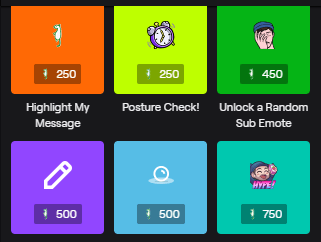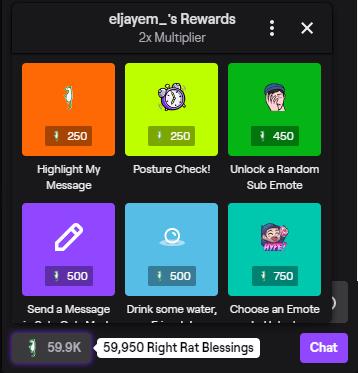Whether you want to use channel points to say “hello” for the first time, encourage your favorite streamer to drink more water, or choose an emote to use for the next 24 hours, using channel points to unlock special perks can make watching a particular channel substantially more entertaining.
This post will teach you how to earn channel points on Twitch, see how many points you have, and use those channel points on your Twitch account.
How Much Do Twitch Channel Rewards Cost?
Not only can creators make custom rewards, but streamers can also determine the price of each channel reward. Creators will weigh rewards costs differently depending on what they want for their channel.
For instance, some streamers may want to reward loyal fans who can’t afford a subscription tier by allowing them to unlock emotes for a special price, whereas others may want to reserve emotes only for people who sub. In that instance, they may still allow people to unlock emotes for far more points.
In addition to the default rewards, streamers can create additional custom rewards on their channel that varies from community to community.
Streamers will often use custom rewards that are popular on other channels within their category or team so that viewers can learn what to expect. It is always best to have a few custom rewards specific to your community to play on special moments or memes.
To view the rewards and prices of your favorite channel, you will need to do the following:
-
Step 1
Visit a channel when it is live.
-
Step 2
Click on your channel points number underneath the message box. (Here is where you can see how many channel points you have on that channel and the custom name the streamer chose for those points).
-
Step 3
Please scroll through the options to view every reward the channel offers and its prices. Streamers often add a custom channel points icon to make the experience more unique to their channel page.
How to Earn Channel Points
Viewers earn channel points by watching the streamer, following and subscribing, participating in raids, and donating to the streamer.
While subscribers will earn more points (and can be eligible for more reward options), non-subscribers can save up for their favorite channel perks. Here is a breakdown of the points and eligibility:
| Action | Availability | Points Earned |
|---|---|---|
| Watch a channel for 5 minutes | Anyone | +10 |
| Click to redeem channel points (every 15 minutes) | Anyone | +50 |
| Watch channel for 5 minutes as a sub | Subscribers | +20 |
| Click to redeem channel points as a sub (every 15 minutes) | Subscribers | +100 |
| Follow the streamers (points only given once per channel) | Anyone | +300 |
| Cheer for the first time on a channel (resets every 30 days) | Anyone | +350 |
| Gift a sub on a channel (one reward for every 30 days) | Anyone | +500 |
| Join a raid at the end of a stream | Anyone | +250 |
Viewers can also earn bonus points if they return to a channel every time it goes live based on their current streak. To count as a streak, each stream must be at least 10 minutes long, with a 30-minute break between them.
These points are available to anyone who frequently watches the channel. The breakdown is as follows:
| Watch Streak | Points Earned |
|---|---|
| 2 Consecutive Streams | +300 |
| 3 Consecutive Streams | +350 |
| 4 Consecutive Streams | +400 |
| 5 Consecutive Streams | +450 |
In addition to the above tables, viewers can earn channel points through the predictions perk. Occasionally, a streamer will allow their audience to “bet” on something that will happen later in the stream.
People in chat can bet their channel points for a limited time. Once the “prediction” comes true, the streamer will pay out the channel points to the audience.
Can Twitch Channel Points Be Reset?
Currently, there is no way for the streamer or the viewer to reset the number of Twitch Channel points. If viewers want to start with zero points again, they must spend them all on current rewards.
That being said, Twitch streamers can change the price of default rewards in the channel points program and add or change custom rewards (both what they are and how much they cost) whenever they wish.
Can Channel Points on Twitch Transfer?
Neither you nor the streamer can transfer points to another viewer on the same channel. You are also unable to transfer the points to use on another channel.
You can only use the points on default rewards or custom rewards within the chat window of the channel where you earned them.
You will need to earn points in each specific channel to use those channel point rewards. You can watch enrolled channels even when you are AFK, racking up those points over time.
How Can You See How Many Channel Points You Have?
Your number of channel points will be shown next to the symbol the streamer picked for the reward. It is located beneath the “send message” box undernet the channel chat window.
This number will chan as you earn points over time. For you to collect them, a streamer must enable channel points for their channel.
How to Redeem Rewards With Earned Channel Points
Now that you have enough channel points, you can redeem items. Here’s how you can do so:
-
Step 1
Click on the Channel Points icon. You can find this in the lower left corner of the channel’s chat room.
-
Step 2
From the pop-up window, choose a reward category you wish to redeem.
-
Step 3
Choose which item you want to redeem, then click Unlock.
Make sure you have enough channel points required to claim a custom reward.
Twitch Channel Points Auto-Clicker
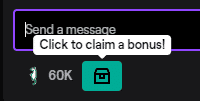
Want to clear the bonus channel points you get on a channel without clicking the button? There is a Chrome extension called the Twitch Channel Points Autoclicker.
When added to your Chrome browser, the auto-clicker will claim your channel points whenever they become available. That way, you can enjoy the stream without checking the bonus points.
Twitch Channel Points Hack
While there is no way for you to hack the system without risk to your computer, you can always earn base points from watching the stream.
Even if you know you won’t be around, keep your device on and open to the streamer’s channel when they go live. You could earn a few hundred points while you are out and about. You can also install the auto-clicker plugin mentioned above.
Conclusion
Channel points are a fun addition to every channel. Saving them up over time may allow you to unlock great prizes and customized rewards.
While the streamer can add custom rewards at a whim or change the prices at any point, the choices of how you spend your channel points are up to you.

Luci
Luci is a novelist, freelance writer, and active blogger. A journalist at heart, she loves nothing more than interviewing the outliers of the gaming community who are blazing a trail with entertaining original content. When she’s not penning an article, coffee in hand, she can be found gearing her shieldmaiden or playing with her son at the beach.