Amazon Blacksmith Overview

Twitch Extension Category: Streamer Tools
Types: Component, Overlay, Panel, Mobile
Monetization: This extension will allow you to present specific items (generally related to your gaming equipment or your stream) that are available on Amazon for your viewers. If any of your fanbase purchases an item, you will be paid a commission.
Add Amazon Affiliate Links to Your Twitch Profile
Amazon Blacksmith is one of the best Twitch extensions designed specifically for monetization. Adding Affiliate links will not only show viewers the products you use on stream, if they click through and purchase the item, you’ll earn money. As you build up viewers adding affiliate products is a great way to monetize your stream to earn passive income while you focus on content.
In this post, we will cover:
- How to become an Amazon affiliate on Twitch.
- How to set up the Amazon Blacksmith extension.
- What items you should link to on your Twitch channel.
Example of an Amazon Product Referral on Twitch
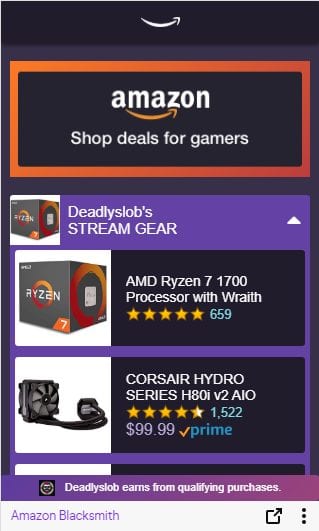
Custom Twitch Buttons Used to Advertise Your Product List
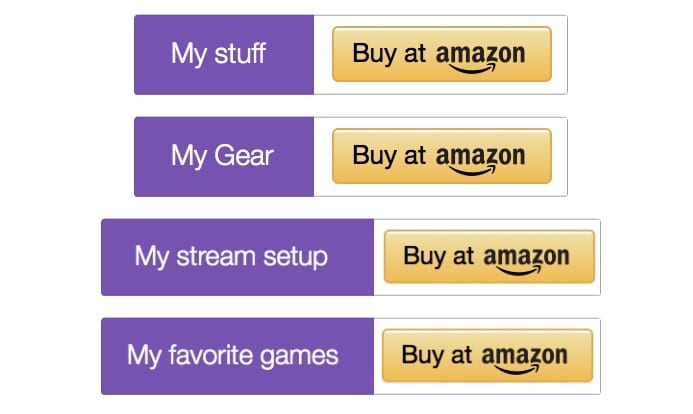
How to Become an Amazon Affiliate
To sign up with the Amazon Associate Program, you will need to visit Amazon’s Affiliate program page. Sign in to your Amazon account, then follow the appropriate steps to sign up for the program.
How to Install the Amazon Blacksmith Extension
After you’ve signed up for the program, you need to install the Amazon Blacksmith extension to your Twitch profile. Complete the following steps:
Step 1: Log in to your Twitch account, then click your avatar on the upper right-hand corner of the screen.
Step 2: Click “Creator Dashboard” from the options in the drop-down menu, then choose Extensions from the menu on the left-hand side. Alternatively: You can choose “channel” from the drop-down menu.
Step 3: Scroll down the page to your profile. If you haven’t set up your profile yet, click the “Edit Panels” toggle. If you need help setting up your profile, check out our guides on what you should list in your Twitch bio and how to set up Twitch panels. Go to the extensions page from there.
Step 4: In the search section, type in “blacksmith” then press enter
Step 5: Amazon Blacksmith should pop up. Hover over it to install it on your page.
How to Add an Amazon Product List to Your Twitch Channel
Once you have installed the Blacksmith extension on your profile, you’ll be able to add amazon links to your list. First, look up the item on Amazon, then copy the address in the appropriate space on Amazon Blacksmith. You can list up to 20 items on Amazon Blacksmith
Best Products to Recommend on Your Amazon List
Choose items that relate to your stream.
- PC gear and equipment that you use to stream.
- Toys or other pop-culture items in your background.
- If you body-paint, draw, or play an instrument on stream, show the products that you use (i.e. your favorite brand of guitar strings).
How Much Will You Earn Through Amazon Referrals?
Twitch Affiliates and Partners will earn the following from sales through Amazon Blacksmith:
| Products Sold | Percentage Earned |
|---|---|
| PC Products | 2.50% |
| Office Products (such as Gaming Chairs) | 3.00% |
| Luxury Beauty | 10.00% |
| Physical Video Games | 1.00% |
| Digital Video Games | 2.00% |
When Should You Add Amazon Affiliates to Your Twitch Profile?
Before getting into how you can set up, there are a couple of things of which you should be aware.
In order to be eligible to use the Amazon Blacksmith extension, you need to be a Twitch Affiliate or Partner. There are a few strategies you can use to become a Twitch affiliate in a matter of days.
You also need to make a sale within 180 days of setting up your affiliate account or it will be deactivated. You may want to hold off on setting up the extension until you have a regular viewer base.
You can add other items to your list as well. Just make sure they are relevant to your stream. Commission percentages will vary depending on the product.
Warning: Don’t Promote the Link
It is against Amazon’s Terms of Service to ask people to use the link or to say that you get a kickback from it. Fortunately, most people know how Affiliate links work, so when they see that you have once, they will use it.

Chris
Chris is a digital marketer with a strong background in small business and influencer branding. He applies his knowledge of content and promotional strategies to design actionable advice for new and intermediate streamers. When he’s not busy crunching analytics, he can be found in the salt pits of League of Legends.

