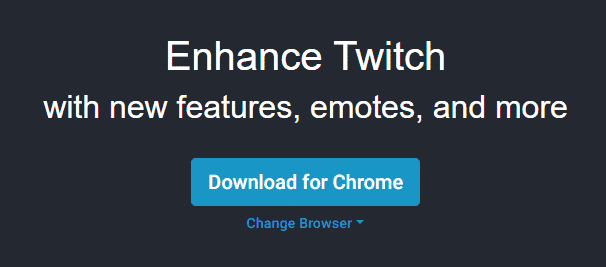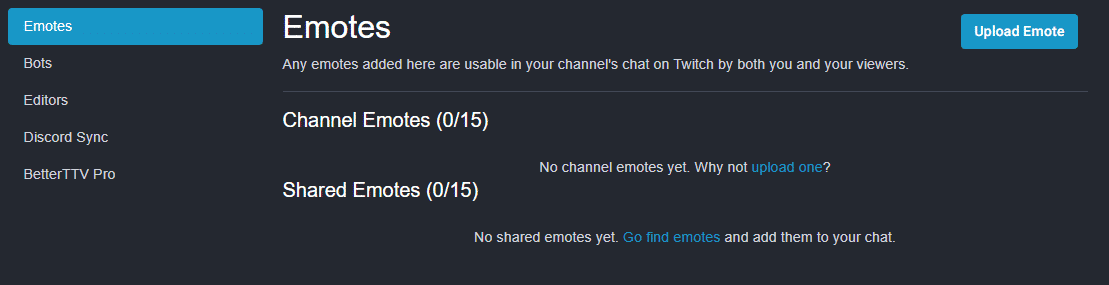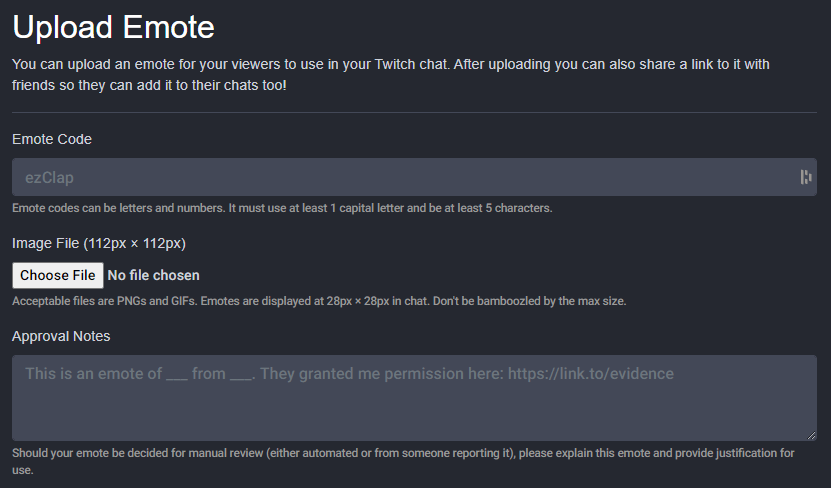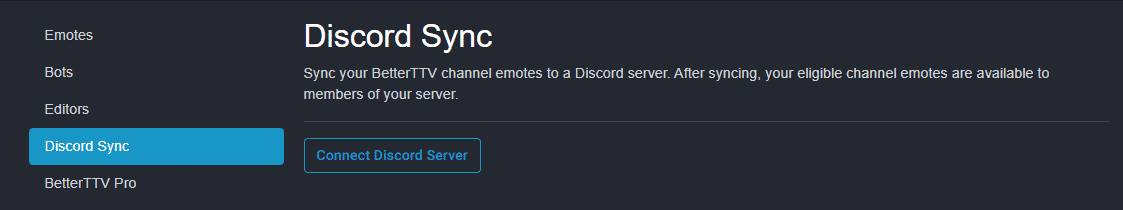Channel emotes are an essential part of every Twitch account, but they are hard to come by when you are just starting out. In fact, in order to get any emote slots as a streamer, you must first reach Twitch affiliate status. Reaching the status will give you three slots (one for each subscription tier).
The good news is that BTTV will give you 15 slots to create fun emotes that you and your viewers can use on your channel. The extension will even allow you to upload animated emotes to add excitement to your chat. Using these slots for channel memes or ideas your viewers have is a good way for you to create interaction on your channel and keep your audience having a good time.
How to Create Emotes on BTTV
To create emotes on BTTV, complete the following:
-
Step 1
Visit the BTTV website.
-
Step 2
Download the BTTV extension for your browser and link it to your Twitch account from the upper right-hand side of the screen. The extension is safe and will not hurt your computer.
-
Step 3
Click the Dashboard tab at the top of your screen to visit the area where you can add your emotes. You will see two sections – channel emotes and shared emotes. Here is a bit more information about those:
- Channel emotes – you can upload these emotes for you and your viewers to use specifically on your channel.
- Shared emotes – these are emotes you can select from the global database that you can use anywhere on Twitch at any time. Choose some of the top BTTV Twitch emotes to use, such as MonkaS, PogU, and Poggers.
-
Step 4
Click the upload emote button to be taken to a page where you will be able to add your own emotes.
-
Step 5
Choose an available emote code. It is a good idea to choose something somewhat related to your channel so that your viewers can get used to what they should type.
-
Step 6
In the Approval notes, write out how you have permission to use the image, whether it is because you created it yourself or someone commissioned it for you.
-
Step 7
Choose whether or not you will share your emote so that others can use it in their channels.
-
Step 8
Agree to the Guidelines.
While most BTTV emotes will be automatically processed so that you and your audience can use them right away, some may be flagged for manual processing.
-
Step 9
Don’t forget to link your BTTV account with Discord so that you and your viewers can use the emotes in your community Discord server. To do this, visit your BetterTTV dashboard and select the Discord Sync button on the left sidebar. Click the “Connect Discord Server” button and follow the steps.
BTTV Emote Requirements
While BTTV is a 3rd party extension to Twitch, there are a few requirements that you must meet:
- They must still comply with Twitch’s ToS.
- They must be 112×112 px.
- High-quality
- Must look good on both light and dark mode
Where to Get Custom BTTV Emotes
In order to upload a BTTV emote, you must have created the emote yourself or you will need to have someone create one for you and give you the rights to it. Personally, my emotes are a mix of emotes I’ve made myself and those I’ve commissioned an artist to create.
If you want to have a custom emote made by someone else, my recommendation is to look at Fiverr. Fiverr is an online marketplace that hosts many independent designers with a variety of styles, experiences, and prices. You will typically find someone whose artwork you love who you can also afford. Most will give you 1-2 revisions to ensure that you get something that you love. Since BTTV also allows you to create animated emotes, using Fiverr is a great option for unique GIFs created for your channel
You can also create your own emotes using emotes of yourself through a simple process that I will show you in the following video:
Frequently Asked Questions
How Can You Let Your Viewers Know About Your BTTV Emotes?
The easiest way for your viewers to access your BTTV emotes is to list them in your Twitch bio under a Twitch panel. You can even create a graphic showing each of them with the code for each emote beside it. Otherwise, they will learn overtime while watching your stream.
Can You Change the Emotes on BTTV?
If you ever want to change the emotes that you use on Twitch through the BTTV extension, all you need to do is visit the extension, remove the emotes you no longer want to use, and replace them. It will typically take the extension about 10 minutes for it to update where you can use the emotes on Twitch.
How Long Will it Take for Your BTTV Emotes to Be Approved?
Most emotes submitted to BTTV will be approved right away unless the bots catch something that they think may be visually against Twitch’s ToS. In those cases, they will be submitted for manual approval and will take longer. You will be emailed if this happens.
Can You Add Editors to Your BTTV Emote Account?
While you can add editors to your BTTV emote account, it is important to choose people whom you trust as they will be able to add, remove, and edit emotes on the account. To ensure that everything continues smoothly, make sure they know what you want and that they work for you, not against you. They may also be able to see your email address.

Eljayem
Eljayem_, is a Twitch Partner with a background in video production. He is passionate about combining his love for video with community building. He’s been playing video games since he was old enough to steal his Brothers GameBoy Colour, copy of Pokemon Blue, and accidentally waste his Master Ball on a Dratini.