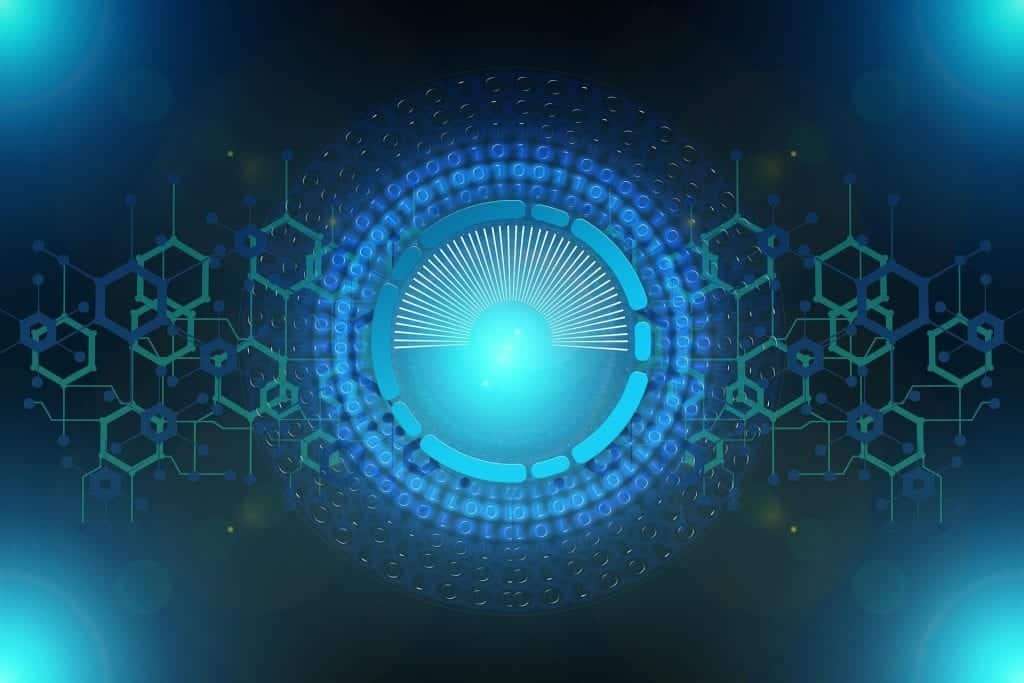The best Twitch extensions are those that enrich a streamer’s content, help viewers find information and encourage an audience to interact with the channel in one way or another. It is hard to grow on Twitch even with the best strategies and every boost helps.
If you have an idea for an extension that hasn’t been made (or think you could improve on one), you can create and submit the extension to Twitch. In doing so, you have the potential of helping thousands of streamers connect with their viewers and you might even earn some side income for yourself.
This post will go over the process of how you can create or commission an extension for Twitch.
How to Create an Extension for Twitch
Here is what you should do when you create an extension for Twitch:
1. Brainstorm Your Twitch Extension
You will need a little more than a spark of inspiration in order to brainstorm your extension. Take your time in detailing exactly how you want it to work, what it will look like, how it will integrate with the stream, and how it will benefit the broadcaster.
Remember that it needs to be compatible with Twitch’s UI and will need to comply with their general guidelines. Their guidelines will help you ensure that the extension will be useful to the streamers who use it as well as help you choose the right layout and fonts so that it blends in well with the rest of the platform.
You will also need to consider size, how it will be controlled by either the streamer or the viewers (or both), and whether it will be active while the streamer is offline. Make notes on anything you want the broadcaster to customize and what it would take to do that.
When you have worked out the details on how you want your extension to work, you will need to either create it yourself or commission it.
2. Create (or Commission) the Extension
After you have a solid understanding of what you want in your extension, you will need to code it. If you don’t know how to code it yourself, you will either need to take a course to learn or commission a developer to create one for you. We have a similar process detailed in our article How to Create a Discord Bot.
If you want to commission a bot, we recommend looking for a developer on Fiverr. Fiverr is an online marketplace of designers and developers with a wide range of skills and knowledge. The best part is that most of them work for an affordable price. You will be able to search through portfolios until you find a developer who is capable of building the extension you want.
After messaging the developer to ensure that they will work on your project, you will need to set up an order with the full details of what you want in your extension. It is a good idea to also send them Twitch’s general guidelines so that they know how to make it compatible with Twitch.
3. Submit the Extension to Twitch
After you have created your extension, you will need to submit it to Twitch. In order to do that, you will need to first create a Twitch account and log in. At that point, you should complete the following steps:
-
Step 1
Visit the Extensions Developer Console to upload it to the platform.
-
Step 2
Click the “Create Extension” button on the right-hand side of the screen.
-
Step 3
Name your extension. Note that Twitch asks that you name it something that helps streamers understand its purpose immediately and that you don’t change the name later on unless the purpose has changed substantially. Once you have named your extension, click the “Continue” button.
-
Step 4
On the next page, you will need to fill out all the information about your extension. This data should include the following:
- Type of Extension – will it work as a Twitch panel, component, or an overlay? Will it be mobile friendly?
- Version Number – they ask that you start out at 0.0.1 until you start updating it.
- Summary – 1-2 sentences about what your extension does.
- Description – Write out what your extension does and how it will help streamers grow their channels.
- Viewer Summary – 140 characters to give guidance to viewers who may encounter your extension on their favorite streamers’ channel.
- Author Name – your name or your brand name.
- Author Email – how they can contact you.
- Support Email – where they should contact you for support.
Conclusion
Creating an extension can not only help streamers on Twitch, but it can also bring awareness to your own brand. With some extra creativity, you can create a monetizable extension that will net you 20% of all bits paid through it, earning you some passive income over time.

Chris
Chris is a digital marketer with a strong background in small business and influencer branding. He applies his knowledge of content and promotional strategies to design actionable advice for new and intermediate streamers. When he’s not busy crunching analytics, he can be found in the salt pits of League of Legends.