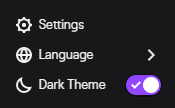This post will explore what a Twitch Team is and how you can create one. We have also included some events your team members can participate in to increase your channel’s statistics.
How to Create a Twitch Stream Team
To create a Twitch Team, you have to have Partner status on Twitch or be connected to someone with the status who is willing to create the team.
Note: Partners can have two Twitch team requests, though anyone can belong to as many teams as they wish.
-
Step 1: Go to Twitch’s Contact Support page to request a Team.
Email the Twitch Contact Support page the following information:
- Your Team Name.
- The Team Abbreviation. This is a shorter version of your team name or its initials.
- Your Page URL. This is what you want your team URL to look like. For example, www.twitch.tv/team/TEAMNAME.
-
Step 2: Choose the Lead Twitch Account.
Let them know which Twitch account will edit the Team page (you can only have one account do this).
-
Step 3: Invite Members to your Twitch Team.
When your team request has been approved, Twitch will notify you. At that point, you can log in and edit the details of the team, as well as invite others to be a part of it.
How to Make a Team on Twitch Without Partner
If you want to create a specific Twitch team but don’t have partner status yet, try the following methods:
-
Step 1: Reach out to partnered streamers on Facebook groups.
If you have your heart set on creating a Twitch team but don’t have Twitch Partner status, your best bet is to reach out to and network with other streamers on Facebook. Join the Twitch Streamers and Networking (TSAN) group. In my experience, this is the most helpful Twitch community group with many partnered streamers.
-
Step 2: Reach out to partnered streamers on the Reddit Twitch forums.
Like all of us, many partnered streamers still frequent the always-popular r/Twitch forum. Many use this as a means of giving back to the community by helping answer new streamers’ questions.
-
Step 3: Ask a streamer you’re a fan on through their Discord channel.
Often partnered streamers are interested in Twitch teams but don’t have the time to personally build or manage them. If you offer to do the setup and management, it might be the perfect match.

Should You Create a Twitch Team or Join One?
There are pros and cons to both creating a team and joining one. If you create your team, you get to set the standards, ensure that you get along with everyone on the team, and create the overall branding goals.
You also will be in charge of the majority of the work. If things go wrong or if members have a dispute, you will often be the one that they turn to for help.
Creating a team is a big responsibility. If you are a natural leader, set one up and build it. If you prefer to follow in others’ footsteps or are already very busy, look to how to join a Twitch team instead.
How to Make Changes to Your Twitch Team
To make changes to your Twitch Team page, you must access the options in your dashboard on the account to which the team is linked. To access the correct section, do the following:
-
Step 1
Click on your avatar in the upper right-hand side of the screen, then select “settings” from the drop-down menu.
-
Step 2
Select the “Channel and Videos” tab.
-
Step 3
Scroll down to the My Teams section.
-
Step 4
Click on the team name to access the correct page.
-
Step 5
Click the edit button to get to the dashboard.
-
Step 6
Make any necessary changes.
The dashboard allows you to invite or remove other streamers from the team. You can also determine who should be seen on the front page if two streamers are live simultaneously. You can also edit the description or name and add graphics to the page.

How to Get Members for Your Twitch Team
Starting a Twitch team can be tricky at first, but here are a few ways you can build it fairly quickly:
-
Step 1
Ask Friends who stream to join your team.
-
Step 2
Reach out to other streamers on Twitch Facebook groups.
-
Step 3
Advertise your Twitch team on your channel bio.
-
Step 4
Talk to your viewers and ask them who else they watch. They likely watch creators with similar content. Perhaps they can help you network.
You can invite people solely through one-on-one recruiting or allow people to apply to the team. The issue with applications is that you will be flooded with requests for memberships that you and your team will need to sort through. You may also have to deal with drama when rejecting applications.
While recruiting people one-on-one might mean it takes a little longer to grow your team, you can vet out the people you want. We recommend that you learn to collaborate with others before you create an official Twitch team.
This way, you have a small group of friends who already work together well and can create the core of your new team.
Who Should You Invite to Your Twitch Team?
Invite people that consistently align with the values you want for your team and who are willing to work together. Don’t just invite anyone. Look for quality entertainers whom people will want to watch. Here are a few other things you should consider:
- Invite people who play the same games, or stream the same content – this will make it easier for people to collaborate and make your team look unified.
- Select people who consistently stream a certain number of days per week – make sure that people are dedicated to building their channels and communities.
- Look for people with different skills – a good team comprises people with the same goal but who have different skills to meet it. A streamer who understands the ins and outs of social media may struggle with branding, for instance. Find a good range of people willing to help each other learn the skills necessary to grow.
- Make sure your team has the same values – Do you want a family-friendly team? Should everyone on your team cosplay? Do you want a team based on a region (i.e. all US-based)? Creating a focus for your team will make it stronger as viewers who, like one broadcaster, will expect the same quality from other members of their team.

Should You Host Twitch Team Events?
The short answer is yes! If you can hold Team-focused events, viewers will connect with more people from the team. It will also strengthen the relationships of your teammates, which will unlock new ways of development and creativity.
- Host mini-tournaments – split your team in half (or go head to head with a similar team) to host mini-tournaments on competitive games. Promote it before the stream on your social media and have your teammates do the same. Host a giveaway to a random viewer from the winning team.
- Encourage Multistreaming – encourage your teammates to interact with each other through collaborations.
- Podcasts/Talk Shows – Host a weekly or bi-weekly talk show and invite different team members to join you. Let them know which subjects you’ll wish to discuss so they have time to prepare.
- Host Each Other – have your streamers automatically host each other while broadcasting. You can also ask that they raid each other if another teammate is online.
- Team Meeting – periodically have team meetings so that you can check in with your teammates and find new ways to improve your team. Don’t just let your team be a name. Turn it into something noteworthy.

What Should You Name Your Twitch Team?
As with your own personal channel, you should take the time to choose a good name for your Twitch Team. Choose something people will associate with and want to follow or participate in. If you have a group of people you want on your team, talk to them about some options.
Consider the following when naming your team:
- A name that resonates – Choose a name that would pique your own curiosity. What makes your team special?
- The team’s overall goal – Can your name include what you want from the team or its core value?
- Something brandable – At the very least, you’ll need original graphics, and depending on your overall goal, you might want something that can easily sidestep into another field.
Showcase Your Twitch Team with Discord and a Website
Create a stream Discord server for your team. Use it to share ideas, come up with future events, ask questions, and network with each other. Consider having private channels for your team, but allowing other streamers to join to further your networking ability.
You can also create a Twitch Team website to manage team stats or create blog posts about your players. With your own website, you won’t have to depend on Twitch’s Team page alone, which means you can potentially reach a greater audience.
What are Twitch Teams?
A Twitch Stream Team is a group of streamers who have chosen to collaborate together, generally due to a common cause or interest. They go by a unique name and find ways to support each other in channel growth. Creating or joining a Twitch Team is a great way to connect with like-minded streamers.
An official Twitch Team has a unique URL on Twitch with information about the team and its members. If a member is currently live, their feed will be shown in a video player. A good Twitch Team is organized and collaborates together to help each other grow, and find sponsorships.
This post will cover the basics of Team creation and give you some prompts to help you brainstorm ideas to strengthen your team.
Conclusion
A good Twitch Team can take your streaming career to the next level, but it will take a lot of time, effort, and organization from every member. As a team owner and leader, manage your team well so you can grow together as Twitch streamers.
What are you waiting for? Join a Twitch team today!

Chris
Chris is a digital marketer with a strong background in small business and influencer branding. He applies his knowledge of content and promotional strategies to design actionable advice for new and intermediate streamers. When he’s not busy crunching analytics, he can be found in the salt pits of League of Legends.