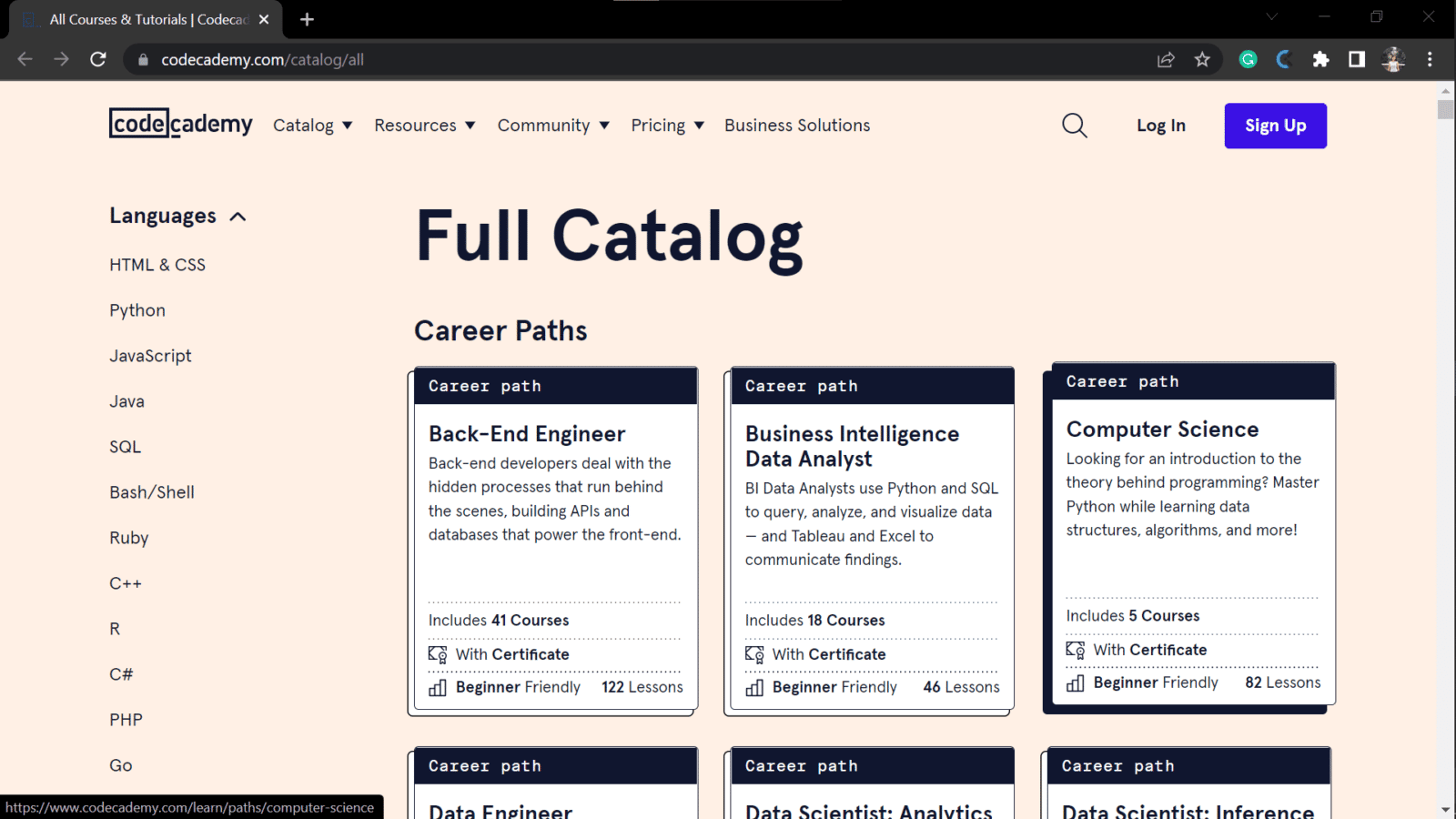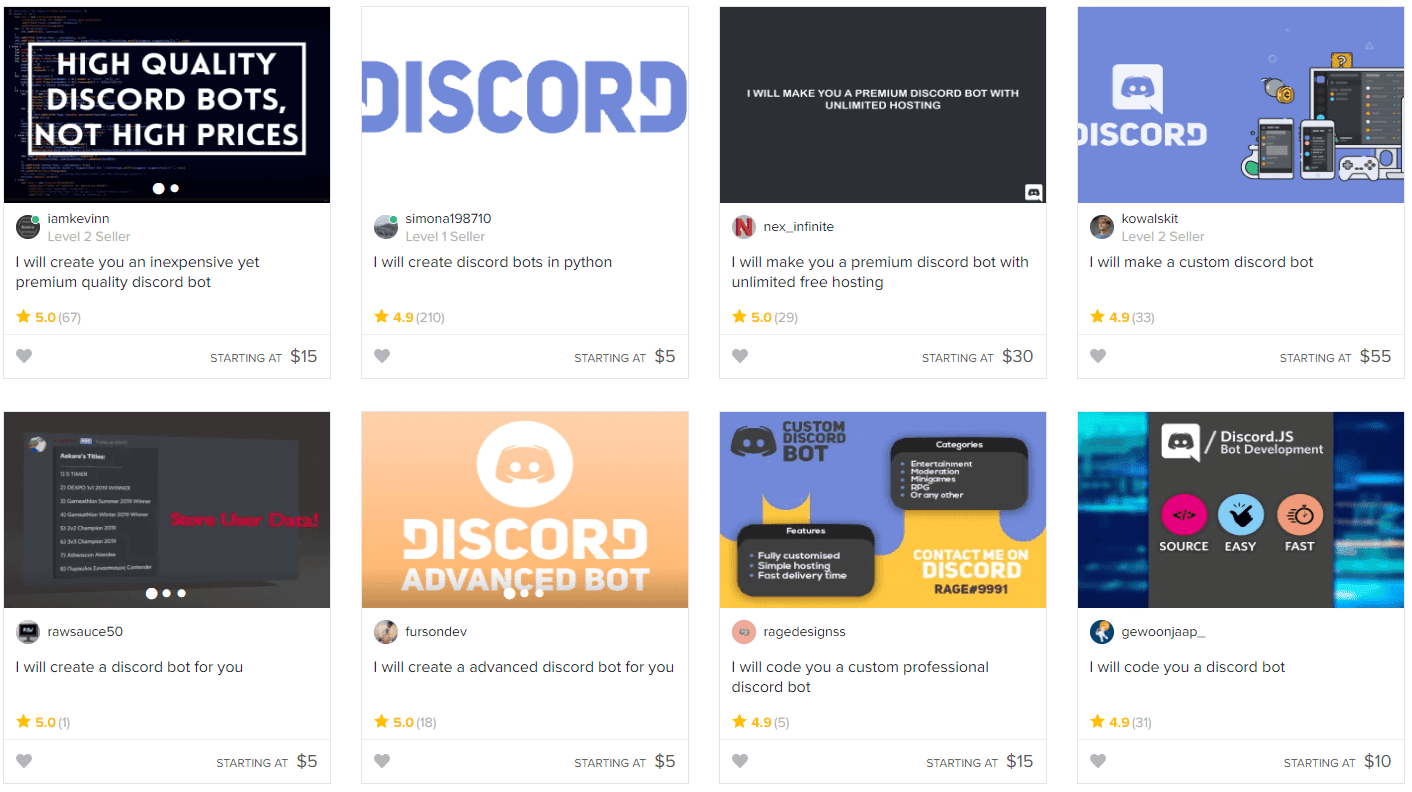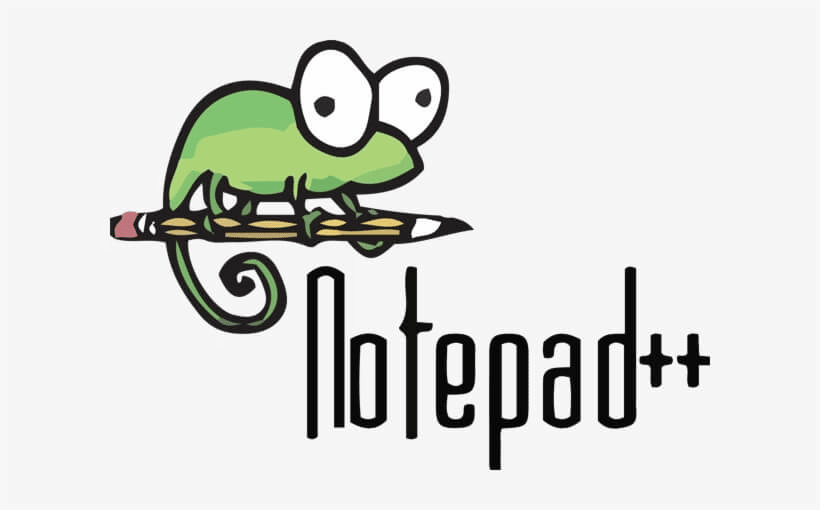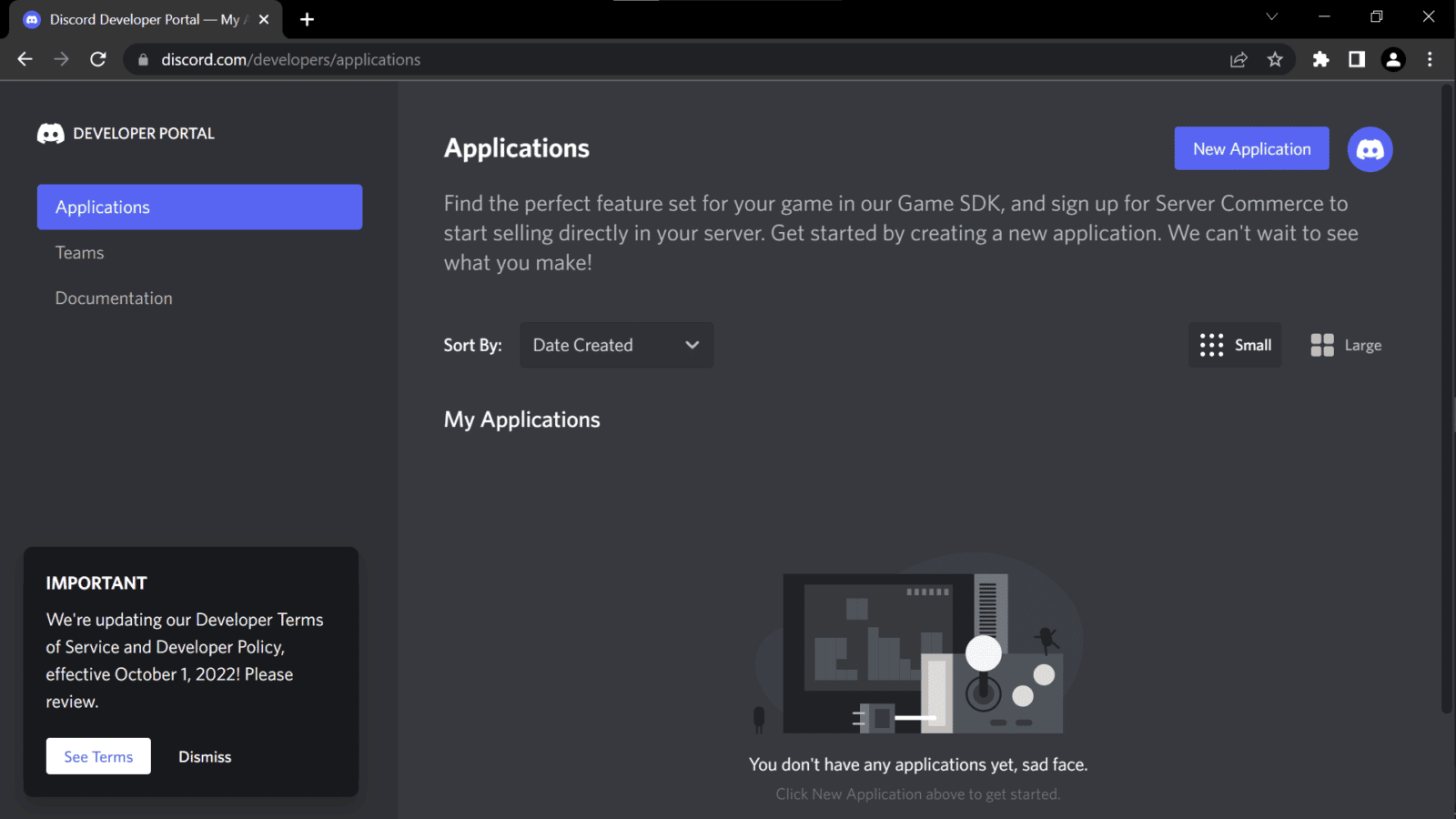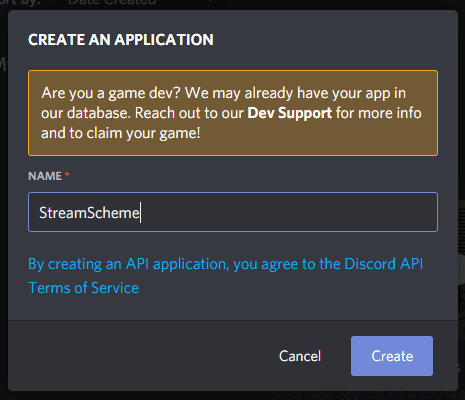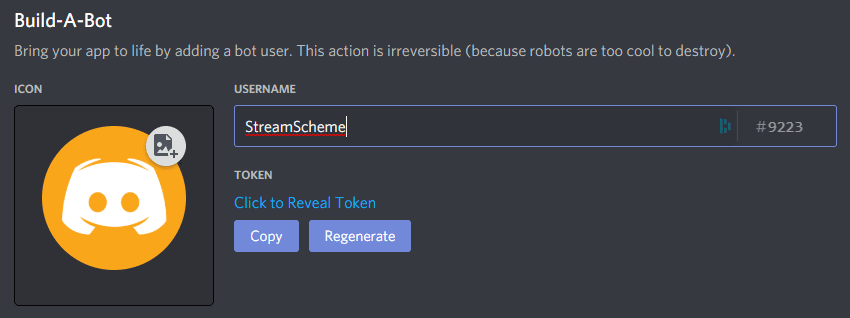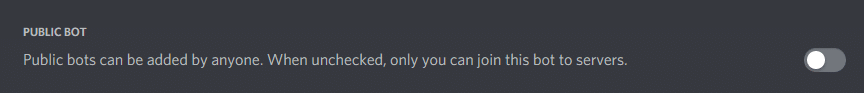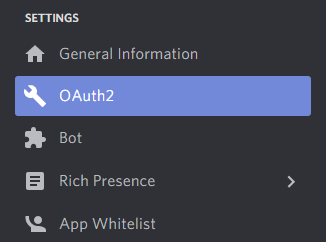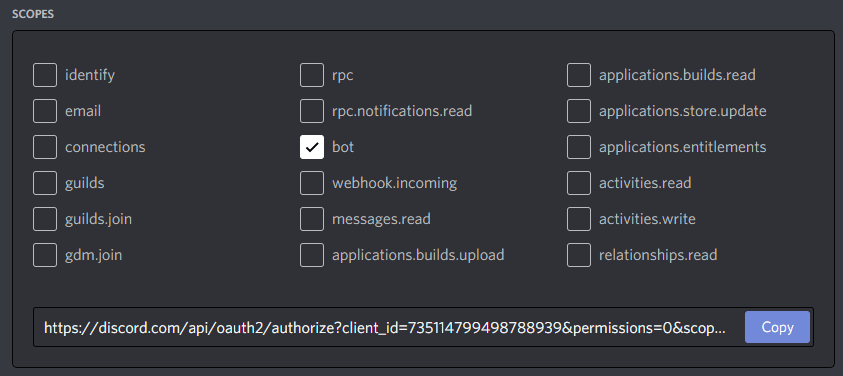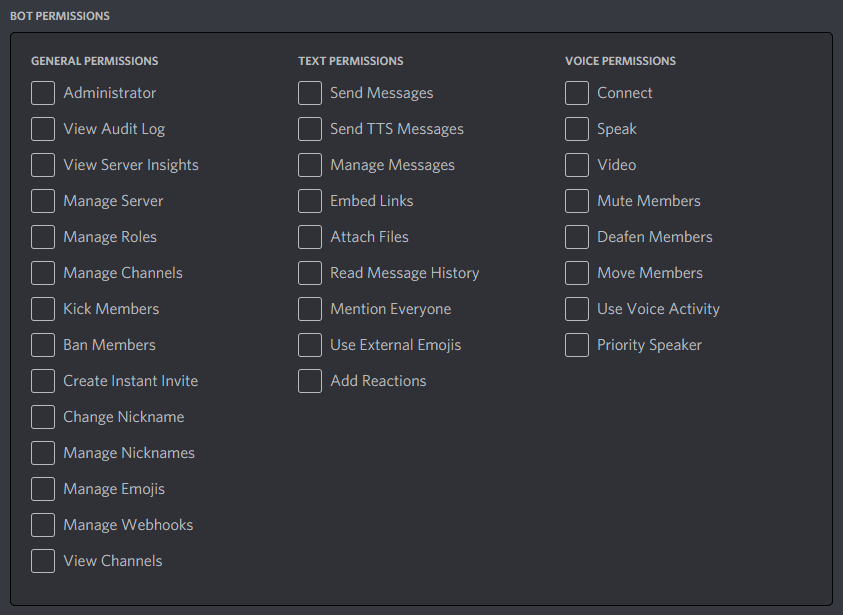You may be interested in creating a simple Discord bot yourself. Why not try it out, especially if it can help your servers? To create your own Discord bot, you need a basic understanding of programming, access to coding tools, a Discord account, and an idea.
The best Discord bots serve a specific purpose to make the server operate better.
How to Make a Discord Bot
Here are simple steps you can follow to create a discord bot.
-
Brainstorm Your Discord Bot Idea
When the inspiration for a Discord robot strikes, write down as much information about it as possible. Strive to get to the place where you can answer these questions:
- What are your bot’s functionality and its main purpose?
- How will it work?
- What action will activate the bot?
- Which roles in the Discord server will be able to use the bot?
- Why is your bot needed?
Keep your notes handy. Though details are likely to change throughout the bot-building process, remembering your bot’s purpose and utility functions and what you want out of it will keep you on track as you create it.
-
Check Discord Bot Database for Similar Bots
If you don’t necessarily want to make your own bot, you might be able to find a similar Discord bot that meets your needs. This will save time and allow you to focus on other aspects of growing your server.
Most of the bots on these databases are free to download and use, while some may have a small fee to use them.
Here are three popular Discord bot databases:
-
Decide Whether to Commission a Bot or Create a Bot
Once you have established the need for your Discord bot, you will need to decide whether you want to commission the bot or create it yourself. Make your decision based on the amount of time you have, your coding skill in relation to the bot, and whether or not you truly want to take on the project.
If you are new to coding but want to learn, check out CodeCademy to get started. While several coding languages can be used to write bots, the most common are Python and Java.
If you choose to commission your Discord bot, you can find many affordable coders on Fiverr. When commissioning a Discord bot on Fiverr, you’ll be able to work alongside a creator to get the bot you need, generally within a week’s time.
Conversely, if you already have sufficient programming knowledge, you can also look for an actual client on Fiverr. You’ll take the role of the creator and work with the Discord client to make a discord bot.
-
Create a Disord Account and a Bot Account
I assume that if you are looking to make a Discord bot, you are already familiar with the instant messaging platform and have at least one account.
If you don’t have Discord, you must create an account. To do this, visit the Discord website to download the appropriate version for your device. Create a new user account, choose a username, and create or join a server for your bot.
You can download Discord on the following operating systems:
- Windows PC
- iOS
- Android
- Linux
- Mac
Note: It’s better to create a new discord account than use a free one.
-
Download Coding Tools
You can write a Discord bot in several languages, but the most common ones are Python code and Java code. If you plan to use Java, you will need to download node.js; if you are using Python, you will need to use their latest update.
You will also need to download Notepad++ or another text editor to write your bot code.
-
Build the Discord Bot
Building your Discord bot will go from preparation to preparing it to be added to the Discord platform. Here’s a written tutorial of what you should do:
Step 1: Create a folder on your computer to store the files. This will help ensure that nothing gets lost while you are working and will make it easier to upload your bot to the Discord application later.
Step 2: Create a new file for your bot and define your code. This process will vary depending on the code you have chosen to use. Within the defined code, you will need to direct it to Discord and have a line for your authentication tokens, which you can get in the next step.
Step 3: Write your bot’s code in Python, Java, or another language of your choice.
Step 4: When your bot is complete, you need to run your computer’s command prompt (you can find this by searching for it on your computer search function).
Step 5: In your command prompt, type “cd” followed by the path to your discord bot folder.
Step 6: Install your bot’s dependencies as specified for your bot’s language.
-
Create a Discord Bot Application for an Authorization Token
Before you can work with the Discord API so that Discord will recognize your bot’s code so that it can be added to your own server, you will need to create a bot account and an application. To do this, you will need to complete the following:
Step 1: From the applications section of Discord’s developer portal, you will need to click the “New Application” button on the screen’s top right-hand side.
Step 2: In the pop-up box, you will need to name your application, then press the “Create” button.
Like any other Discord profile, your bot will have its own Discord bot account. It will have its own unique username and display picture. You can even @mention your bot’s username on Discord’s user interface.
Step 3: Click the “Bot” tab on the left-hand side of the screen, then click the “Add Bot” button on the page. You will need to press the “Yes, do it!” button on the pop-up box.
Step 4: Depending on whether or not you want to share your bot with the public, you will need to check the appropriate box under the authorization flow section. It is probably best to keep it unchecked until you are ready to share it. After launching and testing it, you can check the public bot box.
Step 5: When you need your bot token for your code, you can copy it from this section. Note that your bot token keeps the account secure, so you shouldn’t share it with anyone else.
-
Add Your Discord Bot to Your Server
To invite your bot to your own server, you must create a URL. To do this, you will need to start on the Discord applications page, then complete the following:
Step 1: Choose the appropriate bot from your list of bot applications.
Step 2: Select OAuth2 from the options on the left-hand sidebar.
Step 3: Click the “bot” option in the scopes box.
Step 4: Choose which permissions you will want your bot to have.
Step 5: Click the “Copy” button in the scopes box to get the URL.
Step 6: Copy the URL into your browser, then choose which server you want to invite it to.
Step 7: Click “Authorize.”
-
Run the Bot on Discord
Launch it to test it yourself after successfully creating and adding the Discord bot to your server. Make sure that the bot responds to your prompts on your Discord guild.
Write down anything that needs to be troubleshot so that you can edit your code file to make the necessary changes. You can also ask guild members to share their experiences as bot users.
There you go! That’s how to make a discord bot. Now you have a new bot user ready for your service.
Conclusion
Now that you know how to make a Discord bot, you can create lots more to serve different purposes. Discord bots are a great way to take your server to the next level. They add utility to your channels and create stronger and better processes. Good luck!

Luci
Luci is a novelist, freelance writer, and active blogger. A journalist at heart, she loves nothing more than interviewing the outliers of the gaming community who are blazing a trail with entertaining original content. When she’s not penning an article, coffee in hand, she can be found gearing her shieldmaiden or playing with her son at the beach.