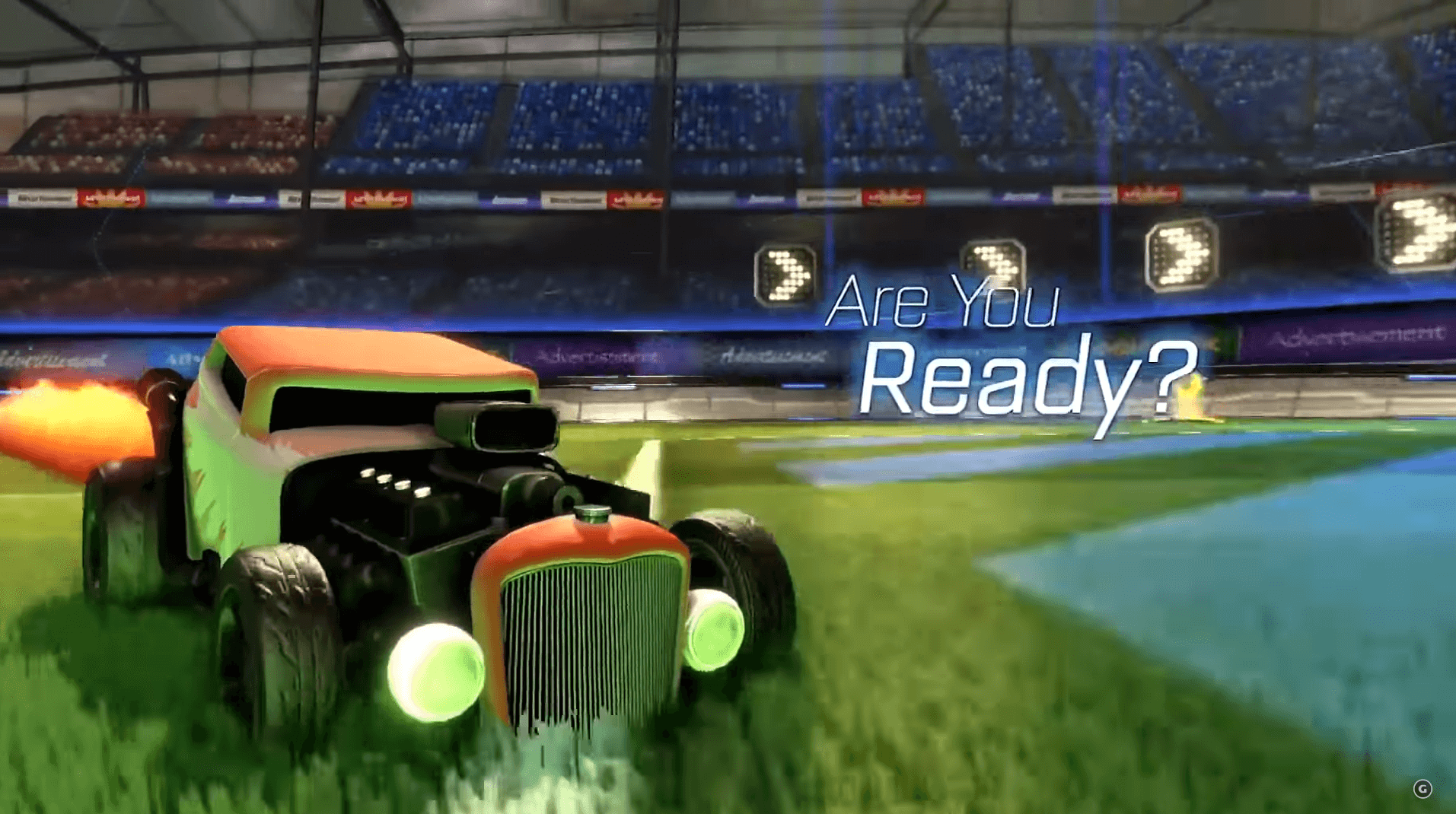Since it’s release, gamers have loved Rocket League due to its nature of being a mix of racing and soccer. Though there is a lot of depth to the game and people can engage with it immediately, it also feels new, fresh, and unique.
While there is less competition than other games to go pro, it will take hard work, skill, and dedication to reach a professional level. If you believe you have what it takes, we hope this article will help you on your journey to greatness.
How Much Do Rocket League Pro Players Make?
Many of the top Rocket League players make between $50,000-250,000+ per year through tournaments and sponsorships. When they are done competing, many esports athletes sidestep their careers by streaming on Twitch or other platforms.
What You Need to Go Pro
The most important aspect of becoming a pro-gamer is to have the right mindset. Here are some qualities that esports teams look for when recruiting new members:
Steps to Become a Professional Rocket League Player
Here are several ways that you can work toward becoming a pro Rocket League player:
-
1. Hire a Professional Coach
Whether you need help to improve your overall gameplay or just need to break a few bad habits, hiring a professional Rocket League coach can help tremendously. A good video game coach will watch your gameplay and give you actional advice on how to improve overall.
This teacher should help you meet your goals and teach you to see the game from new angles. They will typically help you improve faster, allowing you to take leaps in your growth and pass other players who are working toward becoming a professional player.
You can find good Rocket League coaches at the following:
- Gamer Sensei – their collection of coaches must meet a rigorous 5 step training program.
- Fiverr – find a freelance Rocket League coach on Fiverr for an affordable price.
-
2. Climb Ranks
Your goal should ultimately be to join a good team where you can grow together. Continue to climb the ranks so that other players and teams will take you more seriously. Watch pro streamers, practice new techniques, and keep up to date with any new game patches to give you the competitive edge you need.
Make sure that you continually develop new skills and work on networking with better players and teams. That being said, many teams look for players at the top levels, so improving your rank will help you make those connections.
-
3. Network with Other Players
Being professional, kind, and humble when dealing with others in the industry will take you a long way. People will be more likely to help you
Find a team to play with frequently so that you can get used to learning how to communicate with others and work as a unit. You can “upgrade” to a new team every time you reach a new rank, but working with others is essential to your overall growth. Try to grow together.
-
4. Reach out to Team Managers
Once you reach a high rank, reach out to team managers to ask them questions about their selection process. Be courteous and respectful. Many managers receive many emails from players and won’t respond to most inquiries. Be clear about what you are asking and don’t ask for any specific favors, just information. If someone writes you back, thank them for their time.
-
5. Upgrade Your Equipment
While you may not need the best equipment, upgrading your mouse, keyboard, and monitor may help you improve your game overall. If you are using older or cheap equipment, your movements may not track well or you may be missing out on important visuals.
Save up to purchase these items or request them as gifts for your birthday or holidays. Each piece can make a huge difference in your overall gameplay. We will cover the best mice, keyboards, and monitors for Rocket League later in this post.
-
6. Join a Team that Competes in Tournaments
Find a team that competes in tournaments. Trying out for the team at your high school or university is a good starting point. If your school doesn’t have a team, let them know about the popularity of esports and what it will mean in the future. They may work with you to form a team on your campus.
Alternatively, look for teams online that actively compete in tournaments and learn to work together to become the best. You will need to eventually enter the top Rocket League tournaments in order to be seen as a professional player.
-
7. Develop Esport Athlete Habits
There are many habits that professional esports players have had to learn. One of the best ways of becoming an athlete is to act like one. Here are a few things you will need to do:
- Practice daily – most pro gamers practice their game on a daily basis. This will include practicing specific skills, working with their team, and general gameplay.
- Learn how to lose – raging after every loss will only waste energy and focus. If you become rattled, you won’t perform as well on your next match.
- Watch pro streams and matches – one of the best ways to know how the pros operate is to watch them in practice. Look for streamers who talk through their actions so that you can learn their thought process.
- Learn everything you can about the game – this includes keeping up to date with balance changes, new content, and patch notes. Learn the best (and worst) combinations and how to maximize that information to its potential.
Best Rocket League Mouse
When looking for the best Rocket League mouse, you should keep in mind the impotence of the weight, grip, shape of the mouse as well as the effectivity of the buttons and the sensor. Here are three great mice that are often used by professional Rocket League players:

Logitech G Pro Wireless Ghost
The Logitech G Pro Wireless Ghost has been designed to be incredibly lightweight and durable. While wireless, it has pro-grade performance that outperforms other mice in wireless latency and connectivity. It also comes with a charging cord that you can use while using the mouse, meaning that if you forget to charge it one night, you can still play the next day. Some of its features include:
- Lightsync Technology – provides RGB lighting for a customized look
- Removable side buttons – allows you to set up for either right or left-handed use
- Durable mechanical buttons – designed for at least 50 million clicks, actuation force has also been refined

Razer DeathAdder Chroma
The Razer DeathAdder Chroma was designed for both comfort and functionality. It has a 10,000dpi optical sensor and has mouse speeds up to 200 inches per second. It always responds with accuracy with its optical sensor. It was designed to ergonomically fit your hand to keep you comfortable through long hours of gaming. The mouse also comes with Razer Chroma lighting that allows you to customize it with 16.8 million colors.

SteelSeries Rival 310
The SteelSeries Rival 310 gaming mouse comes with split trigger buttons, optical movement technology, and the SteelSeries software compatibility. The mouse works with both Windows and Mac and Linux and Xbox. The mouse is durable and is guaranteed for at least 50 million clicks. The mouse was designed to perform well when gaming while still remaining ergonomically comfortable so that you can play for hours on end.
It is also worth looking into getting a good mousepad like the Corsair Gaming MM300.
Best Rocket League Keyboard
When it comes to the best Rocket League keyboard, you will need to find a mechanical unit that allows you to key bind and has a super-fast reaction speed. The keyboard will need to allow you to execute complex combos so that you can take every advantage over your opponent. Here are three great keyboards:

Corsair K70 RGB Rapidfire Mechanical Keyboard
The Corsair K70 RGB Rapidfire mechanical keyboard is extremely durable due to its aircraft-grade anodized frame. There is also advanced lighting control and dynamic backlighting. The keyboard comes with a detachable wrist rest and a USB pass-through port to make connections easy. This keyboard was designed for speed and anyone interested in improving their game could benefit from it. Some of its features include:
- 100% anti-ghosting with full key rollover on USB
- Cherry MX Speed gaming key switches
- Detachable wrist rest
- 104 keys

Logitech G910 Orion Spectrum
The Logitech G910 Orion Spectrum mechanical gaming board was designed with gamers in mind. It has dedicated media control, a game mode button, and comes with a detachable palm rest to help you stay comfortable during long hours of gaming. Durable to 70 million keystrokes, you can customize both your hotkeys and the colors they will display. You can even create different pallets for different games or events to help you visually stay on track.

SteelSeries Apex Pro TKL
The SteelSeries Apex Pro TKL is hands-down one of the best gaming keyboards on the market right now. It features a 0.7ms response time from their mechanical switches that are durable for 100 million keypresses. The keyboard frame is made from aluminum, which allows it to keep it durable and sturdy for a lifetime. It has features that make it an attractive option for competitive gamers, which include:
- OmniPoint mechanical switches, which have customizable actuation points. These switches have a much shorter actuation distance than Cherry MX Speed switches and standard mechanical switches.
- OLED smart display, which will show music track information from Spotify, Discord, or your game.
- Customizable RGB lighting.
- Premium detachable wrist rest for a comfortable, ergonomic feel.
Best Rocket League Monitor
When browsing the best Rocket League monitors, look into the resolution and frame rate. The more visual information you can receive at a fast rate, the better you will become at the game. A faster frame rate can give you an extra moment’s notice and make all the difference. Here are three great monitors:

BenQ Zowie XL2730
The BenQ Zowie XL2730 is a gaming monitor with a 144Hz refresh rate that is compatible with Windows. The smooth refresh rate will allow you to watch your game unfold in real time. The Zowie XL2730 have been used in several pro esports competitions as the quality will minimize other distractions. It comes with an adjustable stand so that you can sit and look at your monitor comfortably.

Asus ROG PG279Q
The Asus ROG PG279Q is a 27-inch monitor that has a 165Hz refresh rate. It can swivel, pivot, and tilt so you can use it exactly as you want it. The NVIDIA G SYNC technology will remove the screen tearing and stutter to give you a good gaming experience. It also comes with eye care technology that reduces eye strain to allow you to game for longer.

Acer Predator XB1
The Acer Predator XB1 is a 24-inch screen that can be tilted and swiveled to meet your gaming or office needs. It comes with 1920 x 1080 resolution with a 1ms response time. The 144Hz refresh rate (that will overclock to 180Hz) will ensure that you don’t miss any of the important elements of your game. With EyeProtect’s Flicker-less technology, you will be able to play for several hours without experiencing eye fatigue.
Frequently Asked Questions

Luci
Luci is a novelist, freelance writer, and active blogger. A journalist at heart, she loves nothing more than interviewing the outliers of the gaming community who are blazing a trail with entertaining original content. When she’s not penning an article, coffee in hand, she can be found gearing her shieldmaiden or playing with her son at the beach.