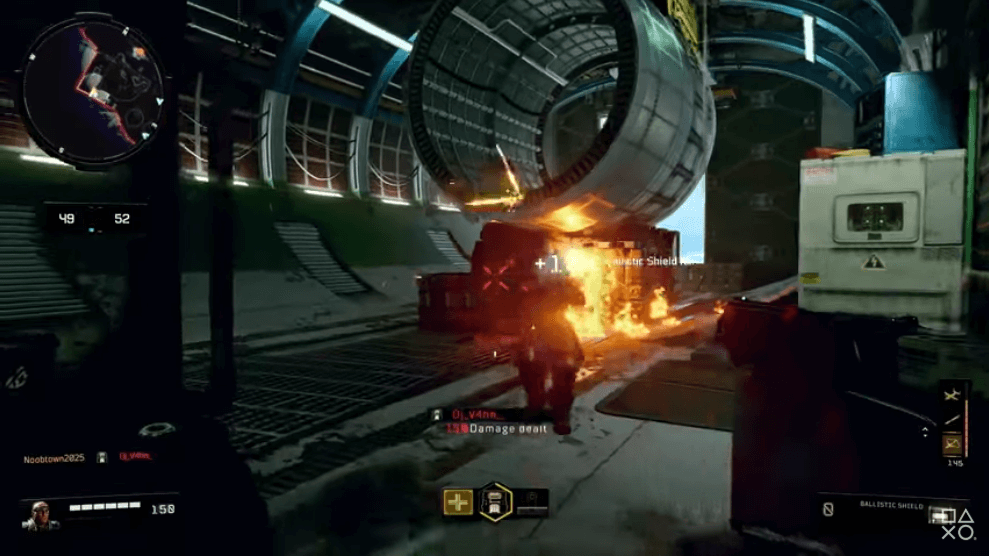For nearly two decades, the Call of Duty franchise has taken the gaming world by storm. CoD: Black Ops 4 is a very popular battle royale game that has pushed gamers to practice until they succeed.
While the game has inspired many players to learn how to stream on Twitch, it takes hard work and dedication to climb to the top percentage of players who reach the professional level. If you want to be a pro Call of Duty player, you must take every opportunity to improve your game.
What You Need to Go Pro
The most important aspect of becoming a pro-gamer is to have the right mindset. Here are some qualities that esports teams look for when recruiting new members:
GameBattles Requirements for Pro Call of Duty Players
In addition to the above, GameBattles has some minimum requirements in order for players to go pro. These are the following:
- The player must be at least 18 years old.
- The player must be on good terms with GameBattles and have no violations on their account.
Steps to Become a Professional Call of Duty Player
Here are several ways that you can work toward becoming a pro Call of Duty player:
-
1. Hire a Professional Coach
Whether you are struggling to get over a hump or you just want an extra boost to keep you going, hiring a professional Call of Duty coach can help tremendously. A good coach will watch your gameplay and give you actional advice on how to improve overall.
A good coach will point out any bad habits you’ve made, help you see the game from new angles, and work with you to help you meet your goals and win the game more often. Hiring a coach will typically help you improve faster, allowing you to take leaps in your growth and pass other players who are also working toward becoming professional players.
You can find good Call of Duty coaches at the following:
- Gamer Sensei – their collection of coaches must meet a rigorous 5 step training program.
- Fiverr – find a freelance Call of Duty coach on Fiverr for an affordable price.
-
2. Rank Up in Divisions
Stay focused on ranking up in your division. Give yourself milestones to reach and look for ways to improve your gaming skill in due time. Ranking up is a good way to network with other skilled players who will take you seriously.
Watch pro streamers, practice new techniques, and keep up to date with any new game patches to give you the competitive edge you need to outdo your competitors. While being in the higher divisions isn’t a guarantee that you will be picked up by a pro team, it will improve your chances.
-
3. Network with Other Players
Being professional, kind, and humble when dealing with others in the industry will take you a long way. People will be more likely to introduce you to people who may help you find your spot on a team.
Find a team to play with frequently so that you can get used to learning how to communicate with others and work as a squad. Try to grow together.
-
4. Reach out to Team Managers
Once you reach a high rank, reach out to team managers to ask them questions about their selections process. Be courteous and respectful. Many managers receive many emails from players and won’t respond to most inquiries.
Be clear about what you are asking and don’t ask for any specific favors, just information. If someone writes you back, thank them for their time.
-
5. Upgrade Your Equipment
While you may not need the best equipment, upgrading your mouse, keyboard, and monitor may help you improve your game overall. If you are using older or cheap equipment, your movements may not track well or you may be missing out on important visuals.
Save up to purchase these items or request them as gifts for your birthday or holidays. Each piece can make a huge difference in your overall gameplay. Our suggestions for mice, keyboards, and monitors are listed below.
-
6. Join Tournaments
Joining tournaments is pivotal for potentially becoming an esports athlete. Competing with others is a good way to see just how skilled you truly are and what you need to work on overall. Look for tournaments through your high school or university or see if you can start one.
Alternatively, look for online tournaments that have a ranking system. Record your gameplay if you can so that you can go over the footage and see how you can improve in future games. When you are able, join tournaments that may let you be seen by professionals in the industry.
-
7. Develop Esport Athlete Habits
There are many habits that professional esports players have had to learn. One of the best ways of becoming an athlete is to act like one. Here are a few things you will need to do:
- Practice daily – most pro gamers practice their game on a daily basis. This will include practicing specific skills, working with a squad to improve overall, and general gameplay.
- Learn how to lose – raging after every loss will only waste energy and focus. If you become rattled, you won’t perform as well on your next match.
- Watch pro streams and matches – one of the best ways to know how the pros operate is to watch them in practice. Look for streamers who talk through their actions so that you can learn their thought process.
- Learn everything you can about the game – this includes keeping up to date with balance changes, new content, and patch notes. Learn the best (and worst) strategies and how to maximize that information to its potential.
Best Call of Duty Mouse
When looking for the best Call of Duty mouse, you should keep in mind the impotence of the weight, grip, shape of the mouse as well as the effectivity of the buttons and the sensor. Here are three great mice that are often used by professional CoD players:

Logitech G502
The Logitech G205 comes with an optical gaming sensor that will help to improve your accuracy regardless of your chosen mouse sensitivity. The mouse allows you to quickly shift from low to high sensitivity to give you the precision you need in every aspect of your gaming session. You can set up to 5 DPI settings that you can identify through the lights on the mouse. Some of the other features include:
- Fast scroll wheel that allows you to quickly scroll through pages.
- 11 programmable buttons
- Rubberized Grips

Razer DeathAdder Chroma
The Razer DeathAdder Chroma was designed for both comfort and functionality. It has a 10,000dpi optical sensor and has mouse speeds up to 200 inches per second. It always responds with accuracy with its optical sensor. It was designed to ergonomically fit your hand to keep you comfortable through long hours of gaming. The mouse also comes with Razer Chroma lighting that allows you to customize it with 16.8 million colors.

Razer Naga Hex V2
The Razer Naga Hex V2 was created for FPS and MOBA gamer who need accuracy and mechanical buttons that will ensure you never mis-click. The mouse was designed to be comfortable and ergonomic, allowing you to game for hours at a time without pain. It comes with 7 mechanical buttons that you can customize with the key functions that make the best sense for your gaming style. As a bonus, it comes with customizable lighting.
It is also worth looking into getting a good mousepad like the Corsair Gaming MM300.
Best Call of Duty Keyboard
When it comes to the best Call of Duty keyboard, you will need to find a mechanical unit that allows you to key bind and has a super-fast reaction speed. The keyboard will need to allow you to execute complex combos so that you can take every advantage over your opponent. Here are three great keyboards:

Corsair K95
The Corsair K95 mechanical keyboard is created from aircraft grade aluminum. It comes with 8MB of storage that stores 3 different profiles on the go. The report rate on the keyboard is 1000 Hz, ensuring that each stroke resonates quickly on the screen. It comes with 6 programmable G keys that you can set up for in-game hotkeys. The backlighting is customizable.

HyperX Alloy Elite
The HyperX Allow Elite mechanical gaming keyboard has macro customization, controlled lighting, and a wrist rest. The keyboard comes in three mechanical key colors – blue, brown, and red. Its steel frame makes the keyboard very durable. You can set up specific lighting for different keys on the board, helping you see what you are looking out of the peripherals of your eye.

SteelSeries Apex Pro TKL
The SteelSeries Apex Pro TKL is hands-down one of the best gaming keyboards on the market right now. It features a 0.7ms response time from their mechanical switches that are durable for 100 million keypresses. The keyboard frame is made from aluminum, which allows it to keep it durable and sturdy for a lifetime. It has features that make it an attractive option for competitive gamers, which include:
- OmniPoint mechanical switches, which have customizable actuation points. These switches have a much shorter actuation distance than Cherry MX Speed switches and standard mechanical switches.
- OLED smart display, which will show music track information from Spotify, Discord, or your game.
- Customizable RGB lighting.
- Premium detachable wrist rest for a comfortable, ergonomic feel.
Best Call of Duty Monitor
When browsing the best Call of Duty monitors, look into resolution and frame rate. The more visual information you can receive at a fast rate, the better you will become at the game. A faster frame rate can give you an extra moment’s notice and make all the difference. Here are three great monitors:

ViewSonic XG2402
The ViewSonic XG2402 is a 144 Hz gaming monitor that comes with FreeSync Eye care. It was designed for esports gamers who want to play at a competitive level. It comes with full HD 1080p resolution and AMD premium technology to ensure that your frame rates are smooth, allowing you to catch every detail as it happens so that you can react accordingly. The monitor comes with several visual modes designed for a variety of game genres.

Asus ROG PG279Q
The Asus ROG PG279Q is a 27-inch monitor that has a 165Hz refresh rate. It can swivel, pivot, and tilt so you can use it exactly as you want it. The NVIDIA G SYNC technology will remove the screen tearing and stutter to give you a good gaming experience. It also comes with eye care technology that reduces eye strain to allow you to game for longer.

Acer Predator XB1
The Acer Predator XB1 is a 24-inch screen that can be tilted and swiveled to meet your gaming or office needs. It comes with 1920 x 1080 resolution with a 1ms response time. The 144Hz refresh rate (that will overclock to 180Hz) will ensure that you don’t miss any of the important elements of your game. With EyeProtect’s Flicker-less technology, you will be able to play for several hours without experiencing eye fatigue.
Frequently Asked Questions
Is Call of Duty Hard to Learn?
While ranking will become more challenging as you progress, the concept and basic gameplay are easy to pick up. You will need to continually practice and learn new strategies and understand each of the specialists to stay competitive to potentially become one of the best players.
How Much Do Call of Duty Pro Players Make?
Players who manage to become professional Call of Duty players can earn in a variety of ways. Most will earn a base salary of $50,000 per year with added benefits, though top players can earn substantially more with the right sponsors. Many professionals also have a successful stream or YouTube channel as well.
How Long Does it Take to Get Good at Call of Duty?
With the right focus, a new player will begin to understand the game enough to be decent in about a week’s time. To become really skilled, however, most players play for at least a year, working hard to learn all of the aspects of the game and improving your reflex response. This time may be less if the gamer has played a similar game in the past.
What Makes a Good Call of Duty Player?
There are several things a player must learn in order to be considered good. These will include understanding the map, strong communication skills, quick decision making, and keeping a level head. When these are mastered, a good player could potentially go pro.

Luci
Luci is a novelist, freelance writer, and active blogger. A journalist at heart, she loves nothing more than interviewing the outliers of the gaming community who are blazing a trail with entertaining original content. When she’s not penning an article, coffee in hand, she can be found gearing her shieldmaiden or playing with her son at the beach.