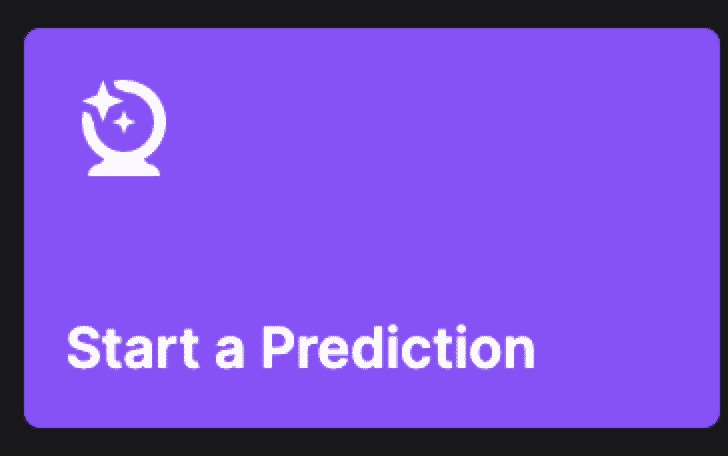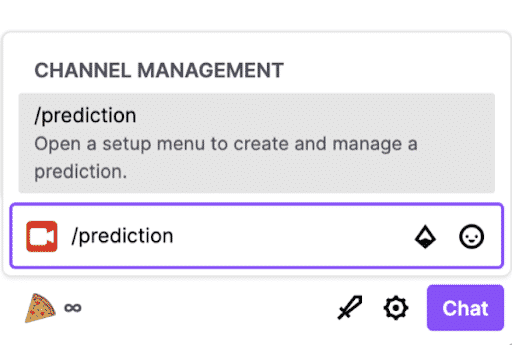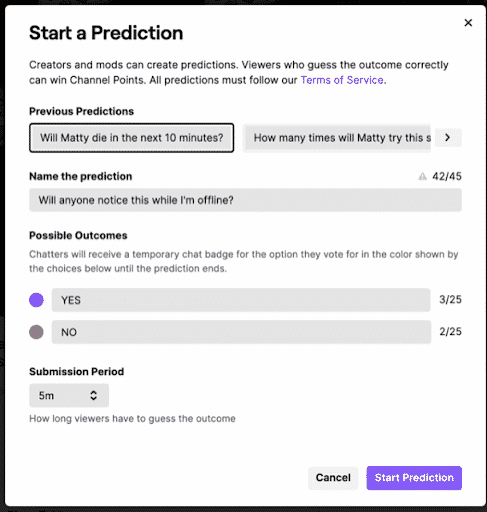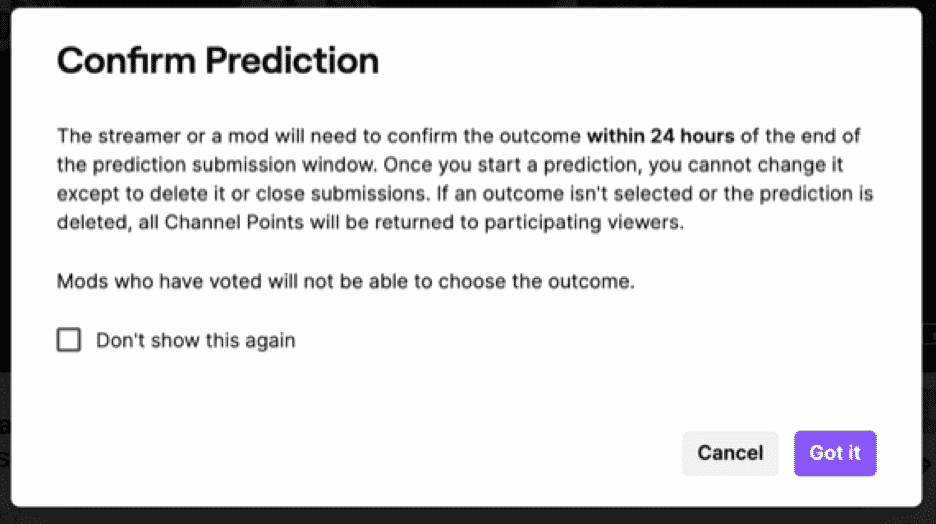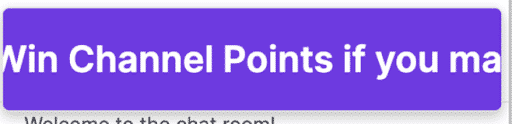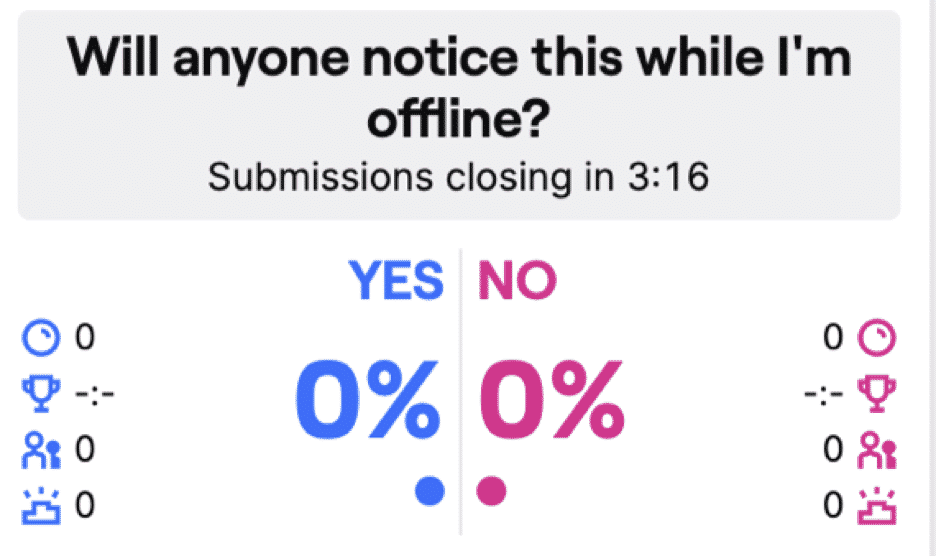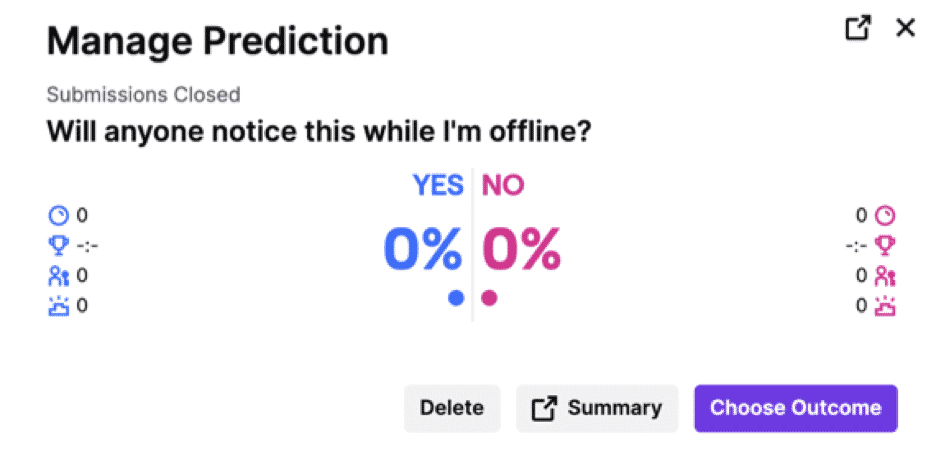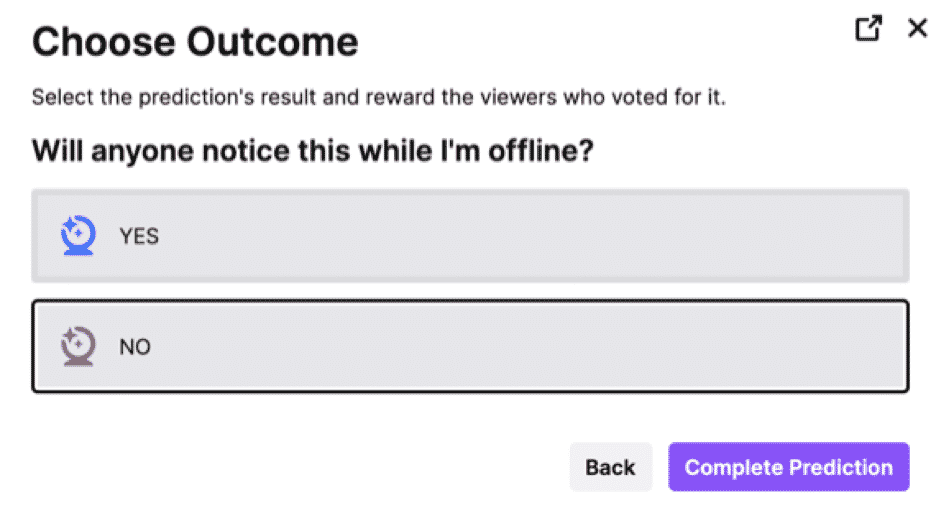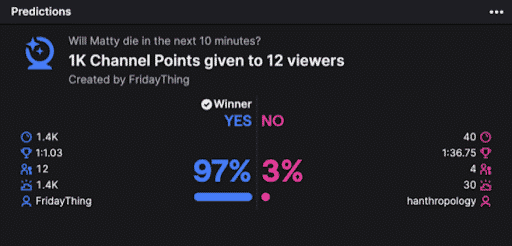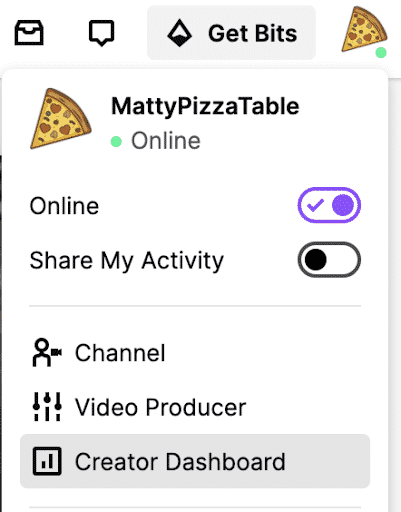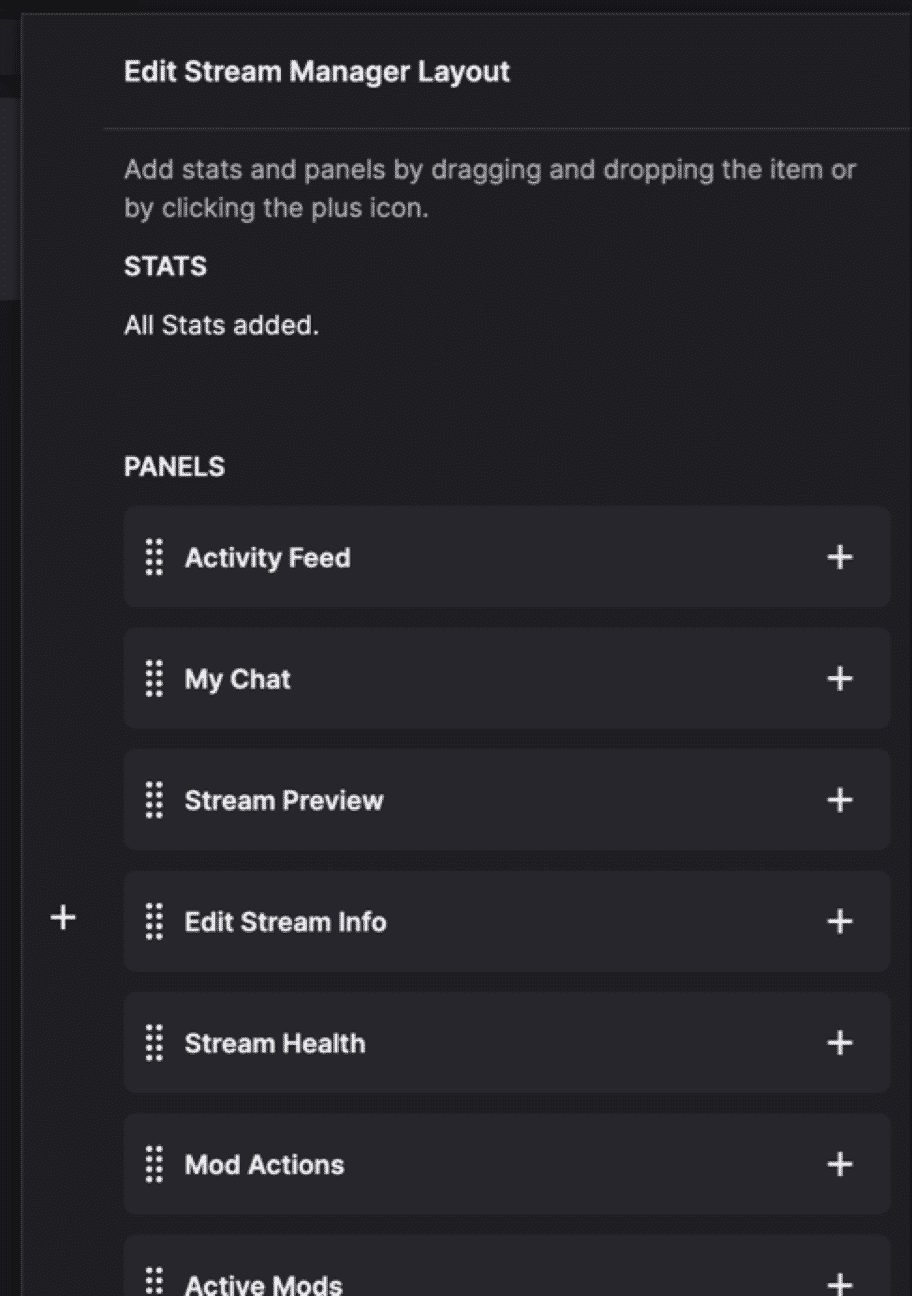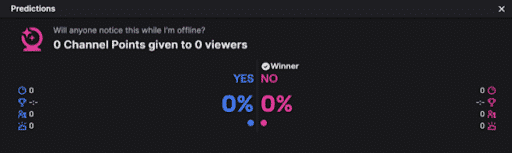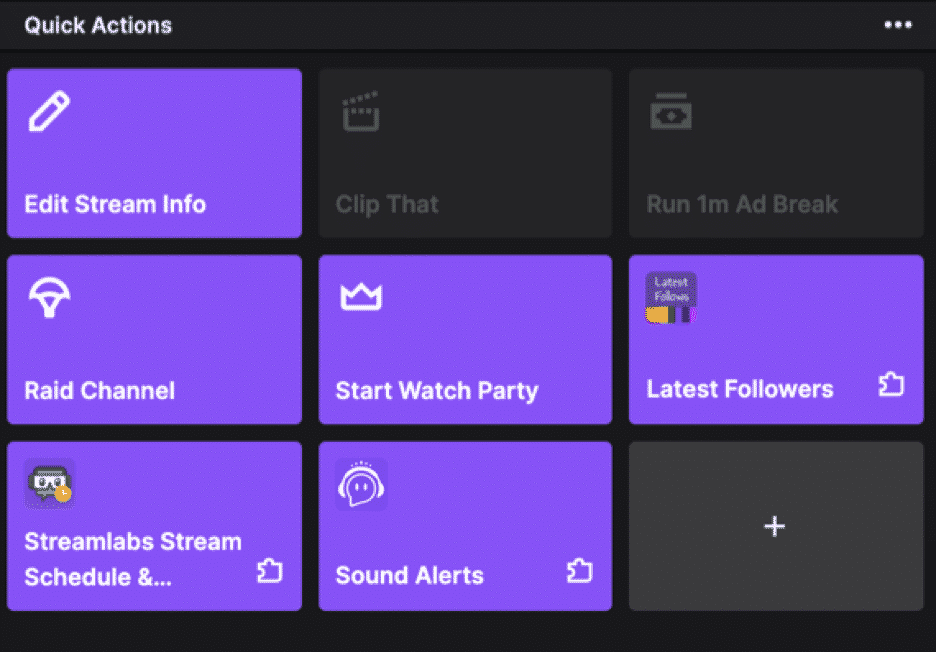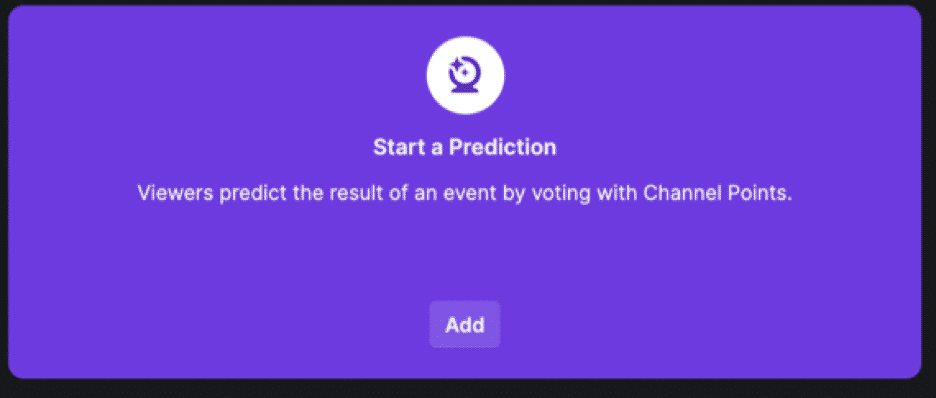What are Twitch Predictions?
Twitch Predictions (also known as Twitch Channel Points Predictions) allow streamers and mods to create yes or no questions in their chat windows. Viewers are able to bet on one of two options you provide using their channel points. If a viewer predicted correctly, they’ll earn bonus channel points.
Note that since Channel Points are only available to Partners and Affiliates, only those channels can use Predictions.
How to Start a Twitch Prediction
Similar to the /poll command, Twitch provides a /prediction command.
-
Step 1
In your chat box, type /prediction and hit enter.
-
Step 2
Click the Start Prediction button.
-
Step 3
Fill out the following fields: Name the prediction, Possible Outcomes, and Submission Period. You can also click on a Previous Prediction to fill out the form more quickly.
-
Step 4
Click “Got it” on the next window.
-
Step 5
The top of the chat window will now show a ticker-style banner encouraging users to make a prediction.
-
Step 6
When a user clicks on the Predict button, they’ll be prompted to bet as many channel points as they’d like. The more they bet, the more they can win.
-
Step 7
Once you’re ready to mark the prediction complete, you can type /prediction again and choose an outcome:
-
Step 8
Choose an outcome, and click Complete Prediction.
-
Step 9
You can also see a dashboard with statistics about who won and how much they won:
How to Add Twitch Predictions to your Creator Dashboard
Twitch Predictions can also be started by adding a widget to your Creator Dashboard. Let’s take a look at how to set that up.
-
Step 1
In the upper-right corner of Twitch, click your profile picture and go to “Creator Dashboard”.
-
Step 2
Hover over the + sign on the right edge of the browser window.
-
Step 3
Scroll down until you find “Predictions” and either click the + sign or use the handle to the left of the word “Predictions” and drag it to where you’d like it in your layout.
-
Step 4
You should see a similar widget in your dashboard to the screenshot below:
-
Step 5
Alternatively, you can add a Prediction as a Quick Action. In the Quick Action section, click the + card.
-
Step 6
Find “Start a Prediction” and click the “Add” button.
You should see a new Quick Action for starting a prediction.
Why Should I Use Twitch Predictions?
Two of the pillars of quality streaming content are interactivity and stakes, and Twitch Predictions provide both. Users are able to bet their own channel points, which makes your stream more interactive, and as a result the stakes are raised for you. What’s unique about Predictions is that the stakes are raised for the viewers as well. That makes Twitch Predictions a powerful tool for making your stream more engaging.
It also creates a natural hook to keep people watching. Whether your prediction will last a minute, an hour, or the entire stream, people are more likely to stick around to see if their prediction was correct. Of course, attention spans are only so long on the internet, so it’s important to experiment and see how long your predictions encourage people to stay watching.
How Can I Use Twitch Predictions in my Game?
Some games have obvious stakes built-in that make coming up with Twitch Predictions easy. For instance, if you’re playing Valorant, you can set up a simple prediction called: “Will Our Team Win?”
Other games require more creativity. For instance, if you’re streaming a game with a more chill vibe like Stardew Valley, you may have trouble inventing ideas for predictions, but it’s also an opportunity for your content to stand out among everyone else streaming the same game.
If you’re playing a resource management game like Stardew, set a challenge for yourself:
- Will I plant 300 trees in one day?
- Will I get married in the first 45 days?
- Will I survive the journey to the bottom of the mine?
Predictions don’t even need to be about a game. If you’re doing a Just Chatting segment, you can ask people to guess if you’re wearing jeans or not, and then do a big reveal. It can be anything, and often the less obvious ideas get your viewers more engaged.
Make Twitch Predictions Part of your Content Strategy
Remember that Predictions are an extension of the Channel Points feature in Twitch, and that your viewers are more likely to bet their channel points if they have something they’re excited about using their channel points for. Check out our article on Twitch Channel Points Ideas Icons & Examples to punch-up your chat and make your Twitch Predictions even more appealing.

Matt
Matt lives south of Boston with his wife, his one-eyed dog, and his clown car full of children. He variety streams as MattyPizzaTable on Twitch, sometimes from the public library, so keep it down, will ya?