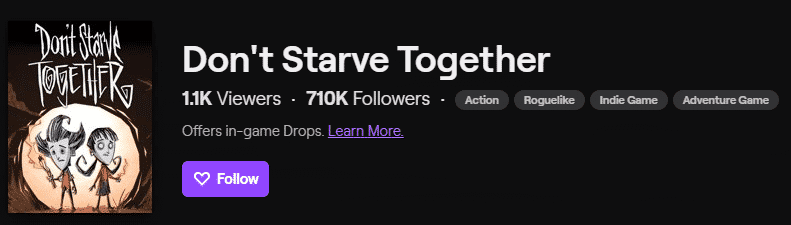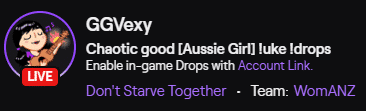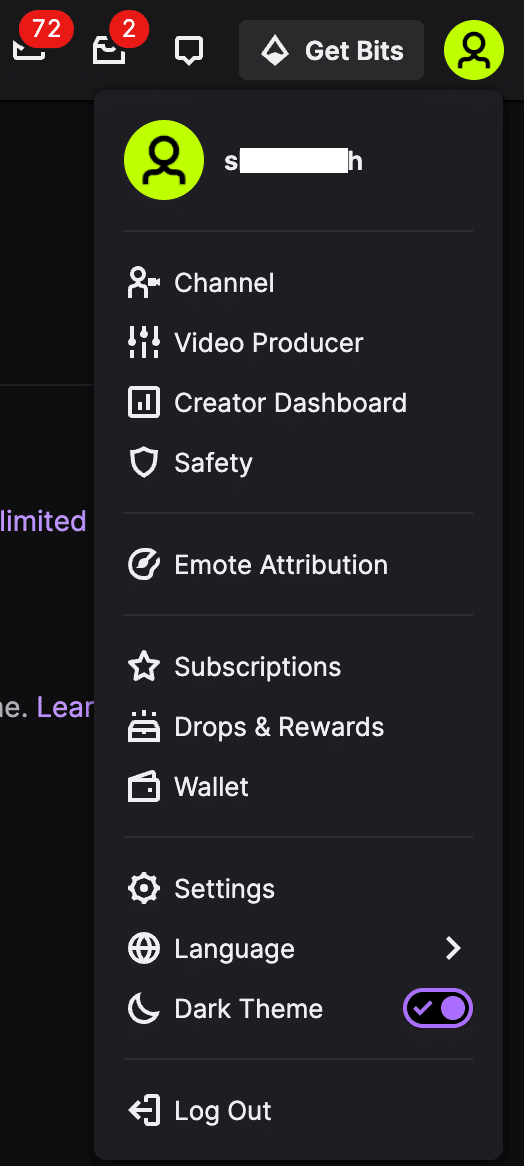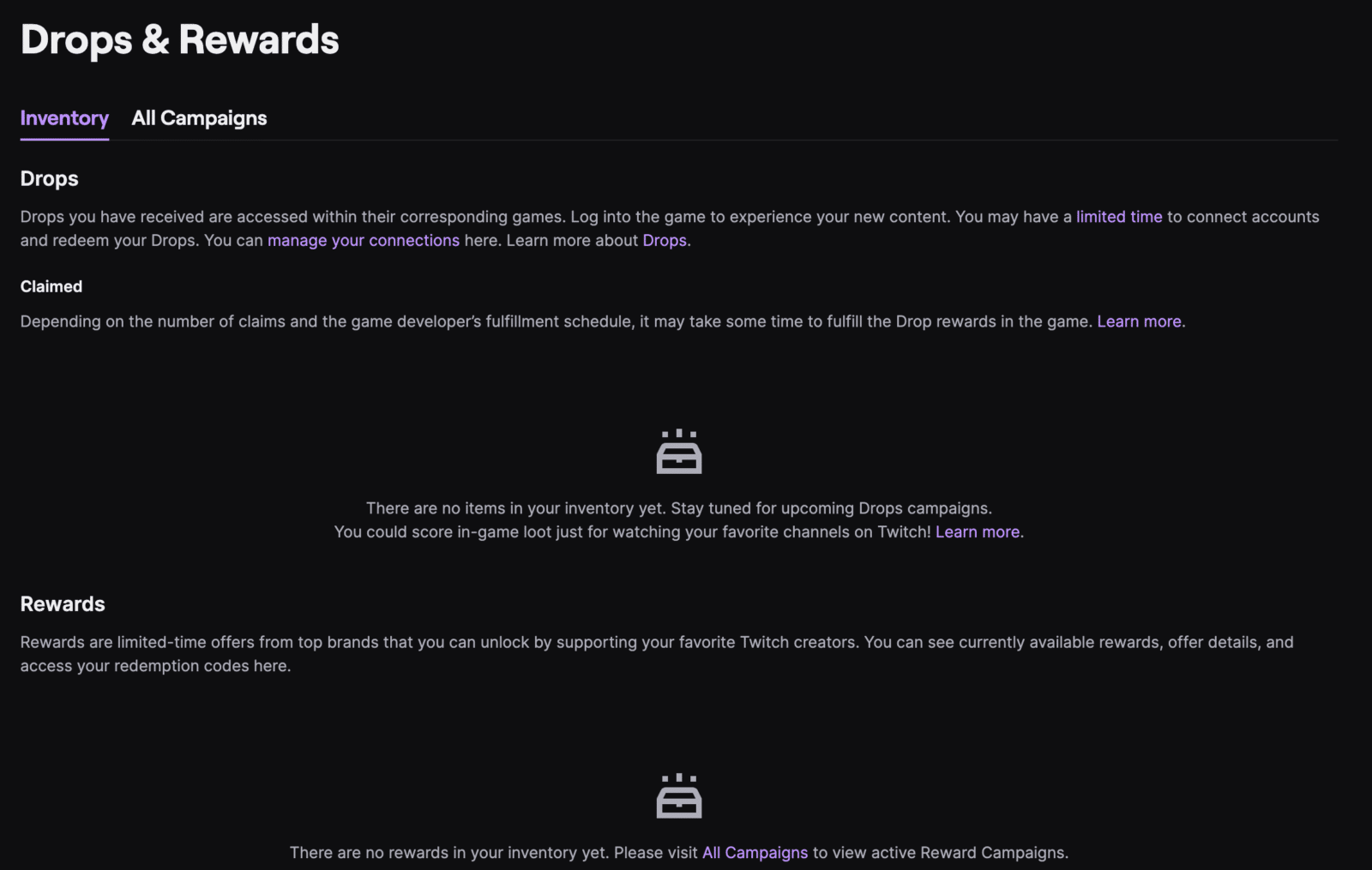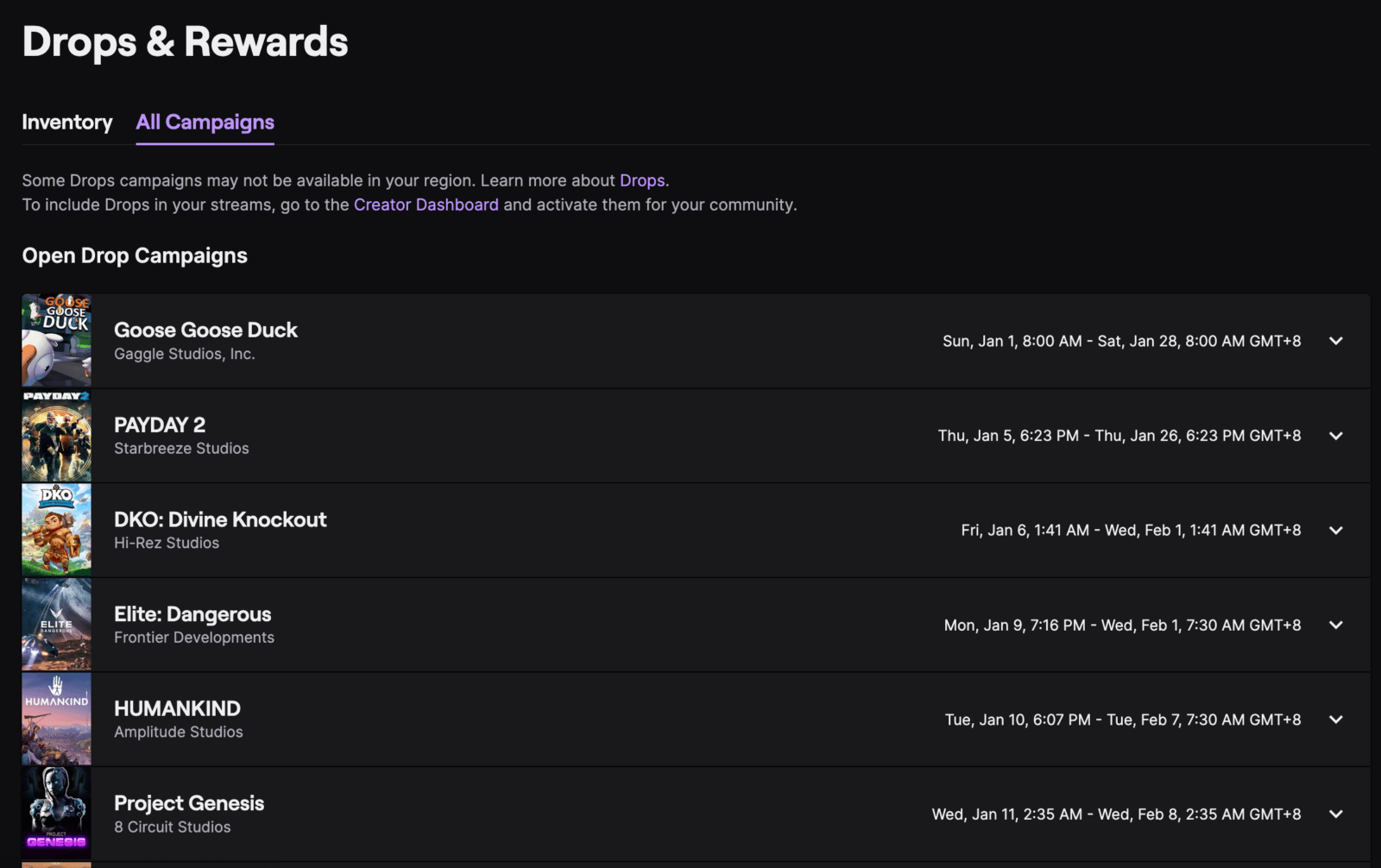Twitch Drops are in-game rewards that viewers receive when watching specific content on Twitch. Game devs often create these exclusive rewards as a part of a promotion. They will distribute them to specific streamers or categories on Twitch to encourage content creation and viewing.
Drops typically occur during an announcement or launch of a new game.
Where to Get Twitch Drops
To find Twitch drops, log in to your Twitch account and visit the browse section. Scroll through the games until you find one with a turquoise section in the upper right-hand corner of the game.
This mark shows that the game offers in-game drops. If you click on the game, it should confirm that it gets drops under the game’s title.
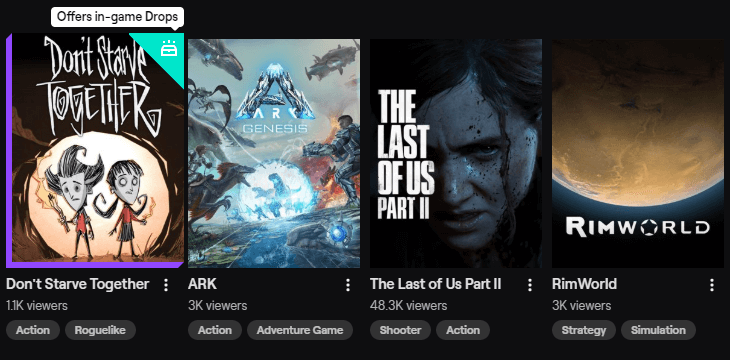
You might also be able to find drops on the Twitch subreddit or in gaming forums.
Who Sets up Twitch Drops?
Game developers and organizations set up drops. Every drop program will be slightly different depending on what the developer wants to give as a drop, the number of times they want to give it, and which streamers are eligible to give out Twitch drops.
How to Earn Twitch Drops
To earn Twitch drops, you will typically need to complete the following steps:
-
Step 1
Find a game that offers Twitch drops, and search through the category for a participating streamer.
-
Step 2
Click the link under the stream’s title to visit the developer’s page.
-
Step 3
Link your correct Twitch account to your game account.
-
Step 4
Once you have synced your accounts, watch and interact with participating streams.
How to Claim Drops on Twitch
You must first reach 100% on your drops progress bar to claim drops. You can fill this progress bar with the active Twitch drops running during the drop time period.
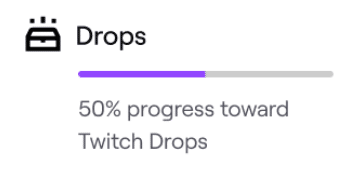
You can claim drops until the drops campaign ends. You have the option to claim the drop immediately or not. If you are unable to claim your drop rewards, simply proceed to your Drops inventory page.
Here’s how you can reach your Drops Inventory page:
-
Step 1
Click on your profile icon and go to Drops & Rewards.
-
Step 2
From there, you’ll see the inventory page. Here, you’ll be able to see unclaimed and claimed drops.
How to View All Open Drop Campaigns
You can easily browse the list of open drops campaigns on the Drops & Rewards page. Follow these steps to find the list:
-
Step 1
Click on your profile icon and go to Drops & Rewards.
-
Step 2
Go to the All Campaigns tab.
Furthermore, you can easily search for channels that have drops enabled. When you come across a game in the categories tab, it should have a drops-enabled tag.
Frequently Asked Questions
How Often Do Twitch Drops Happen
Twitch Drops will vary depending on the campaign, but most people can receive one if they spend a good amount of time watching the right category.
The rules of what you must do to qualify for drops will also vary from game to game. The rule for VALORANT was that you needed to watch the game for 2 hours. Even if you didn’t watch again after the initial 2 hours, you could receive a drop days later.
How to Know When You Get a Twitch Drop
When you receive Twitch Drops, you will get a notification on Twitch. You can see that you’ve received your prize if you check the notification messages in the top bar or search through your Twitch inventory under the drop-down menu below your name.
Can You AFK Twitch Drops?
You can no longer be AFK for Twitch drops. Most new drop campaigns require you to claim it when it drops, and if you are away from your computer, the drop will move on to the next person before you can claim it.
You may be able to watch the stream on your second screen, but you still need to pay close enough attention to notice the drop.
Can You Connect Multiple Accounts to One Twitch Account?
Yes, but there are restrictions. You can connect multiple accounts of different games to a single Twitch account. However, you cannot connect more than one game account of the same game to your Twitch account. In addition, you can only participate in one drop campaign at a time.
Conclusion
Twitch Drops are a fun bonus that you can receive for watching one of your favorite games on Twitch. Not only can you help support Twitch creators, but you’ll also be able to learn about the game and earn rewards.

Eljayem
Eljayem_, is a Twitch Partner with a background in video production. He is passionate about combining his love for video with community building. He’s been playing video games since he was old enough to steal his Brothers GameBoy Colour, copy of Pokemon Blue, and accidentally waste his Master Ball on a Dratini.