Are you a Twitch streamer looking for free audio clips for your alerts and sound commands? We are currently living in a time where DMCA violations on Twitch are being taken more seriously than ever, so consider giving yourself some peace of mind by adding free to use audio into your streams. In this article, we will take a look at everything you need to know about Freesound in order to get your stream sounding great, all while staying copyright free!
What is Freesound?
Freesound is exactly as its name implies, free sound! It is a huge collaborative database of audio clips and music released under the Creative Commons License, allowing you to reuse them in your Twitch streams, videos, and various other projects. Each sound is categorized into 1 of 3 licenses:
-
CCO
This means that it can be copied, modified, distributed, including commercial purposes, all without asking permission.
-
Attribution
This material can be copied, redistributed, remixed, and built upon for any purpose, even commercially. However, you must give appropriate credit, provide a link to the license, and indicate if any changes were made.
-
Attribution-Noncommercial
The same rules as the Attribution license apply here. The only difference is that you may not use this material for commercial purposes.
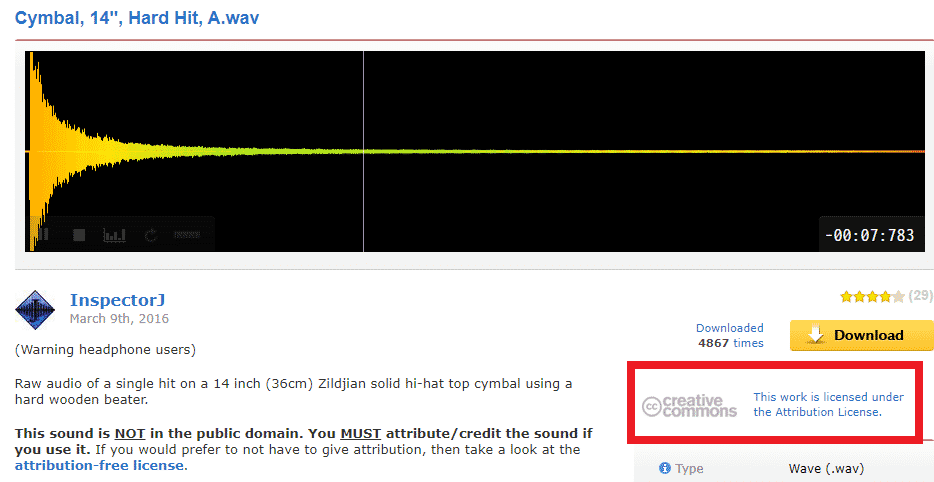
You can see which Creative Commons guidelines you must follow by looking below the download button of any sound. The description of the audio source may also contain additional requirements if you wish to use the original creator’s work.
How to Use Freesound
Freesound is 100% free to use, however, you will need to make an account to download any audio. As soon as you land on the home page, you can start searching for any sounds by typing in the search bar in the top right. Try to keep your search terms as generic as possible while searching here. After it shows the results, you can click on tags that are more specific as to what you’re looking for.
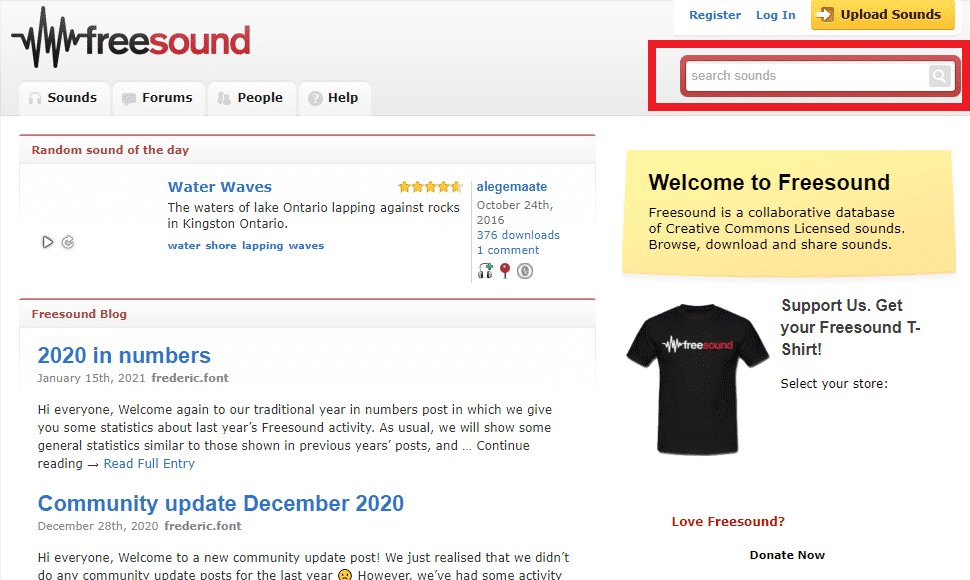
Using the drop down list at the top of the page, you can filter results by keyword relevance, duration, date added, downloads, and overall rating. I personally sort by downloads or rating. I highly suggest this, as anyone with an account is allowed to upload their own recorded audio, meaning there are a ton of poorly recorded audio clips in this database you may need to sort through in order to find the quality ones.
If you are looking to use any of this on your Twitch channel, do be sure to click Attribution: Noncommercial or Creative Commons: 0 under the list of licenses on the right side of the page.

Nolan
Nolan, who also goes by Nolski, is a game developer and Twitch streamer from New York. He is passionate about content creation and loves making meaningful connections with anybody he gets to meet!

