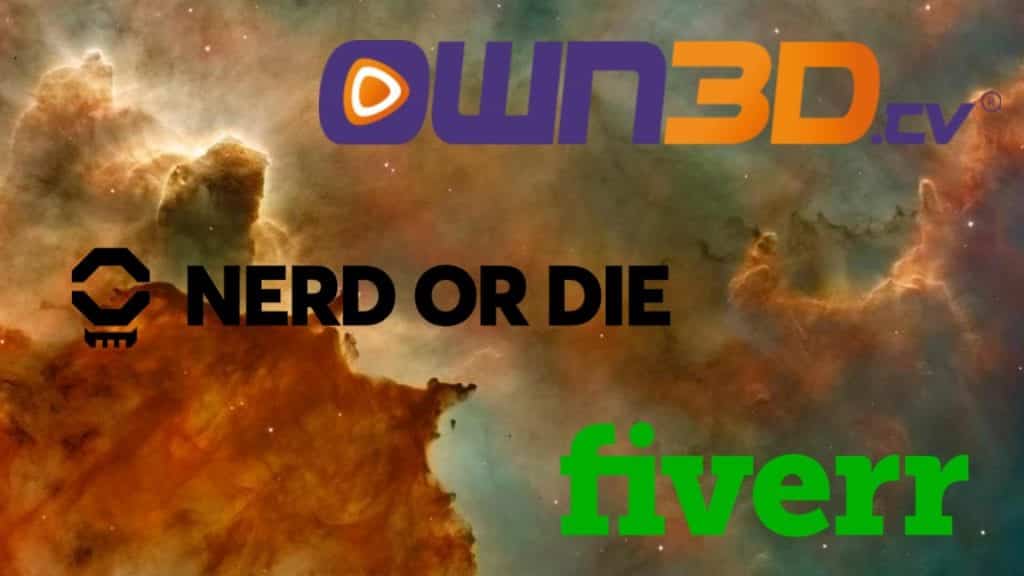When it comes to being noticed on Facebook Gaming, having good overlays is an essential way to set you apart from others who are streaming in your category. It can be a good part of your branding and show that you are building your channel like a professional.
Fortunately, there are several platforms where you can download free overlays or purchase one for a reasonable price.
Our Facebook Gaming Overlay Ranking Process
Here are the things we considered when ranking Facebook Gaming overlays:
- Branding – we look at popular brands that produce free and premium Facebook Gaming Overlays that are professionally created that help your channel’s thumbnail stand out.
- Design Quality – you need overlays that look good and match the rest of your graphics. Show your professionalism in everything you do while maintaining the integrity of your brand.
- Affordability – many new streamers don’t have a lot of extra income. Affordability is key. You need to find a design that fits within your budget.
- Diversity – every channel is unique and you will want graphics that appeal to your viewers. We looked for platforms that offer several options that will work for different channel styles.
Best Facebook Gaming Overlay Providers
Click to jump to section.
- OWN3D – Best Value for Money
- Nerd or Die – Best Range of Overlays
- Fiverr – Best Range of Artists
- Visuals by Impulse – Best for Custom Designs
- Placeit – Best Budget Options
- Freelance Designers
1. OWN3D – Best Value for Money
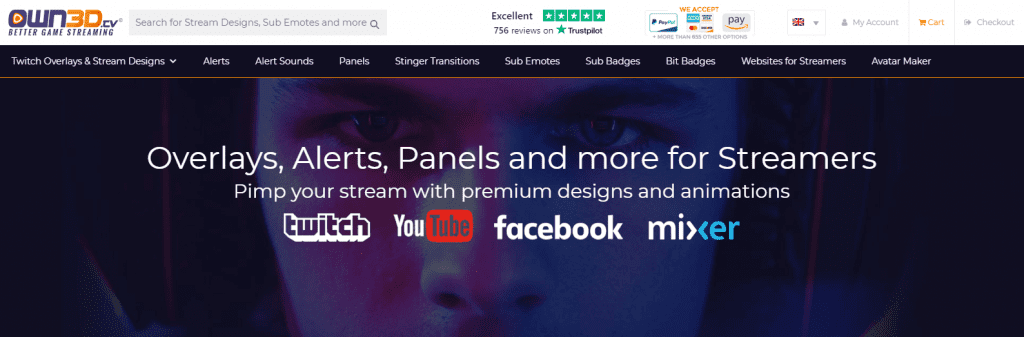
OWN3D works hard to continually provide new quality packages at a reasonable rate for streamers. Their complete packages come equipped with both static and animated screens, overlays, and graphics.
There are several search features you can use to narrow down your search to find something that works well with your stream. Several packs come with several options, allowing you to customize everything even further.
Own3D is currently running 50% off all products with the coupon code: HOTHOTHOT to encourage isolation during the Summer Party Sale.
If you are looking specifically for overlays, they have dozens for you to browse. Many will allow you to add your social media accounts or other information specific to your stream to make it easy for people to find you. You can also track viewer support. OWN3D works with qualified designers who aim to create products that help your stream look more engaging.
OWN3D Overlay Types
Own3D designs the following types of overlays:
- Overlays (Static and Animated) – Having overlays that show the names of your latest supporters (subs, followers, and donations) are a good way to show your fans you appreciate them.
- Webcam Overlays (Static and Animated) – Webcam overlays will go around your web screen to separate your real-life picture from your in-game content. They give your channel a professional look.
- Talking Screen Overlays -Talking Screen overlays will show your chat on your screen while you stream. This way, viewers can see exactly what people said on playback. Instead of purchasing each individually, you can get bundles of overlays created with the same design for better continuity.
OWN3D Platform Compatibility
Own3D overlays are compatible with Twitch, YouTube Gaming, and Facebook Gaming. They are compatible with OBS, Streamlabs, and StreamElements.
OWN3D Free Overlays for Facebook Gaming
While their free overlays are not as extensive as their paid versions, Own3D has several overlays and packages. Many take a minimalistic approach or are designed with a specific game in mind. Some of their free overlays can be customizable for your social media, name, and other details. They can even be edited with GIMP (or another design software) to be customized with your brand. They even include the instructions.
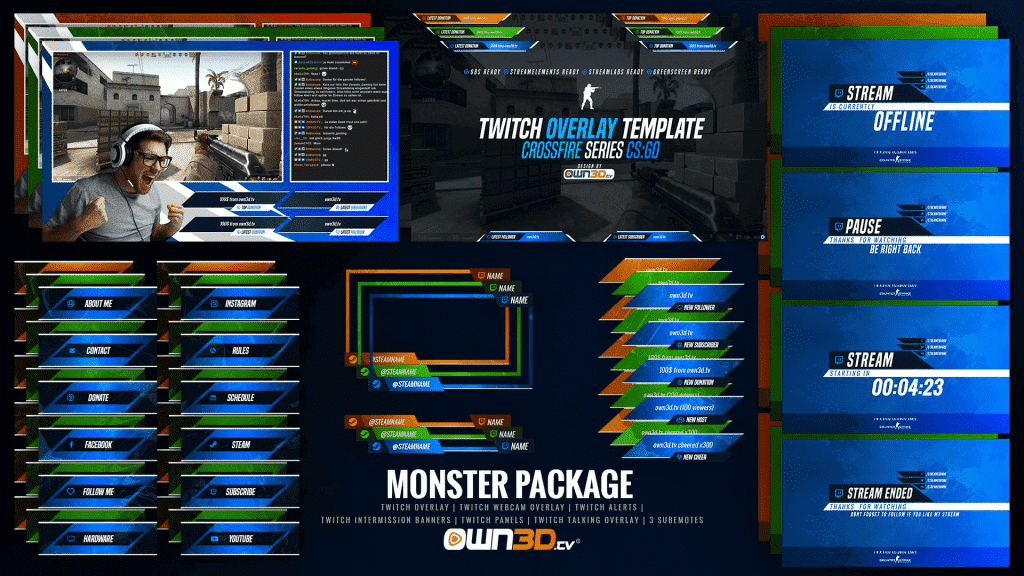
What Else Does Own3D Produce?
In addition to overlays, Own3D produces many other products, most of which can come in discounted packages. These products include:
- Stream alerts (static and animated)
- Animated stream transitions
- Giveaway banners
- Starting, Pause, and Ending Screens (both static and animated)
2. Nerd or Die – Best Range of Overlays
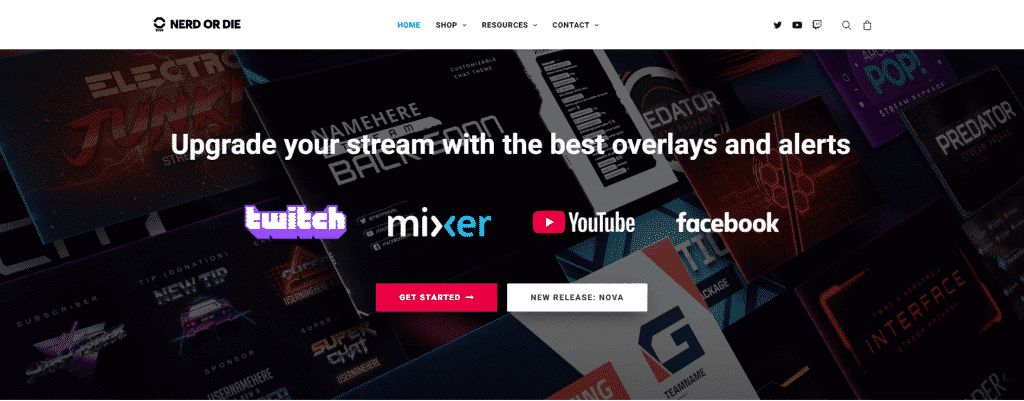
Nerd or Die has now worked its way up to become one of the top services for stream graphics. In addition to their design work, they offer free resources such as their free overlay maker that allow new streamers to create panels that reflect the basic concepts of their brand.
Nerd or Die’s shop is filled with packages and products designed to boost the aesthetics of your stream. At the moment, they have around 40 different packages that include overlays in their design.
Nerd or Die Overlay Types
Nerd or Die designs the following types of overlays:
- Overlays (Static and Animated) – These overlays show off the names of your latest follower, your top cheer, and more.
- Webcam Overlays (Static and Animated) – Webcam overlays are designed to go around your webcam screen.
Nerd or Die’s Nova Pack (including overlays) is $30.
Nerd or Die Platform Compatibility
Nerd or Die overlays are compatible with Twitch, YouTube Gaming, and Facebook Gaming. Their overlays are compatible with OBS, Streamlabs, and XSplit. They are fully supported with Streamlabs and StreamElements.
Nerd or Die Free Overlays
Nerd or Die offers some products with a suggested price. With these, you can adjust the price to whatever you feel comfortable paying (even if it is nothing). Some overlay packages are marked as free and they even have a free-to-use overlay maker.
What Else Does Nerd or Die Produce?
In addition to overlays, Nerd or Die produces many other products, most of which can come in packages. These products include:
- Stream alerts (static and animated)
- Sound effects
- Looping backgrounds
- Stream transitions
- Stream Deck key icons
Nerd or Die Custom Orders
In addition to the free custom design generators they have provided, you can contact them about creating unique overlays and more for your stream.
3. Fiverr – Best Range of Artists
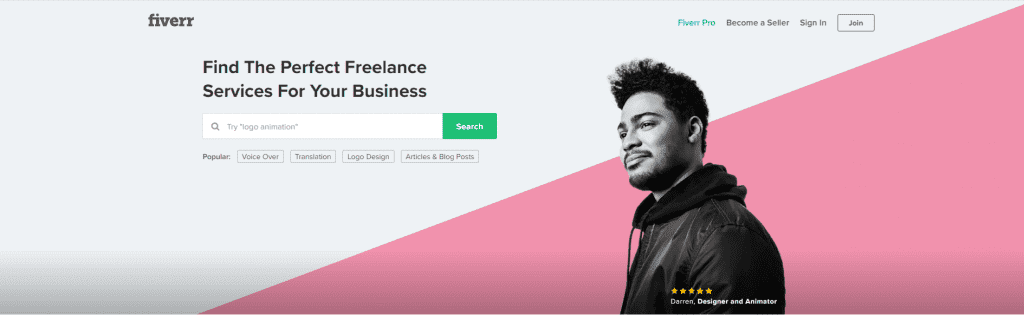
Fiverr is an online marketplace for freelancers where users can search for almost any service they may require. If you are looking for Facebook Gaming Overlays, all you need to do is enter that phrase into the search console to be greeted by hundreds of designers who will want to create something unique.
Fiverr Overlay Types
You can get any type of overlay you want as long as you find a designer to do it for you. Search through designer portfolios and contact those whose art you appreciate. Most will listen to your ideas and return your product in a reasonable amount of time.
Look for designers with high ratings and read through their reviews. These tools will give you an indication of the designer’s reliability and skill levels. Most artists are willing to make slight revisions to their work before you accept them as well.
Custom Orders Through Fiverr
Everything through Fiverr is done custom to your brand and style. It is one of the most affordable ways to have something designed online. While better-qualified designers are likely to charge more, if you are just starting out as a streamer, you’ll be able to find very affordable custom work through the platform.
4. Visuals by Impulse – Best for Custom Designs
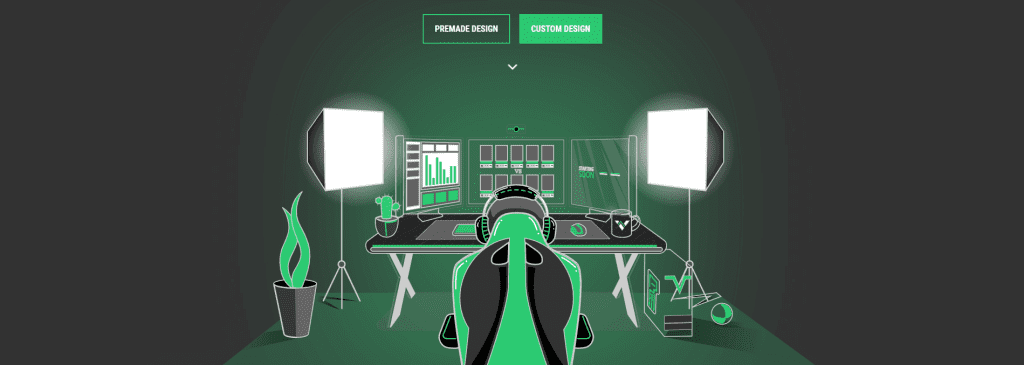
Visuals by Impulse offers dozens of overlays that can be purchased individually or in a package. The site was created by a streamer named Caleb in an effort to offer other broadcasters free and affordable graphics for their channels. Caleb and his team enjoy watching streamers develop their brands into something special and unique.
Visuals by Impulse offers both pre-made graphics and custom design. Their portfolio showcases both static and animated variations of many brandable images.
Visuals by Impulse Overlay Types
Visuals by Impulse designs the following types of overlays:
- Overlays (Static and Animated) – Overlays show off the names of your latest follower, your top cheer, and more.
- Game Overlays – These overlays will go over aspects of a game to make them stand out. They give a different visual element to the game for your viewers. Look at this League of Legends In-Game overlay as an example.
- Webcam Overlays (Static and Animated) – Webcam overlays are designed to go around your webcam screen.
Visuals by Impulse Platform Compatibility
Visuals by Impulse overlays are compatible with Twitch, YouTube Gaming, Facebook Gaming, and several other platforms. Their overlays are compatible with OBS, Streamlabs, Lightstream, XSplit, and others. They are fully supported with Streamlabs.
Visuals by Impulse Free Overlays
Visuals by Impulse offers several free overlays in the Free section of their website. There are several unique overlays that streamers can use to create visually-appealing broadcasts.
What Else Does Visuals by Impulse Produce?
In addition to overlays, Visuals by Impulse produces many other products, most of which can come in packages. These products include:
- Emotes and Stickers
- Stream alerts (static and animated)
- Screens
- Logo design
- Stream transitions
- Stream Deck key icons
Visuals by Impulse Custom Orders?
Visuals by Impulse does do custom orders. They primarily work with streamers from Twitch but can work with anyone. They are willing to work with you to find designs that make your brand stand out among the crowd.
5. Placeit – Best Budget Option
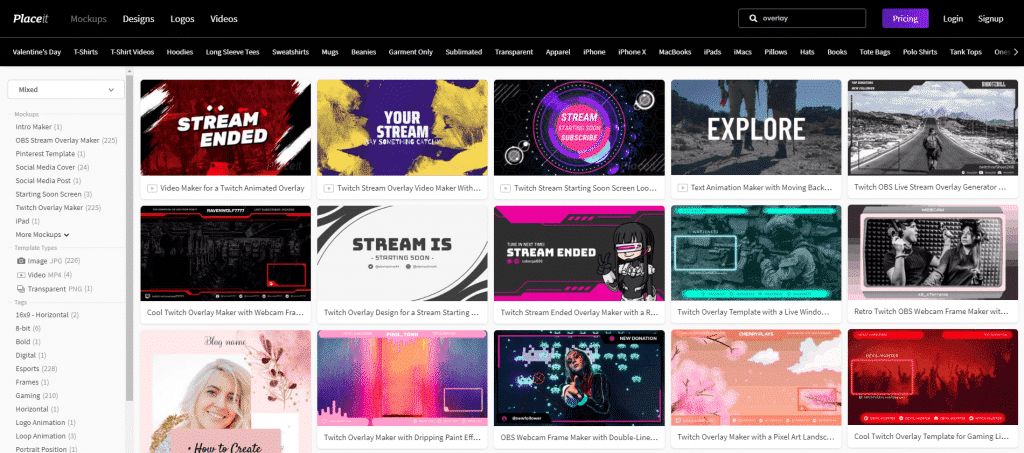
Placeit has hundreds of fully customizable overlays that you can purchase and download individually for your channel. You can browse all of their inventory, customize different aspects of the product, and even move things around on screen before you ever make your first purchase.
While none of these are specifically designed for a specific streamer, it is incredibly easy to brand us by using your colors. You can also change the fonts wherever you see fit.
Placeit is different from the previous companies and that you can either purchase an overlay individually for a set price, or you can subscribe to the platform for $14.95 per month or $99.95 per year.
Placeit Overlay Types
Placeit designs the following types of overlays:
- Overlays (Static) – Overlays show off the names of your latest follower, your top cheer, and more.
- Webcam Overlays (Static and Animated) – Webcam overlays are designed to go around your webcam screen.
Placeit Platform Compatibility
Placeit overlays are compatible with Twitch, YouTube Gaming, Facebook Gaming, and several other platforms. They are compatible with OBS, Streamlabs, and XSplit.
What Else Does Placeit Produce?
In addition to overlays, Placeit produces many other products, most of which can come in packages. These products include:
- Screens
- Logo Designs
In addition to products for streaming, Placeit offers banner ads, Facebook post templates, business cards, book covers, and other products to help with your overall branding. They also have a mockup generator.
6. Freelance Designers
You can often find freelance designers on forums, in Facebook groups, in the Facebook Gaming subreddit, and on personal websites. Every designer will have a different price for their work. There are various skillsets and styles to choose from and it is a good idea to know what you want from the beginning.
When talking with a designer, present them with your colors, any existing graphics, what you do on stream, and any ideas that you have for your overlay. After the initial design, most designers are open to doing small moderations to get you the product you want.
Where Can You Find Designers?
As mentioned above, you can find freelance designers in a variety of places. Here are a few options that we recommend:
- Online Freelance Agencies – look for designers on online freelance agencies such as Upwork. There are creators of many different skills and prices. You can find something specifically tailored to your needs.
- Facebook Groups – Facebook groups often have several designers showing their products. It is a good idea to check with a group moderator to see if they have vetted designers. Unfortunately, public forums and support groups can be prone to fraud. Make sure that you work with the designer that has been proven to be trustworthy.
- Personal Websites – You may also find designers for your Fb.gg overlays by looking at personal websites. Many freelancers are often other streamers who have learned to create and design their own overlays and now want to assist others. Rates and time frames will vary.
Frequently Asked Questions
What is a Facebook Gaming Overlay?
A Facebook Gaming overlay is graphic display for a Facebook Gaming streamer. These can be set up scenes or be added over a webcam feed for a stream. They increase the production value and make the broadcast look more professional.
How Does Facebook Gaming Work?
You can create a Facebook Gaming account and stream to Facebook Gaming by creating your own Facebook page and converting it. Facebook Gaming streams can be searched for within their homepage.
How Much Can You Earn on Facebook Gaming?
There are several ways that Facebook Gaming streamers earn money on the platform. Typically, they start by earning donations through third-party links or through Facebook Stars. They can also earn from subscriptions and stream sponsorships. Amounts will vary from streamer to streamer, but it can potentially become a very lucrative career.

Luci
Luci is a novelist, freelance writer, and active blogger. A journalist at heart, she loves nothing more than interviewing the outliers of the gaming community who are blazing a trail with entertaining original content. When she’s not penning an article, coffee in hand, she can be found gearing her shieldmaiden or playing with her son at the beach.