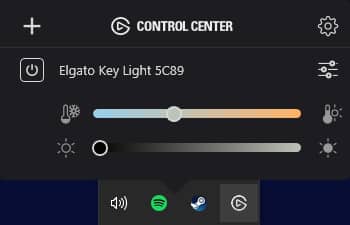Both of these offerings are of fantastic quality; however, the classic key light has a larger panel, and it gets brighter. There’s also the Elgato Key Light Mini which we’ll briefly discuss later.
It’s no secret that Elgato products are popular among streamers, including their key lights. But with a hefty price tag, any buyer will have to ask themselves: is it worth its price? And if you decide to buy an Elgato Key Light for your gaming studio, how many of those will you need? Is one sufficient to light your gaming room, without being too bright or too dim? Or would you need two key lights for a decent amount of lighting?
In this post, we’re going to take a look at Elgato Key Light, its best features, and if it is a worthwhile investment for your streams.
Key Takeaway: Are Elgato Key Lights Worth It?
The Elgato Key Light is popular because it’s excellent in quality and has multiple features. Streamers of all sizes love Elgato due to its wide color temperature range, its lack of heat, and easy-to-adjust app-controlled brightness. It is of extensive value to anyone who live-streams or takes regular video calls due to the light’s ability to enhance overall video quality.
So, yes, Elgato Key Lights are worth it if you are willing to spend a little extra. But if budget is your top priority when choosing new equipment, you could look into alternatives to get temporary, cheaper lighting. At the same time, you save up for the Elgato Key Light or get one that offers almost the same features but has a lower price tag. Scroll down for our recommendations.
The good news is, with the Key Light Airs and Key Light Minis also available in the market, you can also check those out if you want a more affordable piece of lighting equipment. They also give out natural light and have more or less the same features as the classic Elgato Key Light, but they cost less.
Elgato Key Light Features

Elgato Key Light
The Elgato Key Light works with virtually any device, allowing you to light up any area to maximize visual quality. Whether streaming to a live audience or creating YouTube videos to upload to your fans, this LED-paneled light will meet your needs. It comes with 2800 Lumens, can mount to a desk, table, or another ledged surface, and produces glare-free diffusion.
The Elgato Key Light offers many features to increase the quality of your streams. These include the following:
-
1. Wireless Management
One of the key draws to the Elgato Key Light is being able to wirelessly manage the light’s brightness and its color temperature from the comfort of your PC. This is all handled by the Elgato Control Center which can be installed from the Elgato website. So, gone are the days when you have to stand up every now and then to adjust the light. Open the key light app, and change the settings to your preference.
Users can easily manage how bright they want their Elgato Key Light by moving the slider left and right. Similarly, they can control the Lights temperature from 7000K to 2900K. Lastly, the Control Center allows you to toggle the Key Light on and off.
-
2. Ease of setup
One of the inherent benefits of any Elgato product is how easy they are to set up. The Elgato Key Light is no different; after completing the quick assembly, the Elgato Key Light is mounted to the table via a clamp system.
After turning on the Elgato Key Light, you’ll be prompted to install the control center app, and the Key Light will then be recognized. Pairing it then is just as simple as clicking the “Pair” button on the software.
For my personal use, the Key Light has never once dropped connection since its initial pairing and is always ready to be used at any given notice.
-
3. Superior Diffusion
Elgato Key Lights have a comprehensive diffusions layer built into the panel. Essentially this prevents the light from looking harsh if you were to look at it directly or if it was in your peripheral vision. This allows the streamer to continue concentrating on their live stream, game, or chat without being frustrated by a bright light.
-
4. Comfort
The Key Light uses plenty of high-quality components, and ultimately these components produce low heat. Typical soft box lights from other providers will produce a lot of heat directly facing you. As a result, some soft box lights can make it uncomfortable to stream for extended periods, which is an issue you won’t encounter with the Elgato Key Light.
-
5. Brightness
Elgato Key Lights can get extremely bright, and in a typical streaming environment, usually, you won’t have a brightness setting beyond 10%. The Elgato Keylight can reach a peak brightness of 2800 nits, which could be used for something like product shots if you’re a product reviewer as well as a streamer.
The Key Light uses 160 high-quality OSRAM LEDs, specific LEDs manufactured in Japan, and can consistently sustain that brightness indefinitely. The final layer of the Keylight is a silky-smooth opal glass face, which ensures excellent color reproduction regardless of the brightness setting.
-
6. Accessories
Since the Key Light is part of the Elgato ecosystem, it integrates with other Elgato accessories to make your streaming experience easier and up your production quality. It can be controlled with an Elgato Stream Deck, so settings such as brightness, temperature, custom brightness steps, and on and off toggles can be adjusted from there. Of course, you can also add the Elgato Control Center app to your stream deck.
The Elgato Solid Arm can be attached next to the Elgato Key Light, allowing your DSLR camera to be directly mounted underneath your primary light source. This enables the camera to capture you in your best light.
Elgato Key Light (Pole Mount)
- Minimum 55cm, Maximum 125cm
- Padded clamp – expandable to 60mm
Elgato Key Light Alternative
Many stream set-ups require more than one key light. At around $200 for an Elgato, the price is often out of reach for many. If this is the case, a few popular alternatives have been tried and tested by those in our streaming community.
The Neewer 5600k Dimmable LED Panel at around $45 with a pair of the SMALLRIG Ballhead Arm Clamp Mount at $15 apiece is a great option for those looking for an affordable substitute.
Elgato Key Light vs Elgato Key Light Air vs Elgato Key Light Mini
The Elgato Key Light has two main variants: the classic one I covered above and the Key Light Air. Both the Key Light and the Key Light air offer excellent natural lighting. As you would’ve guessed from the name, however, the Key Light Air is smaller and lighter than the classic one–and of course, it’s also cheaper. At 205 x 205 x 35 mm, it’s a bit narrower than the regular Key Light, and its brightness only goes up to 1400 Lumens.
With this, you might need two Key Light airs if you want a brighter light. It’s going to be more expensive than just having a single classic Key Light, but one of its advantages is that it can be placed side by side for a more even lighting distribution.
Key Light Mini is clearly the smallest one in the family–and its also the cheapest. If you’re looking for a smaller and more portable lighting solution, try the Elgato Key Light Mini. It’s bright enough and a good deal for its price.
Depending on your personal preference and setup, any of these three can be a great addition to your gaming studio equipment. You can even do a combination made from either the classic, air, or mini version. For now, having one classic Elgato Key Light is good enough if you want decent lighting without spending beyond the budget you intended.
Frequently Asked Questions
Is One Elgato Key Light Enough?
One Elgato Key Light is enough. The product produces more than enough light to distribute it evenly across your whole face if it is set up head-on. However, there are creative ways you can implement a single light setup. Having the Elgato Key Light setup on an off-angle can create a dramatic effect with only a portion of your face being lit up.
This produces a very cinematic effect and looks visibly high production quality to the average viewer. However, if you want a consistent, fully lit effect, you’ll have to purchase another light source to fill any excess shadows.
How Many Lumens Does the Elgato Key Light Have?
The Elgato Keylight has 2800 Lumens. This is extremely bright, and you’ll likely not use even one-fifth of its total brightness capacity.
How long does Elgato Key Light last?
The Elgato Key Light can last a long time. By comparison, the Mini can last from three to four hours.
Conclusion
The Elgato Key Light holds up to its fame. With a high-quality light and features that lets you adjust settings easily, it’s worth the price.

Igi
Igi is a Content Strategist from England and makes streams on Twitch and YouTube. He's big into self-improvement and loves fitness! He excels at data analysis and experimenting with new ideas.