The Elgato Cam Link has become an essential item for any streamer looking to use their DSLR Camera on OBS or other streaming software. If you’re looking to switch from the dated Webcams that you’re accustomed to seeing on Twitch, then look no further, the Cam Link is a necessary piece of kit to get the best result of mirrorless cameras.
Is the Elgato Cam Link worth it? And is it better than other HDMI capture cards? Let’s check it out!
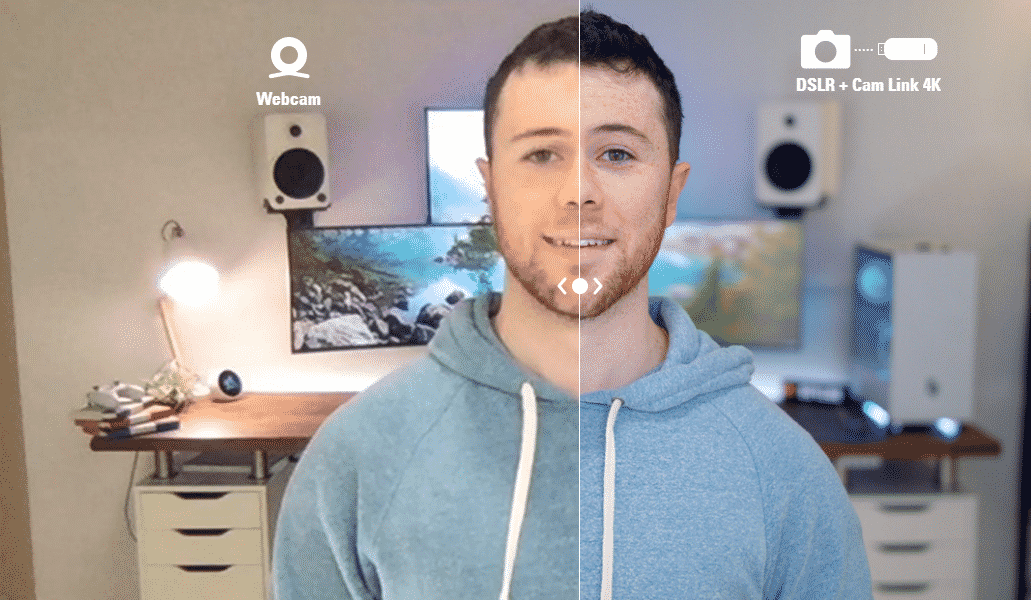
The Elgato Cam Link is responsible for taking a clean HDMI signal from your camera, interpreting it for the computer, and outputting it so that streaming software such as OBS recognizes it as a webcam. Essentially the Cam Link is tricking the software, and as a result, you’re left with an extremely crisp image. Take a look below at the difference you can expect in image quality!

Elgato Cam Link Features
There are several features that make the Elgato Cam Link valuable. These include:
Full HD or 4K
The cam link can output a variety of different resolutions and framerates. Typically, a modern DSLR camera can output video playback at either 1080p 60FPS or 4K 30FPS. The Cam Link can interpret both of these, and you can choose OBS which one you’d like to use. Make sure to set the camera’s resolution on the camera itself, and then change the resolution on OBS.
Realtime Playback
There are other HDMI capture cards you can purchase to serve the same purpose. However, these capture cards are typically cumbersome to use, they are usually capped at 1080P 30FPS and are typically plagued with poor latency performance. Unlike these, the Elgato Cam Link has extraordinarily low latency playback, any action the camera captures should be instantaneously shown on your OBS preview window. This makes the cam link extremely easy to use, it’s as simple as plugging it in, and you’re immediately set up and ready to go.
Superior Color Science
Another issue with cheaper alternatives is their color reproduction is relatively poor. You’ll see much more true-to-life colors on the Cam Link, without any necessary tweaking or modification. Most unbranded capture card alternatives attempt to bump up the saturation of the image and contrast to make users believe it’s outputting vibrant colors – when in reality, it’s substituting imperfect color science for artificial edits.
Ease of Use
The Cam Link is extremely easy to use and doesn’t require additional drivers. As soon as you plug it into your windows or mac machine, it is immediately recognized and will be able to interpret an HDMI signal straight away. Some other HDMI capture cards require additional software to run from the manufacturer’s website.
Support
Another feature inherent with all Elgato products is the attention to detail they provide. As well as producing high-quality products, you get access to their helpful resources. Elgato delivers a list of approved cameras they have tested, with the Cam Link, to ensure if your camera is eligible. You can check the Cam Link list here!
How to Connect the Elgato Cam Link
Connecting a Cam Link is exceptionally straightforward. Before we start, you’ll have to identify if the Elgato Cam Link supports your camera. You can check this using the Cam Link Check Page.
- First, you’ll need a mini HDMI connector (or whichever HDMI standard your camera physically has), to an HDMI cable.
- Plug in the Mini HDMI connection into your camera
- Plug the regular HDMI connection into the Cam Link
- Plug the Cam Link into an available USB3.0 port on your computer
- Your Cam Link is set up!
Verdict
The Cam Link is an excellent product for streamers or content creators looking to ditch the dated webcam. You’ll be able to use the enormous lens your camera provides for a clean, crisp image that your viewers are sure to appreciate. The price is quite steep for a Cam Link, but If you’re looking to make the jump from the webcam to using a DSLR the Cam Link is crucial, and I recommend using it for these purposes. Make sure to double-check if your camera is supported before purchasing the Elgato Cam Link!

Igi
Igi is a Content Strategist from England and makes streams on Twitch and YouTube. He's big into self-improvement and loves fitness! He excels at data analysis and experimenting with new ideas.

