If you recently changed your profile pic and are trying to do it again, you may have received the “Discord changing avatar” error message that stated that you have changed it too fast. Most of time, it isn’t an issue to change your pfp on a platform, so it can be confusing why you have received the “too fast” error message on Discord.
This post will explain the reason why you have received the error as well as give you a few ways you can fix it if you originally uploaded the wrong avatar to your Discord account.
Why Does the Discord Changing Avatar Too Fast Error Exist?
When you update your Discord avatar settings, the platform will start changing the image across all the accounts you are connected to. That means, it needs to change the profile avatars that all your friends see as well as those seen by every server of which you are a member.
You will get the Discord “changing avatar too fast” error message if the platform isn’t finished updating your most recent avatar online.
5 Ways to Fix the Discord Changing Avatar Too Fast Error
While the changing avatar too fast message can be very annoying, it doesn’t prevent you from using the Discord app altogether, so it is generally best to just wait patiently. That being said, there are several things you can do if things don’t seem to update fast enough for you.
Here are five ways you can fix the “Discord changing avatar too fast” error when you get it:
-
Wait a Few Minutes
The Discord Avatar Changing error occurs if you tried to change your profile picture multiple times in a short period of time. All you have to do if you find yourself with the changing avatar error is to wait for a few minutes.
You will then be given the option to change your profile picture to whatever you wish. Just remember that you can only change it twice very quickly.
-
Think Ahead
The next time you try to change your avatar, think carefully about what you want to before you make the changes. This way, you can avoid the error since you won’t have to make changes. Avoid changing your profile picture frequently. Double-check everything before you click the save button.
-
Restart the App or Your Device
If several minutes have gone by and you still can’t change your profile picture, try restarting Discord. If that doesn’t work, restart your device and try again. Occassionally, there may be a different glitch within the app that is causing the error.
-
Reinstall Discord on Your Device
If you have waited a reasonable amount of time, you may need to delete the application from your device and reinstall it. After you download Discord again, follow the on-screen instructions to log back in. You should then see your new avatar on the Discord app.
-
Disable OneDrive (Or Another Firewall)
Another common issue that some Discord users have faced is not being able to add an avatar until they have disabled (or even uninstalled) OneDrive or a Firewall. You can also try to move the image to your hard drive and upload it from there.
This can be a frustrating issue, especially for those who wish to change their Discord image frequently. OneDrive will also occasionally prevent you from uploading images to the platform in general. While this is the most complicated method, if all the above methods mentioned failed, you may need to try it out.
How Often Can You Change Your Discord PFP?
The most common reason why users haven’t been able to change their avatar on Discord is that they have changed it too many times in short succession. You are allowed to change it twice within a few minutes, but you will be locked out on the third change.
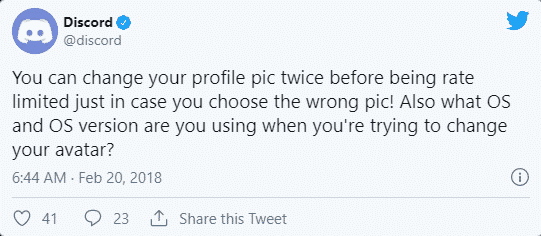
There is currently no way to get around this feature. Even Discord nitro users have a limit on how often they can change their profile image. Discord hasn’t announced any changes to its platform at this time.
Conclusion
While not being able to change your avatar can be frustrating, we hope that these tips have helped. In the future, Discord may address these issues, making it easier for users to use each feature easily.
You Discord profile picture it a good way to differentiate yourself withing the gaming community. Whether you use animated Discord profile images or static ones, we hope you can avoid the changing avatar too fast error in the future.

Luci
Luci is a novelist, freelance writer, and active blogger. A journalist at heart, she loves nothing more than interviewing the outliers of the gaming community who are blazing a trail with entertaining original content. When she’s not penning an article, coffee in hand, she can be found gearing her shieldmaiden or playing with her son at the beach.

