Though following doesn’t support the streamer financially, it does help in some of their metrics and keeps you notified of when they are online.
How to Follow Someone on Twitch
To follow a streamer on Twitch, go to the channel of the broadcaster you want to follow. Above the video player, you’ll see a purple box that has a heart and says, “follow.” Click the box.
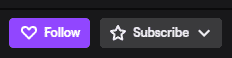
At that point, you will be able to see the streamer when they go live in your Twitch sidebar and may be notified. You can also adjust your settings for Twitch to email you every time the broadcaster begins to stream.
You can also join the streamer’s Discord server or social media as they will often post go-lives there as well.
How to Unfollow Someone on Twitch
To unfollow someone on Twitch, go to their stream channel. There is a grey box with a heart in it. When you scroll over it, it says, “Unfollow.” Click the box.
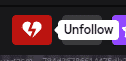
Following vs Subscribing on Twitch?
Following a channel will allow you to know when a particular streamer is broadcasting. You can have notifications sent to you or see that they are active when you are on Twitch’s platform. Their content will be shown to you on Twitch’s home page when you are logged in to your account. In this way, it is very similar to other social media sites.
Subscribing to a Twitch channel requires a monetary investment into the channel. Viewers pay money to support the streamer and in exchange for exclusive perks on the channel. These perks can include emotes, skipped ads, select Discord channels, and anything else the streamer might offer.
Should You Follow for Follow on Twitch?
Ultimately, Twitch Follow for Follow (F4F) schemes don’t help you grow your channel. In some cases, participating with them can hurt your chances for future sponsorships.

Luci
Luci is a novelist, freelance writer, and active blogger. A journalist at heart, she loves nothing more than interviewing the outliers of the gaming community who are blazing a trail with entertaining original content. When she’s not penning an article, coffee in hand, she can be found gearing her shieldmaiden or playing with her son at the beach.

