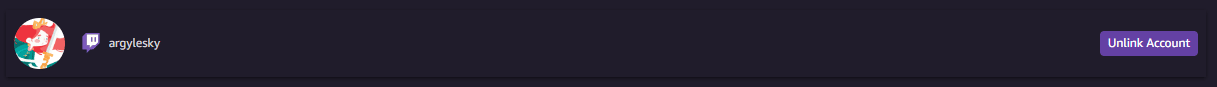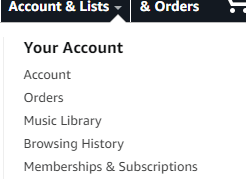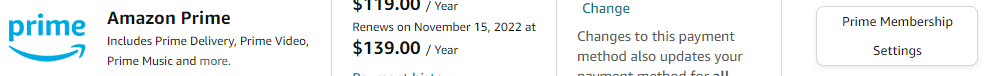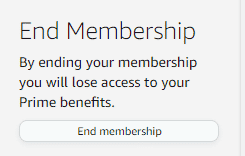This post will cover how you can cancel a Prime Gaming Sub on Twitch and how you can detach your membership from Amazon.
How to Cancel a Prime Gaming Subscription on Twitch
Once you have subbed to a channel using your Prime Gaming monthly sub, there is no way to cancel it early. It will automatically unsubscribe one month after you used it. At that point, you can use it to subscribe to another channel.
How to Cancel Your Prime Gaming Membership
If you want to unsync your Twitch and Amazon accounts, follow these steps:
-
Step 1
Visit the Your Twitch Accounts page by clicking the link.
-
Step 2
Select the “Unlink Account” to separate the two accounts.
Cancel Amazon Prime
If you want to cancel your Amazon Prime subscription altogether, you will need to complete the following steps:
-
Step 1
Log in to your Amazon Account, then click the “Accounts and Lists” section at the top of the screen. Click “Memberships and Subscriptions” from the drop-down menu.
-
Step 2
Select the “Prime Membership Settings” button.
-
Step 3
On the following page, click “Update, Cancel and more,” under “Manage Membership.”
-
Step 4
From the drop-down menu, click “End Membership.”
When Does Prime Gaming Subscription End?
Your Prime Gaming subscription will end one month after you use it to sub to a streamer. You can resub a few days before it expires or wait to use it on another streamer.
Conclusion
You are free to re-sync your Amazon prime membership with your Twitch account at any time. Prime Gaming allows you to support your favorite broadcasters for free, gives you a few profile customization perks, and gives you Prime loot on your Twitch account.

Luci
Luci is a novelist, freelance writer, and active blogger. A journalist at heart, she loves nothing more than interviewing the outliers of the gaming community who are blazing a trail with entertaining original content. When she’s not penning an article, coffee in hand, she can be found gearing her shieldmaiden or playing with her son at the beach.