As the top live streaming site on the internet, Twitch is home to some of the most exciting and innovative content available. While skill-intensive games such as VALORANT or League of Legends often share the front page with podcasts and talk shows from the Just Chatting section, the undisputed king of innovative Twitch content is … sleep?
Wait that can’t be right. While live streams of people sleeping don’t always draw the crowds that other types of content do, some streamers may be wondering the answer to the age-old question: can you sleep on Twitch?
Ludwig, a Twitch streamer, streamed continuously for 31 days from March 14 to April 13, 2021. At that time, many people wondered why he could sleep during a live stream, not knowing that the rule had been changed a month before the massive Twitch stream again.
And to that, my friends, I am happy to report that sleeping on stream is not only allowed but can sometimes lead to hysterical and surprisingly engaging content for your viewers.
Are Sleep Streams Allowed on Twitch?
While Twitch does not explicitly ban sleeping streams, to be safe, streamers should be sleeping without being in a certain category. In the past, moderators have ended streams for misrepresenting their category, such as someone sleeping in a gaming category like Hearthstone.
In order to avoid this, if you are planning a sleeping stream, make sure you use the “I’m Only Sleeping” category for your stream.
You used not to be able to use a category, which presented an issue with discoverability, as the only people who will be able to see you are those who already follow your channel or are linked to your channel directly.
Sleeping in a category like Just Chatting, while not explicitly banned, is slightly riskier, and while some streamers have gotten away with it in the past, the only option that is 100% safe is to sleep without choosing a section.
How Streamers Make Money Sleeping on Twitch
The two primary ways that Twitch streamers make money sleeping on stream is by enabling text-to-speech donations or allowing their users to participate with media share donations.
Enabling text-to-speech donations is a relatively simple way to allow users to interact with you while you are sleeping, and audiences often enjoy posting annoying messages or entering strings of letters that make the text-to-speech voice create funny sounds, such as the classic “tststststs,” which sounds like a sprinkler when read out loud. The more extreme option is a media share, where viewers can donate to post links to a video that will then play on stream.
Larger Twitch channels often do this with very active moderators because of the inherent risk presented by allowing random viewers to link videos in your channel. However, this also creates some hilarious content when done correctly, as streamers are subjected to whatever videos their chat wants them to watch.
Making money off of sleeping streams on Twitch generally centers around how much the viewers can annoy the streamer. While it may seem counterintuitive, keeping an audience entertained even when the content creator is asleep.
How to Sleep Stream on Twitch
If you decide to try out sleep streaming, you should make sure that you plan things out in advance. You will want to set things up so that you are safe and that your chat is moderated. Here are a few things you should consider:
-
Make Sure Your Streaming Equipment is Ready
Make sure your camera battery is fully charged, so it doesn’t turn off mid-stream with people watching. If you plan to sleep long hours, you may need to use a camera that is plugged in and won’t die.
You should also ensure proper lighting so that people can see you sleep. This can be tricky if you typically sleep at night and are used to the dark.
-
Find Moderators For Your Stream
When a streamer commits to streaming without being conscious, they potentially put their channel at risk. Twitch holds the streamer responsible for whatever happens on their channel. There are two main reasons why sleep streams can be risky.
First, you could accidentally do something that breaks ToS on stream while sleeping. The other is that your chat breaks the rules. Having good moderators that you trust… or could even call you if something is getting out of control can ensure that your unique content is safe and enjoyable.
-
Set Up The Scene
Make sure that your camera is pointed at your bed so people can see you, but you won’t inadvertently show parts of your body you would rather keep hidden (or that Twitch states you need to keep hidden). Make sure that the background also looks interesting to help generate comments.
Choose good royalty-free music and sounds. Music or a sound playing in the background can help keep the stream interesting. You can even set it up so that your viewers hear the music but you don’t.
-
Make Sure to Select the Right Category
As mentioned above, when you sleep stream, you must select the “I’m Only Sleeping” category on Twitch. This category seems to be doing progressively better, with over a million hours watched per week at the time of this writing.
Should You Sleep on Twitch?
In short, if you want to grow your channel from a relatively low viewer count, the answer is absolutely not. Because the safest way to do a sleeping stream is not to choose a category for your stream, your discoverability will be greatly reduced, and it will be very unlikely that new viewers will find your channel without prior knowledge that you are streaming.
On the other hand, if you are a medium to large-sized channel and you think your community might enjoy tormenting you with media sharing or text-to-speech, a sleeping stream may not be the worst thing to try!
However, almost every streamer that has slept on stream successfully does it very rarely, so even though you could have very successful sleep streams, make sure your channel has some other draw to it.
After all, you are a content creator, and your viewers generally create the content during sleep streams.
Accidently Falling Asleep
One important thing to note is that some streamers may fall asleep while doing something else, which paradoxically has led to a massive increase in viewer count on more than one occasion.

For example, streamer JesseDStreams fell asleep on stream after playing Hearthstone for a handful of viewers and woke up to over 200, with many subs, follows, and donations to go with them. The clip of this is one of the Top Clips on Twitch.
This is a rare occurrence and is undoubtedly not a surefire way to grow. However, if you fall asleep for a small amount of time while in another section, you shouldn’t be too worried. It is unlikely that your channel will be reported for inactivity unless you remain inactive for some time.
Frequently Asked Questions
Can You Post Your Sleep Streams as YouTube Videos?
Many streamers like to reuse some of their content. Once you are done with Twitch streaming, you can upload your sleep streams as YouTube videos. Some of these videos can generate many views that could help your channel.
Do People Really Watch Twitch Streamers Sleep Stream?
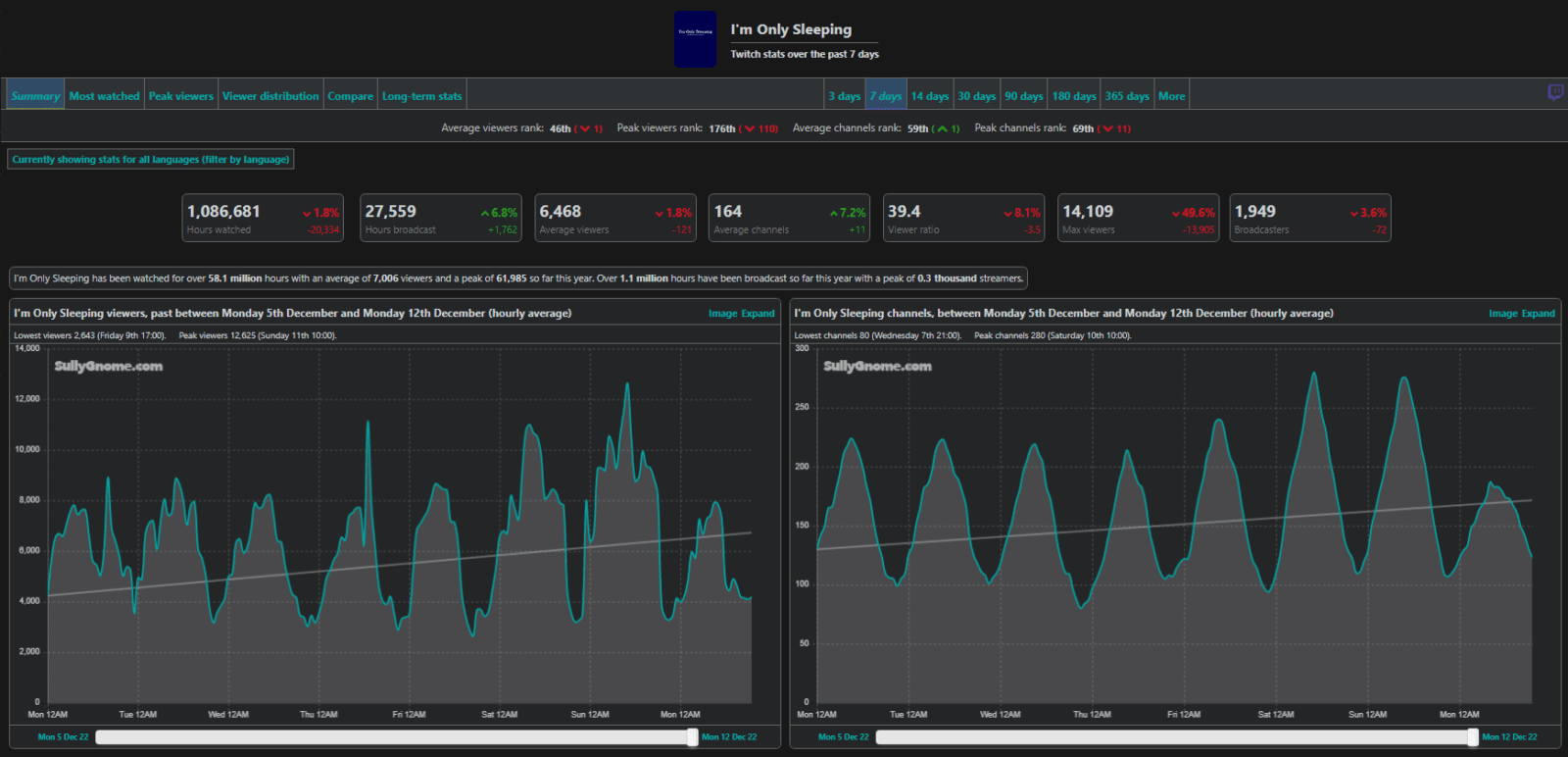
Sleep streams still seem to be on an upward trend (according to SullyGnome). Whether people want to play a stream while they sleep through the night or genuinely want to discuss what they’re watching with another member of the chat, it doesn’t look like these streams are going anywhere anytime soon.
Conclusion
While sleeping on Twitch isn’t banned by TOS, it is certainly not the best way to grow your channel and should generally be used by channels with a dedicated following that could enjoy that type of interaction.
As always, ensure you aren’t misrepresenting the category you’re streaming in, and stay safe on Twitch!
Sleep tight, Twitch streamer!

Rick
Rick is a full-time student majoring in English and Political Science and also streams variety games at YoshikikiTV. He's passionate about journalism and enjoys bringing a competitive spirit and energetic approach to normally slow-paced games.

