When transitions are used well, they will look seamless with the rest of your graphics and overall channel branding. Your viewers may only see the transitions subconsciously, but they will create a flowing broadcast that will be noticeably better than they would be without them.
Adding transitions is one way take your stream to the next level in professionalism, helping you to attract more viewers and potential sponsors in the future.
Best Twitch Transitions
1. Own3D Transitions
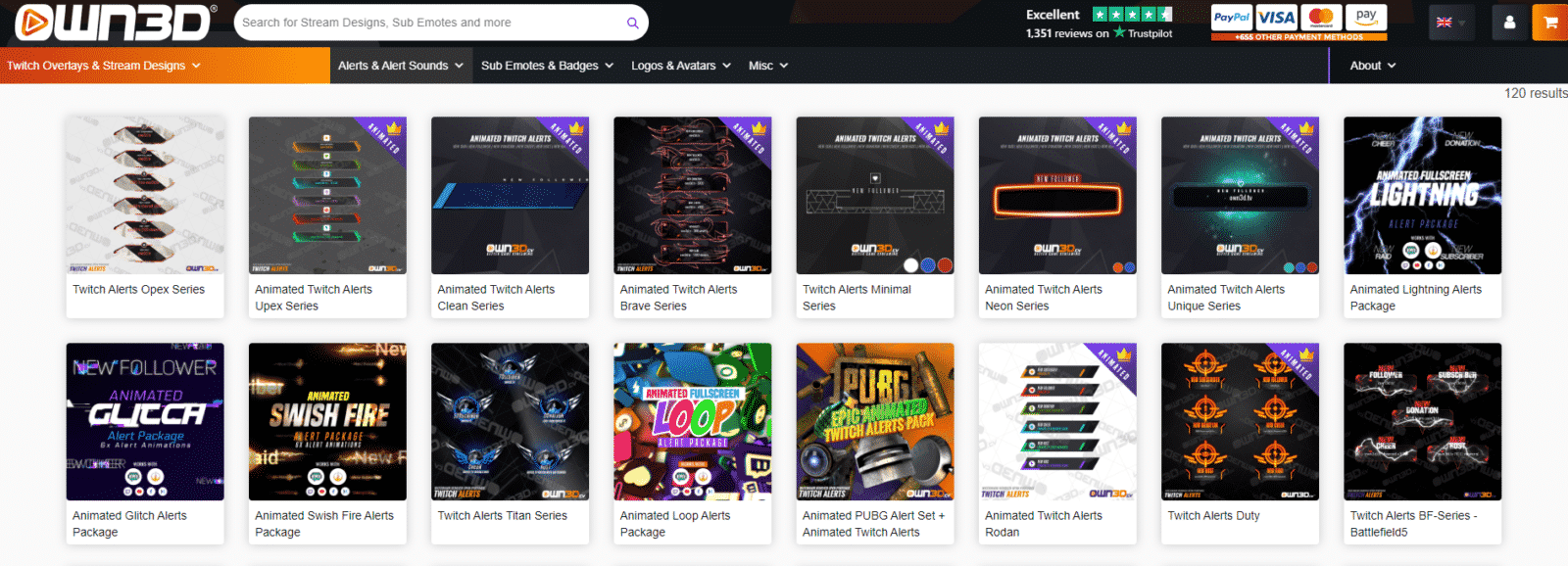
Own3D creates dozens of stinger transitions that will separate your scenes. There are several styles to choose from, so you are likely to find something that will match your content’s style.
The transitions work in OBS, Streamlabs, and XSplit and come in an HTLM5 format.
Own3D is currently running 50% off all products with the coupon code: HOTHOTHOT to encourage isolation during the Summer Party Sale.
What Else Does Own3D Produce?
In addition to transitions, Own3D produces many other products, most of which can come in discounted packages. These products include:
- Twitch panels
- Twitch alerts (static and animated)
- Twitch Overlays
- Giveaway banners
- Starting, Pause, and Ending Screens (both static and animated)
2. Nerd or Die Transitions
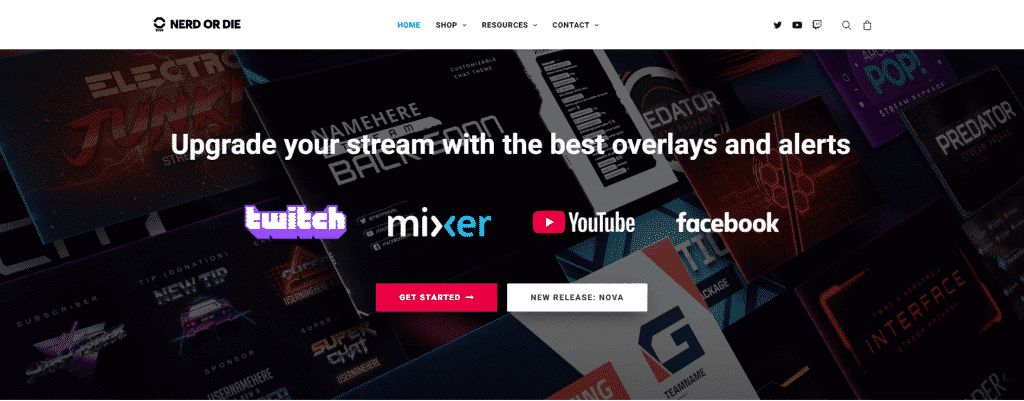
Nerd or Die has several packages that include stinger transitions in them. The transitions match the rest of the package, allowing you to create broadcasts that are polished and are a step above your competition. They have a broad range of packages that appeal to many different styles.
What Else Does Nerd or Die Produce?
In addition to transitions, Nerd or Die produces many other products, most of which can come in packages. These products include:
- Twitch panels
- Stream alerts (static and animated)
- Sound effects
- Looping backgrounds
- Twitch overlays
- Stream Deck key icons
3. Fiverr Transitions
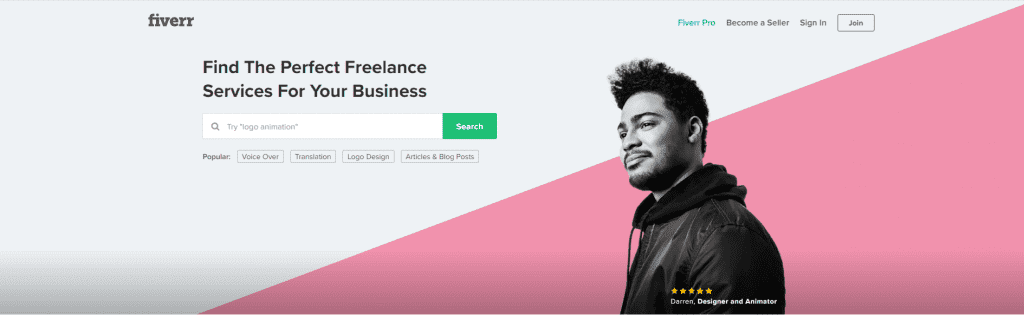
Fiverr is an online marketplace of freelancers that can be hired to do a variety of things. In fact, you can find someone on Fiverr to perform almost any task you can imagine.
As a streamer, you can find designers on Fiverr to create all sorts of graphics for your channel, including stinger transitions. Find someone whose style appeals to you and whose prices you can afford. Feel free to write them ahead of time and ask if they do revisions on their work before you purchase it.
4. Streamlabs Prime Transitions
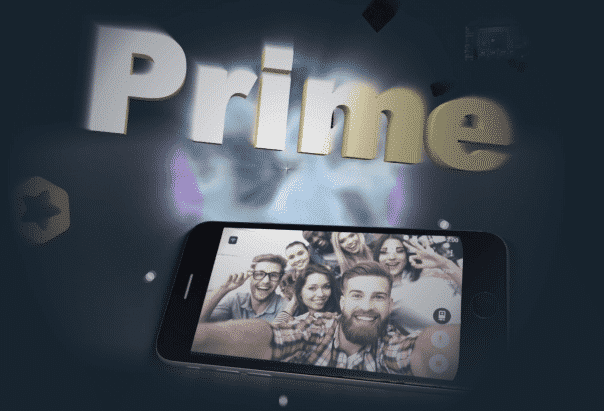
Streamlabs Prime is a premium program through Streamlabs which offers several apps, graphics, and other perks to streamers. Some of the graphics include stinger transitions. With Streamlabs Prime, you can download as many as you wish and take advantage of the many additional features offered.
What Else Does Streamlabs Prime Produce?
Streamlabs Prime allows you to modify several different graphics that can be used on your Twitch channel. Some of the features they offer are as follows:
- Streamlabs (a popular streaming software)
- Several streaming widgets and plugins
- Streamlabs Prime – a premium subscription that offers many perks to upgrade a channel’s quality
- Streamlabs chatbot – a way that streamers are able to keep their chat in line and under control
5. Visuals By Impulse Transitions
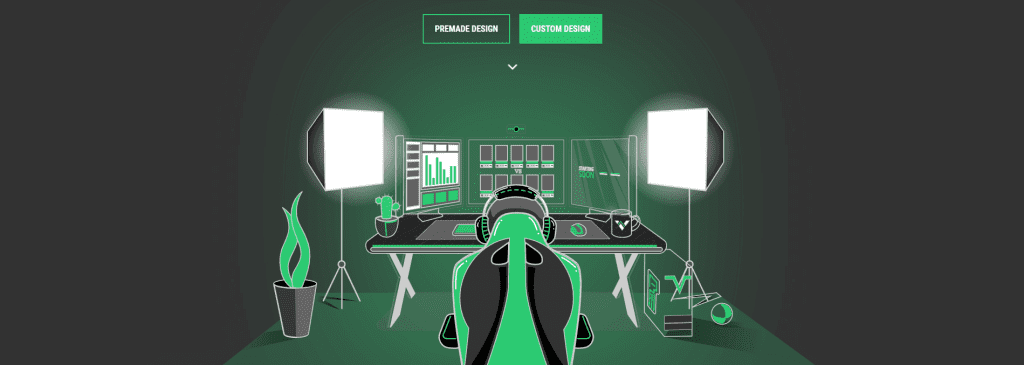
Visuals by Impulse is a design company that creates custom graphics for streamers. They work with creators who have a clear understanding of what they want. Their work is outstanding and they earn what they are worth. If you have some extra funds available and a clear idea of the transitions you want, contact them for custom work.
What Else Does Visuals By Impulse Produce?
In addition to transitions, Visuals by Impulse produces many other products, most of which can come in packages. These products include:
- Emotes and Badges
- Twitch panels
- Stream alerts (static and animated)
- Screens
- Logo design
- Twitch overlays
- Stream Deck key icons
6. Move Graph Transitions
Move Graph offers several Twitch transitions, many that are available in a variety of colors. They are created to have a low CPU usage to keep your stream running smooth with no lag. Most transitions cost less than $10!
What Else Does Move Graph Produce?
In addition to transitions, Move Graph produces the following:
- Animated screens
- Twitch panels
- Overlays
Frequently Asked Questions
How Do You Add Transitions on Twitch?
To use transitions on Twitch, you will need to upload the file to your broadcasting software and set it up to play between scenes. The most popular streaming software options are OBS Studio and Streamlabs.
What Are Stinger Transitions?
Stinger transitions are short interludes that are played between scenes while streaming on Twitch, YouTube Gaming, or Facebook Gaming. These transitions are short animations that keep things interesting and engaging.
How Do I Create a Custom Stream Transition?
You can create a custom stream transition using software like Adobe After Effects. Alternatively, you can also commission a custom stream transition through a company like Fiverr.
How Do You Add Transitions in OBS?
You can add transitions in OBS by uploading a created transition or animated file to the transitions section of OBS. You will also be able to customize some aspects of the transition’s appearance and mannerisms within the program.
How Do You Do An Animated Transition?
After you set up your animated transition, it should automatically play them between scene changes. You can also disable their use if they cause issues to your stream.
Conclusion
Stinger transitions is that little extra that takes your stream to the next level with very little effort. Over time, people will be able to anticipate what happens next due to your transitions and they will become a part of your branding.

Chris
Chris is a digital marketer with a strong background in small business and influencer branding. He applies his knowledge of content and promotional strategies to design actionable advice for new and intermediate streamers. When he’s not busy crunching analytics, he can be found in the salt pits of League of Legends.

