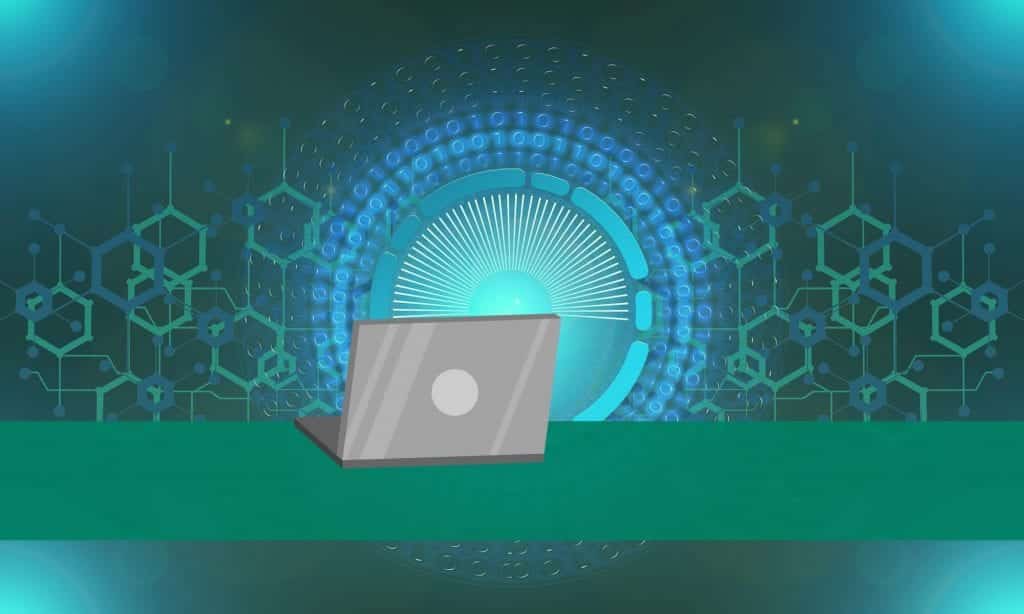So, you’ll have to get a good internet service provider to ensure you get a fast internet connection for your Twitch streaming.
But what if you can only stream on WiFi hotspots? Luckily, you can still stream on Twitch even if you don’t have access to a fixed internet connection. Learn the best way to set up to stream over WiFi or a mobile hotspot.
Can You Stream With Wifi?
While it is possible to stream on Wifi it is not an effective alternative for running a fixed Ethernet connection. WiFi connections are intended for lightweight internet use on phones and tablets.
If you use a wireless connection it’s recommended that you reduce your stream from 1080 to 720p to minimize the effect of lag spikes and dropped frames.
It takes a lot of bandwidth to stream a game, so make sure you have the internet bandwidth necessary to meet your needs.
We recommend using a wired ethernet connection, if at all possible. It is the only way to ensure that you won’t have issues streaming, and you can typically broadcast at a much higher quality.
If you must use WIFI for whatever reason, here are a few tips to minimize issues on your stream. Make sure that your computer is close enough to the router so that you have a full WIFI signal.
How to Improve Your Wi-Fi Setup For Streaming
We have listed the best ways you can set up your Wi-Fi connection for your Twitch stream. These tips will help you achieve the highest quality possible for your live streams on a WiFi connection.
1. Upgrade Your Router
Technology is always improving, and if you are using an older router, you might not have the capabilities you need to live stream. An example would be a router connected to a 2.4 GHz network.
If your router isn’t capable of running at 5GHz, you can experience a lot of lag. Upgrade your current one to a better router and make sure to set it up correctly.
Here are a couple of routers we recommend for your Wi-Fi streaming setup:
- ASUS ROG Rapture GT-AX11000
- TP-Link Archer AX20 AX1800
- NETGEAR Nighthawk RAX200
- TP-Link Archer GX-90 AX6600
- Asus ROG Strix GS-AX5400
2. Use an Ethernet Adaptor
If the issue is that you can’t track your ethernet cable through your house to your stream room, you might be able to use an ethernet adaptor for similar results.
The adaptor expands your ethernet reach through your home’s electrical system, allowing you to have wired ethernet from anywhere in your home.
While it doesn’t always meet everyone’s needs and the adaptor still needs to be in reasonable proximity to your router, it may allow you to stream at a higher quality than regular WIFI.
An example of an ethernet adaptor is the NETGEAR Powerline Adapter. It was created with streaming and online gaming in mind.

3. Don’t Stream on a Plan with Multiple Users
If someone else in your home is using WIFI, you will lose bandwidth for your stream. Depending on what they are doing online, it could result in a laggy stream, poor quality, or complete disconnects.
Your Twitch viewers are there to be entertained, and if you continually have video or audio problems, they will leave.
You may be able to get two separate internet plans for your home if you can afford them. This way, apart from your streaming PC, the only other connected devices on your internet plan are your personal mobile devices.
While it isn’t available everywhere, a different plan just for streaming could give you the speed you need.
4. Stream at a Lower Quality
Stream at a lower quality than you usually would. However, this will mean that your stream’s quality will decrease. You could lose viewers and have a difficult time gaining new ones if your streaming quality significantly drops.
You could stream at 720p instead of 1080p, reduce your game settings, and run fewer applications related to your broadcast. While this may give you a chance to stream with WIFI, it does hurt the content you are producing for your viewers.
Regardless of your stream on Twitch. Mixer, YouTube, or another streaming platform, competition is fierce, and quality is essential. Use lowing your quality as a temporary option while you explore how to get a wired connection.
5. Upgrade Your Internet Plan
As a streamer, you can also opt to change your internet connection plan. Streaming on Twitch will be smoother with an upgraded internet plan. You can get a new plan that has higher internet speeds.
On the other hand, you can also change your internet service provider. Other internet providers have better internet plans for a better price. Not all service providers are the same, so if you are experiencing bad internet connections, this may be the only option you have.
WIFI Streaming on the Go
On-the-go streamers usually can stream using their unlimited phone data. While the quality may not be superb, it is possible. If you want to create a full set-up while on the go, you may have to look at other options.
If you want to stream at an event with hundreds of people in attendance, you will need your own private network. Everyone using the event’s network will take from your broadband capabilities. There are a few options you can consider.
One of the simplest (and cheapest if you have an unlimited data plan for your phone) is to use a MIFI device. The device turns your phone data into a private hotspot for your other devices.
The speed you get through MIFI equipment is similar to what you would get from your phone in the same area. You still need a solid connection to stream. Check with your wireless provider to see what options work best with their devices. You can also get a portable device like the Solis that offers pay-as-you-go plans.
You can also rent an Internet kit that provides 4G up to a certain amount of devices through companies like Trade Show Internet. This can be quite expensive, especially for new streamers.
If you need to stream in a remote area where there is no internet connection available, you might be able to do so through a long-distance WIFI connection. Read this guide from Epiphan Video for more information.
Frequently Asked Questions
What is the Ideal Upload Speed for Streaming?
Generally speaking, your upload speed should be between 1.6Mbps and 30Mbps. With this, you can conveniently stream on Twitch with little to no problem at all. Of course, if you want to stream in a higher resolution, you’ll be needing a higher bitrate.
Additionally, streaming on multiple platforms will require different upload speeds for different resolutions. Check your stream settings to see if your upload speed can accommodate it.
How Can I Check My Internet Speed?
Here is an internet speed test you can use to know your ping, download, and upload speed: Speedtest by Ookla. After seeing the results, you can make the necessary adjustments to improve your internet speed.
Conclusion
Depending on your content, streaming from WIFI is an option, but should be avoided if you can have a wired connection. A simple ethernet cable can help you produce a much more valuable broadcast. As technology changes, your ability to stream on WIFI will increase, but so will the options for live streaming.

Zac
Zac is a part-time tech blogger. He’s an avid gamer with a taste for old-school RPG’s and Indie Sandbox games. He excels at theory crafting and finding new ways to enjoy a well-loved game.