In this article, we will be looking at what you should look for when buying an audio mixer for streaming, and we’ll be checking out some of the best on the market.
What to Look for in a Streaming Mixer
Picking out the right sound mixer is much easier than you think! When looking for an audio mixer, it’s important to choose one which fits your needs.
-
Mixer Type
Do you prefer a digital or analog setup? What’s the difference?
Well, analog audio mixers will normally have more channels and include knobs or faders for you to control the gain and the equalization of separate audio tracks. However, these are normally a lot larger than other audio interfaces so you will need extra desk space.
Additionally, analog mixers do not have customization options and have fewer connections than digital mixers. But you can get analog mixers at a cheaper price than digital ones.
Digital sound mixers are great for tuning your audio. They provide great customization and sound effects. At the same time, these mixers also do a better job of reducing white noise. These mixers are also perfect for those with smaller desks. Most are lightweight and compact.
On the other hand, digital mixers may be difficult to navigate and get used to, especially if you are a beginner. Most of their features are advanced. You have to take the time to learn its ins and outs.
Depending on your needs and familiarity with audio mixers, the choice between analog and digital can be obvious. If you are a beginner and would like an easy-to-use mixer, then go for the analog. On the other hand, if you want more options for customization, a digital mixer is better suited for your needs.
-
Number of Channels
Ask yourself: how many channels do you need your audio mixer to have?
Let’s say you want to do a music stream; you are going to need something with multiple channels so you are able to plug in all your instruments and microphones all at once. So, you’ll need enough channels to accommodate your equipment.
If you mainly use the mixer for video game streaming, you wouldn’t need more than 4 channels. But if you’ll be doing more than that, you may want to consider an audio mixer with more or less eight channels to connect more audio devices.
-
Tuning
How well can the mixer adjust, customize, and control your audio?
This is one of the most important things for audio mixers. An ideal mixer can control compression and its channels. Some mixers have EQ knobs for the bass and trebles.
Your audio output greatly depends on the audio mixer’s tuning. Your goal is to produce good sound quality and having tuning options can help with that.
-
Microphone
You have to consider 2 things about your audio mixer when plugging in a microphone. One, does it have enough phantom power? And how can you connect your microphone to it?
You can’t use the mixer for streaming if you can plug in your microphone. If you have a USB microphone, you should look for a mixer with a USB interface. On the other hand, if you use an XLR mic, then you need an audio mixer with XLR inputs.
Next, your audio mixer should provide at least 48V phantom power to properly power condenser mics. If the audio mixers give it any less than that, you’ll be in for a headache and mic-related audio issues.
-
Size
How much available space do you have for an audio mixer?
Having one will take up a substantial amount of your workspace. While some audio mixers, especially digital ones, have smaller footprints, they may have limited capabilities.
On the contrary, if you get a fantastic audio mixer with all the bells and whistles, it will most probably take over your work area. So, consider the maximum size you can buy while getting all the features you’re looking for.
Best Mixers for Streaming
The market for audio mixers has become competitive with the rise of live streaming and podcasting. Brands are constantly improving their devices to keep up with the consumer’s demand for quality and features. Let’s take a look at 7 of the best audio mixers below.

TC-Helicon GoXLR Mixer
- Lightweight and Compact
- Comes with a mic cable
- Customizable
- Only works with Windows
The GoXLR audio mixer is possibly the best audio interface on the market for streaming! There are two options for the GoXLR, the full-size unit, then the GoXLR Mini. Both have four faders that you can assign to adjust volumes of voice chat, music, stream audio, and more. There are also buttons to quickly mute, push to mute, or even censor your microphone and audio.
The accompanying app for GoXLR allows you to easily equalize, compress and even add a noise gate to your audio input device – this gives an XLR mic a professional sound. To make use of the GoXLR’s voice changing and sampler features, however, you will need the full-size unit as the Mini does not include any of these features – If you do want to save yourself over $200, though, you can purchase Voicemod for $25 for a lifetime subscription.

Behringer Xenyx QX1002USB Mixer
- The processor has 100 presets
- 150 downloadable sound effect plug-ins
- Built-in stereo USB enables it to be connected directly to your computer
- Needs to be unplugged to turn it off
Are you looking for a compact analog audio mixer for streaming? Take a look at the Behringer Xenyx QX1002USB mixer! With this, you get professional-grade audio quality.
The QX1002USB has 100 presets thanks to its 24-bit multi-FX processor. You get a variety of pitch shifters, reverbs, delays, and other effects that are great for live streaming. This audio mixer also has British audio channels and a built-in USB interface. It also comes with six channels which are perfect for connecting multiple devices.
It’s perfect for first-timers who are eager to learn how to use an audio mixer.

Yamaha MG10XU
- Well-built chassis
- 24 built-in SPX digital effects
- Compatible with iOS and iPadOS mobile devices
- Does not include a USB cable
- Heats up easily
- Might be too large for your setup
The Yamaha MG10XU comes with ten channels which is more than enough for almost everyone. With this, you can plug-in several audio equipment with ease.
This sound mixer conveniently has a USB interface. The MG10XU gives you built-in special effects. This audio mixer does a great job of reducing the background noise for better mic audio quality.
The great thing about this audio mixer is its ability to produce studio-quality recordings. Apart from that, it’s relatively easy to use, making it a great choice for streamers.
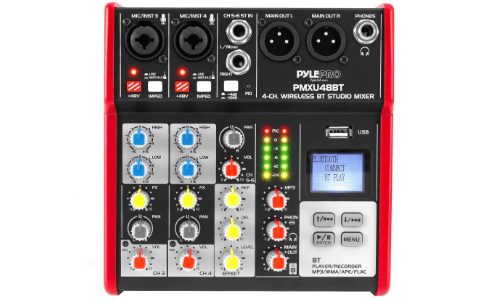
Pyle PMXU48BT
- USB interface
- Bluetooth wireless connectivity
- LCD display
- Multiple audio inputs
- Microphone and instrument mix ability
- No dedicated mute button
- Bluetooth feature may lower audio quality
The Pyle PMXU48BT is a 4-channel mixer with a built-in Bluetooth streaming receiver. The four channels available are usually enough for most streamers. This sound mixer also has rotary adjustment knobs for audio configurations. And it has the recommended 48V phantom power for your mic.
This model includes 2 XLR 3-pin outputs, 2 XLR/14″ mic inputs, a 6.35mm jack stereo input, and outputs for a 6.35mm jack. However, you can still use the PMXU48BT with its USB interface if you own a USB mic.
This Pyle professional audio mixer is great for those who already know their way around mixers.

Behringer Xenyx 502
- Affordable
- Great user interface
- Lightweight and compact
- Not many options for customization
The Behringer Xenyx 502 is one of the best budget audio mixers in the market. It may be low in price, but it’s everything you need when live streaming. Apart from its price, the 502 comes in a small chassis. It’s perfect for those with limited desk space. And this small size also makes it easy to store when not in use.
Audio mixing is also easier with this device since it carries only the most important features. It’s perfect for people who have no idea how to work an audio mixer since its interface is not overwhelming.
What’s more, it’s a 5-channel analog mixer with 2-band EQ. It also won’t fail to support your mic with the Xenyx mic preamp and 48V phantom power. It’s affordable, compact, and easy to use.

RODECaster Pro
- 4 XLR mic inputs
- Compact
- Intuitive interface
- Pricey
- No mute buttons
RODE claims that this mixer is the “all-in-one podcasting solution,” and it’s hard to argue. With the RODECaster Pro, you get a well-built chassis with 8 programmable pads and a truly intuitive interface.
Furthermore, this audio mixer allows multiple audio inputs. It has four XLR inputs and a USB input for USB mics. You get seamless audio mixing which is great for both streamers and podcasters.
The eight-pad soundboard is completely customizable, giving you complete control over 64 sound effects. And the cool thing about this audio mixer is the SD card it can carry. You can do your recordings and save them to the microSD card instead. Not most audio mixers have that feature, so it’s definitely a plus.

Elgato Wave XLR
- Small and compact
- Easy-to-use
- Tap to mute
- Different designs
- Limited inputs
- The software lacked VST support
If you have limited space, a digital setup using something like the Elgato Wave XLR might be best for you.
The Elgato Wave XLR is Elgatos’s very own audio interface, which essentially turns any XLR microphone into an Elgato Wave. Just like the GoXLR, the Wave XLR has great software in which you can separate audio on your PC.
The Wave XLR Only has a single knob, which is clicked to switch volume controls rather than faders, making it a little less convenient sometimes, much like the mute button on the back of the unit. The audio mixer software, however, is pretty much flawless.
The Wave Link software has a built-in clip guard stopping horrible microphone peaking and an enhanced low-cut filter used for removing background noise. This alone gives your microphone a professional sound.
Accessories You Need with a Mixer
-
Correct cables
XLR, 3.5mm, and 6.5mm are the most common cables you will require, although depending on your speakers, you might need a few left RCA cables or adapters.
-
Headphones
You will gain a much better perspective of how your setup sounds if you use headphones rather than just stereo speakers.
-
Audio interface
If your audio mixer does not have a USB output, you will need to connect your mixer to your PC using an audio interface.
Frequently Asked Questions
Do You Need a Mixer for Streaming?
If you use a USB microphone, this plug straight into your computer and often comes with an audio mixer software to handle equalization. If you are using an XLR to connect your microphone to your PC, you will need a mixer or an audio interface to do so.
What Type of Mic Do You Need for Mixers?
Any XLR microphone will fit pretty much any mixer you can buy. However, certain USB microphones have a 3.5mm jack output that can easily be connected to a mixer using a 6.5mm jack or RCA converters, though it would sound much better just using the USB instead.
What Do Mixers Do to Audio?
A Mixer is designed to mix multiple audio sources into one stereo output. They will provide phantom power to XLR microphones that are required to work and amplify instruments. Though on certain mixers, you might even have dials to add effects such as reverb.
Conclusion
The best audio mixers are those that offer enough channels and customization options for their users. I’ve given you the list of the best mixers for streaming. Now it’s up to you to choose the right audio mixer that suits your wants and needs.
And don’t be afraid to experiment with special sound effects. You never know how entertaining those could be in your next live stream. Have a blast streaming with your favorite mixer!

Arry
Arry, also known as ArryBo, is a full time Partnered Twitch streamer from the southeast of England! Video gaming and music are two of the passions he shares on his stream.

