Sound is just as important as visuals in your broadcasts. Your voice quality should be clear, with no feedback. You need the means to communicate with collaborators or subscribers who join you in your stream.
Fortunately, several programs will help you balance your sound, route different audio sources, or let your viewers control sound bytes that play on your channel.
This post will cover mixer software, sound clips, and DMCA-free music.
Best Streaming Audio Software
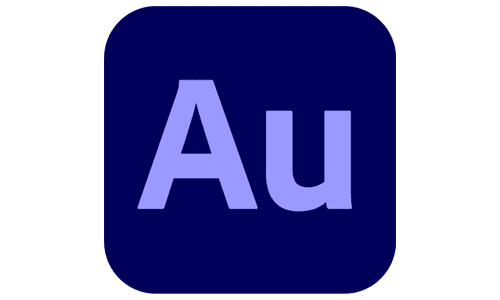
Adobe Audition
Adobe Audition is both a sound mixer and recorder many top Twitch streamers use to manage their audio quality. While some of the features may be more advanced for beginners, as you learn the software, you’ll be able to unlock both the mixing and mastering potential.
Adobe Audition is a good option if you wish to create YouTube videos from your streams. The program lets you record your audio in multi-track mode, which allows you to separate it later in editing without leaving odd sound gaps during your recording.
Adobe Audition has over 50 effects and tools to create custom sound content for your viewers. You can also edit the waveform in editing mode and easily adjust the volume of different audio sources.

MixPad and WavePad
We placed these two software together in one entry because although they are separate entities, they are made by the same company, NCH Software, and work well together. MixPad and WavePad are both audio tools developed and published by NCH, each with a distinct function: MixPad is for multitrack production, while WavePad is for audio editing. Both can be used to improve your stream’s audio.
MixPad allows you to mix as many tracks as you need, ensuring that your sound quality is perfect for your viewers. The program has several audio effects to make your sounds interesting, such as reverb and equalization.
This powerful mixing software also offers VST plugin support for instruments and music effects, making it perfect for those who stream in the Twitch music category.
MixPad supports sample rates from 6-96 kHz and will export all depths up to 32 bits floating point audio. You can also use the software for free for anything that is non-commercial use.
On the other hand, WavePad is an audio editing software. It allows you to edit and restore audio files and add sound effects. If you love sharing clips of your streams or your gameplay’s highlights on other platforms, such as YouTube, you will love this additional software.
Another reason is that WavePad integrates well with MixPad. You can use MixPad for audio mixing and WavePad for editing an audio file, plus other features. You can use them separately or use them together.
MixPad and WavePad are both free for home, non-commercial use. You can also download a lifetime license or subscribe monthly to use their software commercially for a lower price.

Voicemeeter Banana
Voicemeeter Banana is free software that allows you to mix and manage your audio sources so that you have great sound quality during your stream. It is available to Windows users and is relatively easy to use.
It has three physical inputs and two virtual outputs. Having multiple audio inputs and outputs is really useful for streamers as it can change voices, add a soundtrack, and mute distracting audio by separating it through the software.
Voicemeeter Banana is a donationware, meaning you can pay whatever price you want for the software. You are allowed to use the software for free, even for commercial uses, but if you find it very useful for your productions and your brand is starting to really take off with the help of this software, consider donating back to the developers. This way, you also get the license to the software.

Audio Router
Audio Router lets you simultaneously direct several audio sources on your computer to different devices. You can listen to one source on your headphones while playing a totally different thing for your audience. It is free and very easy to use.
You can download it for free on GitHub here. This software is also open-source.

VSTHost
Originally created in 2002, VSTHost has frequently updated their program with new features, including mixing capabilities. This VST-compatible host has a MIDI-input and output, wave player, and sound output for VSTs.
Although it was initially created for keyboardists and musicians, streamers can use this free software to process audio. You can download the software for free from its official website, and if you want, you can donate to its developer, Hermann Seib, via PayPal.

Traktor Pro 3
Traktor Pro 3 has 4 decks for audio playback and a mixer perfect for live streaming. It is known as a professional DJ software that can synchronize track tempo, detect beats, and control gain. You can also fully adjust the recording level when you begin to stream.
That being said, the program has several options, including operating level and frequency settings, filters, and delays. You can also configure the audio recorder to broadcast to the internet using a Master out.
Traktor Pro 3 is a paid software, but there’s a free demo version available you can download it from their official website to try it out before buying it.

Serato DJ Pro
If you are looking for easy-to-use professional software, you may enjoy Serato DJ Pro. It has over 40 effects that allow you to adjust your sound or music and keep things interesting. It is also iTunes, and Soundcloud supported if you have royalty-free music stored on either of those apps for your stream.
The wave is ready to read with different colors to set apart your bass, mids, and treble. You can also sync the BPM on your audio tracks if you choose to DJ with the software.
Music and Sound Alerts
Having lobby music for your stream is an excellent way to help hold a viewer’s interest when things are slow. Playing copyrighted music could result in having portions of your stream muted or cause problems with your account’s monetization, or your VODs being muted.
Sometimes your music can set the tone for your channel. Play music that appeals to your target audience. It boosts the appeal of your channel and retains viewers.
Several platforms provide music for streamers for attribution or a small fee. Here are a few for you to peruse:

Epidemic Sound
Epidemic Sound offers a 30 day free trial on their collection of 35,000 royalty-free tracks. With their affordable personal plan, you can have unlimited music for YouTube, Twitch, Facebook, and Instagram without worrying about DMCA takedowns.
Epidemic Sound also has a large array of sound clips that you can use on your stream, making it a good choice for your all-around background audio.

Pretzel
Pretzel offers a constantly updated music catalog that you can play throughout your stream without worrying about copyright infringement. You can either download the player or play music directly from the browser.
Pretzel is also now available on Streamlabs Ultra as an app you can integrate into your streams.

SoundAlerts Widget
SoundAlerts Widget is an extension that allows viewers to pay bits to play specific sounds on your stream. You can set prices for your own sounds or available clips uploaded by other users. Bit revenue is split between the streamer and the widget developer.
SoundAlerts has its own dashboard to help you set up and manage everything easily in one place.
Conclusion
Playing music and sound effects add background entertainment to your channel. There are several options available to perfect the audio on your channel.
Whichever audio mixer software you choose is fine if you feel comfortable using it and your viewers enjoy your streams. However, if you don’t know which one to try, check out the software listed above to see which fits your preferences and style.

Chris
Chris is a marketing major with a strong background in small business and influencer branding. He applies his knowledge of content and promotional strategies to design actionable advice for new and intermediate streamers. When he’s not busy crunching analytics, he can be found in the salt pits of League of Legends.

